- Home
- Lightroom Classic
- Discussions
- Lightroom is not exporting my images with Noise Re...
- Lightroom is not exporting my images with Noise Re...
Lightroom is not exporting my images with Noise Reduction (luminance). Why?
Copy link to clipboard
Copied
Lightroom is not exporting my images with Noise Reduction (luminance). Why?
Copy link to clipboard
Copied
ssprengel wrote:
dimensions are set to less than 1/3 of the original size.
What does that mean, exactly?
Copy link to clipboard
Copied
To me it means that the ratio of the resized dimension number(s) to the unresized dimension number(s) is 1/3 or less. I don’t know if it’s < or <= or if the numbers are compared with floating point precision or truncated or rounded or whatever, but I doubt the 1/3 is a ratio of areas because that would require the developer to actually compute two areas to compare or a at least divide a dimension by the square-root of three, neither of which LR does for other purposes that I know of.
It is possible the logic error is more complicated and it’s comparing the import dimensions before any cropping, too, but I suspect it is just an easy logic error of applying the Don’t-Apply-Detail-Settings to a Develop preview below a certain display-zoom ratio to Export resize operation when no Detail-settings suppression should be applied for an Export.
Maybe there is some much smaller resizing ratio (e.g. 1/10th) that is used for Detail settings suppression for Exports and the developer accidentally specified the Develop-preview ratio instead of the Export ratio. They did work pretty hard to optimize things more in LR5 and maybe there is a Detail-suppression ratio for every or almost every resize, now.
Copy link to clipboard
Copied
ssprengel wrote:
To me...
You're not instilling much confidence Steve ![]() .
.
ssprengel wrote:
it means that the ratio of the resized dimension number(s) to the unresized dimension number(s) is 1/3 or less.
So if a photo originally 4000x3000 (landscape), is cropped to 1500x2000 (making it a portrait), what would the cutoff be for W and H in export dialog box? - I'm still confused which dimension(s) to compare to which...
R
Copy link to clipboard
Copied
As I have said, my underlying theory, which not being an Adobe developer or having private access to one, I don’t have any way to know, is that the Detail-suppression-optimization based on screen-zoom-size is being applied to Export erroneously, or if Export also has a Detail –suppression-optimization ratio that is much smaller, that an incorrect and much larger ratio is being used to suppress the Detail settings so the effect is easily noticeable in Exported images.
As a consequence of that theory it would follow that the crop numbers applied to one side of the 1/3 and not to the other. So it is merely the unresized and resized dimensions, after any possible crop has been done, that are being used for the ratio. A simple test with a small crop of an otherwise unresized Export should confirm this in a few seconds. I am not in Lightroom mode, now, nor for some hours, so am not trying to do that small work for you.
I assume you’re thinking about writing a wrapper plug-in for Export that will somehow workaround the issue, perhaps by exporting twice, once at full size to apply the detail settings, and re-importing, then exporting again to apply the actual Export processing, for the next few days or weeks until an update is available. If 1/3 is the only thing we have heard Adobe say, then you should be the most conservative about your detection of the problem and make sure you’re doing the workaround for even the case when the dimensions might still be the smallest size that is still ok. To me this means divide the shorter unresized edge by three and truncate that down to the integer instead of rounding, and compare that as <= to the resized dimension that perhaps you’ve rounded up if there was a non-whole number as a result of the specified resize ratio. I don’t know what numbers an Export plug-in has available to it but hopefully you understand what I mean. Sometimes LR’s output dimensions seem to be smaller-by-one for certain sizes and dimension ratios, so maybe you also want to subtract 1 from the result of dividing by three.
Copy link to clipboard
Copied
To Steve:
|> "hopefully you understand what I mean."
I understood all of that, except:
ssprengel wrote:
compare that as <= to the resized dimension
I'm not sure which resized dimension to compare, in case landscape orientation photo is being exported in portrait orientation now (due to a tall crop), or vice versa.
Anyway, I think I can figure it out from here, and will release an export filter shortly that will fix this problem.
To others:
In the mean time, people should note that simply using Lr/Mogrify to do *all* the resizing (when "low-rez" exports) will correct the problem. My plugin will do the same thing, except for being transparent in case such correction is not necessary.
Reminder: in order to let mogrify do all the resizing, you must uncheck this box:
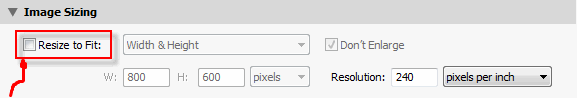
(I mean, you could let Lr do some of the resizing, and mogrify do the rest, but since nobody knows where the cutoff is yet (except maybe Eric Chan, it is safest to let mogrify do all resizing)
Note: Simply using PreviewExporter for "low-rez" exports is another way to solve this problem, right now. As you might have figured, neither I nor Steve Sprengel is certain what constitutes "low rez", yet.
(and as has been mentioned, some solve this problem be resizing in Photoshop (or other 3rd party app) after exporting at full-size in Lightroom)
Rob
Copy link to clipboard
Copied
For completeness only, then, I think I said what I meant backwards which may be your question. A pseudo code expression version of what I mean would be:
bool NeedsWorkaround = ExportSizeOfShortDimension – 1 <= ceiling(UnresizedShortDimension / 3);
What this means in words is that we need a workaround if LR’s export size is less-than 1/3 of the original size along one of the dimensions, where less-than is a fuzzy term, not a precise one.
ExportSizeOfShortDimension is a whole number representing LR’s target for how many pixels the shorter dimension of the exported photo should be after Export. I don’t know if LR gives an export plug-in this number or the plug-in tells LR this number.
UnresizedShortDimension is the size in pixels of the shorter dimension of the image before any resizing takes place which would include any cropping that might be specified.
Using the short dimension, the – 1, and ceiling are ways to make things slightly more conservative in case there is some sort of off-by-one error in the LR numbers and this may result in the workaround being applied to images that are one or two pixels larger than have the problem, but it’s better than missing a few near-boundary cases that need the workaround.
Copy link to clipboard
Copied
ssprengel wrote:
UnresizedShortDimension
That was the missing piece in my mind. I know how to handle the numerical stuff... - thanks Steve.
Although given Lee Jay's response in the feedback forum about it:
"Long dimension." (ref: http://feedback.photoshop.com/photoshop_family/topics/lr5_trial_output_sharpening_and_noise_reductio... )
I'm guessing your formula is based on maximum safety in the face of uncertainty - right?
Thanks again,
Rob
Copy link to clipboard
Copied
![]() , I guess I will just have to trust my eyes and work from there.
, I guess I will just have to trust my eyes and work from there.
Copy link to clipboard
Copied
I give up. I can not reproduce this problem behavior at all, so can't nail down when it happens vs. when not.
One thing is for sure: it does not affect all users / photos...
Perhaps it only affects a minority which is why it's not being considered as critical as it otherwise would.
Rob
Copy link to clipboard
Copied
Well have you seen my post? #11
I can reproduce the effect...
Copy link to clipboard
Copied
There seems to be 2 different, albeit potentially related bugs:
1. Lr's Develop noise reduction is getting dropped - I can not reproduce this behavior.
2. Lr's Output sharpening is getting dropped - this behavior I can reproduce.
I had assumed (wrongly) it was the Lr Develop sharpening getting dropped (like is the case for noise reduction).
Rob
Copy link to clipboard
Copied
In the case of output sharpening, this is what I've found:
at export-size / cropped-size < 1/3 no output sharpening
at export-size / cropped-size > 1/3 output sharpening is applied.
Note: since it's cropped dim vs. export dim (and Lr always maintains aspect ratio), it does not matter whether long edge or short edge is used (i.e. it does not matter whether width or height is used - as long as same dimension is chosen for computation in export as crop). Note: I'm talking about actual exported file dimensions, which may be bounded by W or H depending...
I can not reproduce nr problem, so can't validate if criterion is same. If anybody can check, I'd appreciate it.
Rob
Copy link to clipboard
Copied
It is exactly the same case with nosie reduction. I've reproduced it without any doubt.
Simply when there is no sharpening there is also no noise reduction.
Conditions are the same.
I think that in such conditions LR5 is not applying abything from sharpening/nr pane.
Br,Pawel
Copy link to clipboard
Copied
To clear things out. All those settings are applied during developement process - they are visible on preview, zoom etc - independently of resolution.
They are not applied OLNY during export - exported images of resolution lower than 1/3 of original are affected.
Br,Paweł
Copy link to clipboard
Copied
Pawel Guraj wrote:
Conditions are the same.
Thanks.
My experience:
1. Unable to recreate problem dropping Lr Develop noise reduction.
2. Able to recreate problem dropping Lr Develop sharpening.
3. Able to recreate problem dropping Output sharpening.
So it's not true that Lr includes all detail settings or none (in my experience anyway). And to my surprise, there is a problem with *both* Lr Dev sharpening and Output sharpening - under the same conditions (<1/3 size).
Anybody else?
Rob
Copy link to clipboard
Copied
If you look at the wording of the Known Issues list for LR5 when it was released, it says "Output Sharpening and NR Settings MAY not be applied for sizes < 1/3"
That list is quoted at the end of the first page of the other thread about this, here: http://forums.adobe.com/thread/1229132?start=0&tstart=0
Eric Chan uses the same wording in his reply over on the feedback forum:
Adobe does take into account the ISO setting of a camera when deciding how much noise to remove at a particular slider value, so there could be some variance in when the issue manifests that depends on the actual camera being used and the Adobe-characterized noise level. And maybe it also matters whether you've set ISO-specific LR-defaults or not.
--
For your workaround plug-in to work, I guess you have to do the export in three stages, one full-size to get the missing Detail settings applied, another to reduce the size down without any output sharpening applied, and a third to get the output sharpening applied to a re-imported copy of the reduced-size image.
Is the problem with output sharpening not being applied because there is no Details-settings sharpening being applied so the output sharpening has less to bite on so it appears to not be applied but it is and just less sharp compared to when the Details settings are applied and the output sharpening has more to bite on?
Copy link to clipboard
Copied
Someone just posted in the ACR forum that resized-down ACR 8.1 output is noisy so maybe the issue is in common low-level code:
http://forums.adobe.com/message/5459037#5459037
I've asked them for an example image which should help confirm if LR also chokes on it.
Copy link to clipboard
Copied
ssprengel wrote:
Is the problem with output sharpening not being applied because there is no Details-settings sharpening being applied so the output sharpening has less to bite on so it appears to not be applied but it is and just less sharp compared to when the Details settings are applied and the output sharpening has more to bite on?
No. I compared test images using (Scooter Software's) Beyond Compare's picture comparator so not depending on my perception.
* Those who say Lr Dev (Details section) sharpening is getting (or may get) dropped are correct.
* Those who say Output sharpening is getting (or may get) dropped are also correct.
Or so I was convinced when I made those conclusions (and still am, convinced ![]() ).
).
ssprengel wrote:
For your workaround plug-in to work, I guess you have to do the export in three stages, one full-size to get the missing Detail settings applied, another to reduce the size down without any output sharpening applied, and a third to get the output sharpening applied to a re-imported copy of the reduced-size image.
I could have done that, but then it leaves junk temp images in the catalog, and takes longer to export... I opted instead for a 2-step export:
1. Export to disk at full size.
2. Resize (and sharpen) using ImageMagick-mogrify.
The results are slightly different than what you'd get if you did the 3-step all-Lr method, but for 1/3 sized images I think the mogrified final output is quite satisfactory (i.e. output sharpening has a slightly different flavor, but at least all Lr NR and all Lr Dev sharpening have been applied by Lightroom.
The big negative of course is that you have to download and install ImageMagick before it functions. I may add an option to do without mogrify - hmm...
One thing I'm stuck on:
What's the formula for determining 1/3 size ratio when resizing by megapixels?
Thanks,
Rob
Copy link to clipboard
Copied
ssprengel wrote:
For your workaround plug-in to work...
Lr5.0 Export AutoFix (@v2.0) no longer requires mogrify - if unavailable, it will still function, in a manner similar to how you were initially thinking, except 2-phases, not 3:
Only for photos requiring correction:
1. Export full-size to temp location and import back to catalog (thus retaining your noise reduction and dev sharpening).
2. Export temp photo with desired size settings and output sharpening.
Fully automatic, of course ![]() .
.
Rob
Copy link to clipboard
Copied
Hotfix here: Lr5.0 Export AutoFix
Copy link to clipboard
Copied
I'd assume you'd be cleaning up any temporary things left over in the LR database from a three-stage prcoess. Hopefully Mogrify cleans up it's temporary files,
It's been several hours since you asked your question about the MP ratio so maybe you figured it out, but I can think of a couple complications for comparing MP resizing numbers:
MP is an area so the ratio is 1/9 (the square of one-third) and that should work if you're comparing MP to MP; however, if you need to compare MP to a width-times-height number then the added complication is you need to determine of "mega" means "times one-million" or if it means "times 1024 times 1024" and if there is any fuzziness or rounding when computing the actual dimensions of the output when using MP numbers.
I have never used MP for specifying an output file so have no idea how precise it is. LR needs to derive both width and height dimension numbers given only an area (MP) and the photo's aspect-ratio so there may be some heuristics invovled that don't lend themselves to exact preditability for all aspect ratios.
The long dimension is MP x pixels/mega x aspect-ratio-fraction-with-big-number-on-top and the short dimension is MP x pixels/mega x aspect-ratio-fraction-with-big-number-on-the-bottom, but those are likely not whole numbers and so how LR gets the whole numbers from these two floating point numbers is what could make the off-by-one correction need to be off-by-a-couple-three when working with dimensions derived from MP numbers.
Copy link to clipboard
Copied
ssprengel wrote:
I'd assume you'd be cleaning up any temporary things left over in the LR database from a three-stage prcoess.
Unfortunately, there is no way for a plugin to remove a photo from the catalog ![]() .
.
ssprengel wrote:
It's been several hours since you asked your question about the MP ratio so maybe you figured it out
Got it now - see UPDATE below.
ssprengel wrote:
MP is an area so the ratio is 1/9 (the square of one-third) and that should work if you're comparing MP to MP; however, if you need to compare MP to a width-times-height number then the added complication is you need to determine of "mega" means "times one-million" or if it means "times 1024 times 1024" and if there is any fuzziness or rounding when computing the actual dimensions of the output when using MP numbers.
Working - mega is 1,000,000.
ssprengel wrote:
I have never used MP for specifying an output file so have no idea how precise it is.
+/- 1 pixel for any given megapixel value, however ya only get a tenths digit (no hundredths digit, in the UI) for specifying megapixel values, so...
ssprengel wrote:
LR needs to derive both width and height dimension numbers given only an area (MP) and the photo's aspect-ratio so there may be some heuristics invovled that don't lend themselves to exact preditability for all aspect ratios.
I'll keep it in mind - thanks.
ssprengel wrote:
The long dimension is MP x pixels/mega x aspect-ratio-fraction-with-big-number-on-top
This is not quite right - but I'm not sure what is yet. Anyway, problem solved by using an iterative loop - not efficient but comes up with the right value(s) - I hope Adobe doesn't resort to such sloppy programming measures ![]()
![]() (and I still may figure the right formula before it's all over...).
(and I still may figure the right formula before it's all over...).
UPDATE:
~~~~~~~
Here's the formula, quite simple really, dunno why it threw me (hmm, no emoticon for estupido):
local expArea = exportSettings.LR_size_megapixels * 1000000 local cropArea = croppedWidth * croppedHeight sizeRatio = ( expArea / cropArea ) * 3 bW = croppedWidth * sizeRatio -- "bounding" (export) width. bH = croppedHeight * sizeRatio -- "bounding" (export) height.
~~~~~~~
ssprengel wrote:
but those are likely not whole numbers and so how LR gets the whole numbers from these two floating point numbers is what could make the off-by-one correction need to be off-by-a-couple-three when working with dimensions derived from MP numbers.
Thanks for the heads up...
Rob
Message was UPDATED by: Rob Cole
Copy link to clipboard
Copied
Rob Cole wrote:
I give up. I can not reproduce this problem behavior at all, so can't nail down when it happens vs. when not.
One thing is for sure: it does not affect all users / photos...
I have lost track of the thread. Are you saying that you neither see the missing sharpening nor the missing noise reduction?
I don't know about the sharpening, but I definitely see the missing noise reduction. My camera makes photos of 6000x4000 pixels. When I do an export to iPad resolution (max. 2048x1536), the noise reduction works. When I do an export to HDTV resolution (max. 1920x1080), the noise reduction doesn't work.
Are you looking at photos which have so much noise that the missing noise reduction will be visible when downscaling? If not, you will obviously not be able to see the difference.
Copy link to clipboard
Copied
You're quoting an old post which is not valid - see posts since then.
Summary: I was able to reproduce lost sharpening but not lost NR, and yes: I tried it on photos where it (lost NR) would be evident.
However the point is moot now, since
solves all the problems (nr+sharpening).
Rob
Copy link to clipboard
Copied
You are right. I was quoting an old post. Sorry.
Anyway, as far as I can see from the newer posts, you haven't written anywhere that you are now able to reproduce the noise reduction problem. So I get no clarification from reading the newer posts.
Further, I strongly disagree that the point is moot. It is moot when Adobe has fixed the problem. It is not moot just because I can download a third-party plugin with a workaround.
Find more inspiration, events, and resources on the new Adobe Community
Explore Now