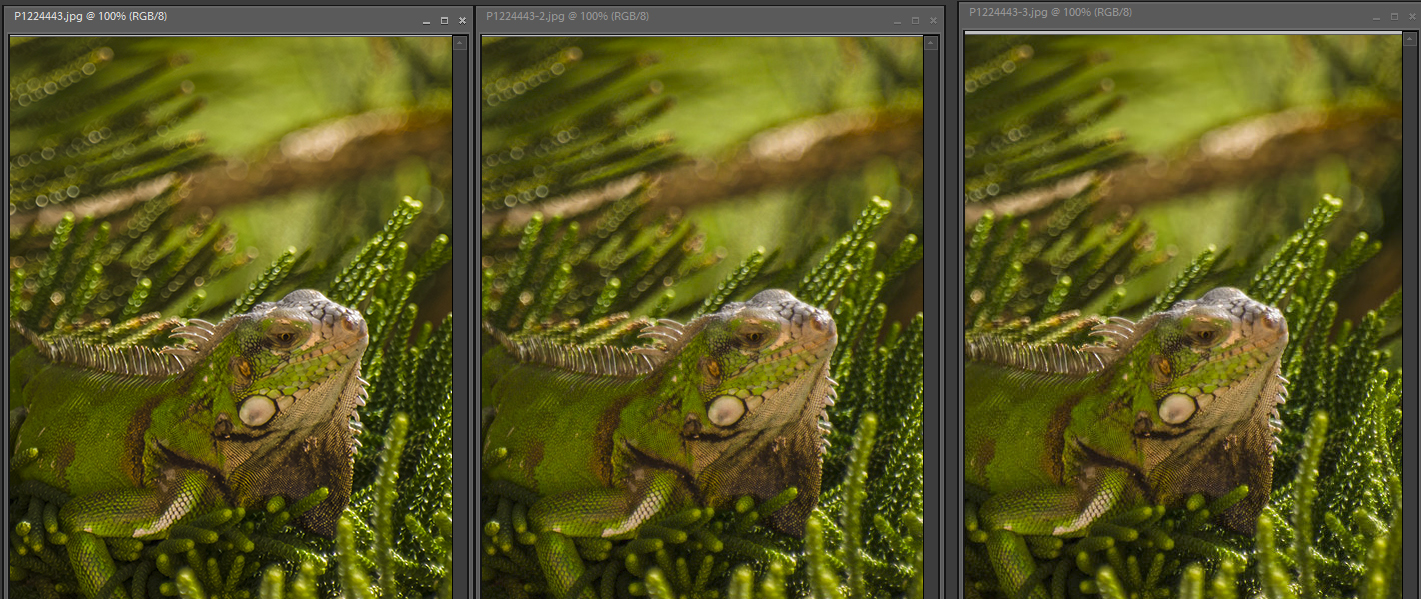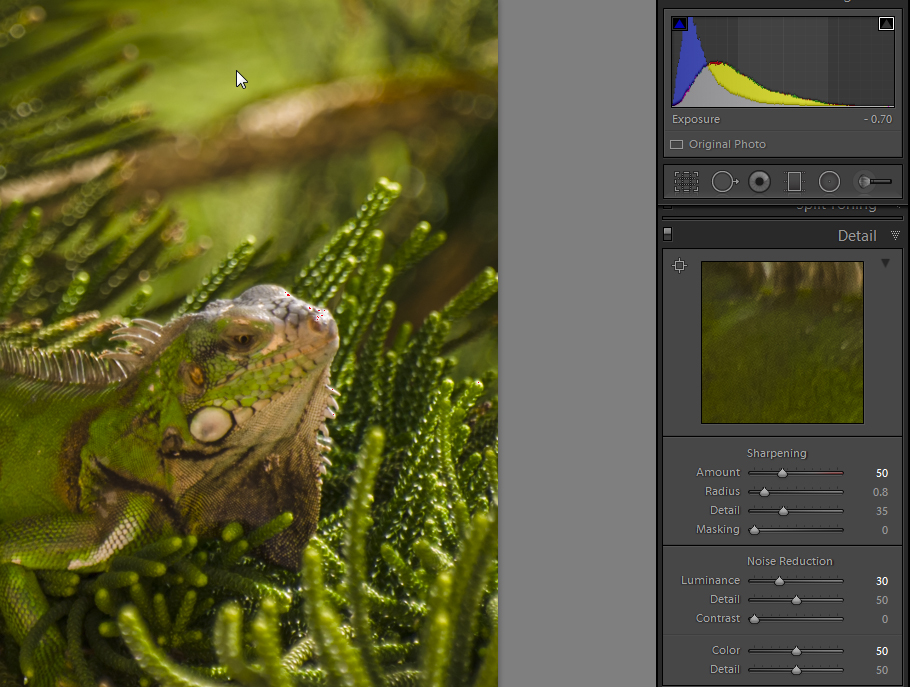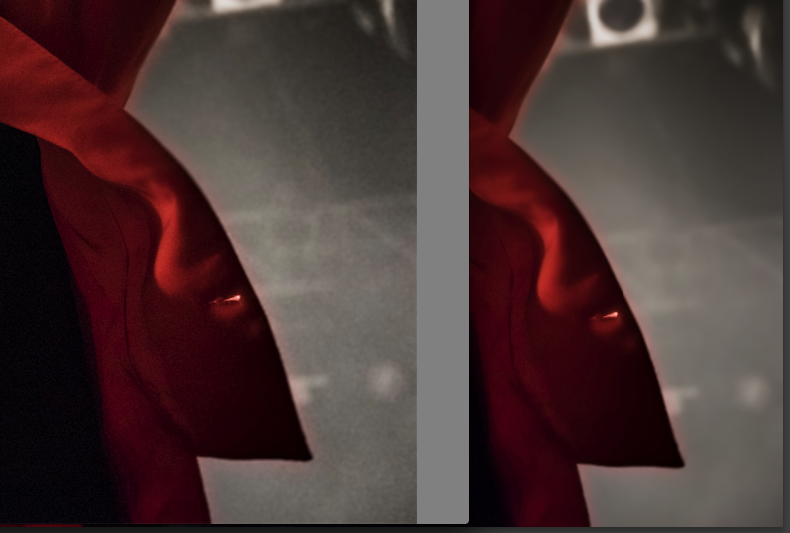Adobe’s recent announcement around our Creative Cloud update has generated quite a few questions around how it will impact Lightroom 5. I’ve answered a few of the questions below and please feel free to ask additional questions in the comments.
Q. How much will Lightroom 5 cost?
A. Lightroom 5 is available for an estimated $149 US. Customers of previous versions of Lightroom can upgrade to Lightroom 5 for an estimated $79 US.
Q. Will Lightroom 5 be included as part of Adobe Creative Cloud?
A. Yes. Lightroom 5 will be delivered to Creative Cloud members at no extra charge when it’s available.
Q. Will I still be able to purchase Lightroom 5 outside of the Creative Cloud
A. Yes. Lightroom 5 will continue to be available as a standalone product, available for purchase as an Electronic Software Download(ESD) or as a boxed product with a traditional perpetual license.
Q. Will there be a different version of Lightroom called Lightroom CC?
A. No.
Q. Will there be features of Lightroom 5 that are exclusive to Creative Cloud members?
A. No.
Q. Will Lightroom become a subscription only offering after Lightroom 5?
A. Future versions of Lightroom will be made available via traditional perpetual licenses indefinitely.
Q. Is Lightroom included with a Photoshop CC single-app subscription?
A. Lightroom is available as stand-alone purchase, and through the full Creative Cloud package. Lightroom is not included with a Photoshop CC single-app membership.
Maybe this post in the Lightroom Journal will clarify the issue.