Copy link to clipboard
Copied
I have installed the desktop and mobile applications. I did a sucecssful sync. Then I installed on the laptop and did the same, after agreeing to switch catalogs. Then when I went back to the desktop (after switching off syncing on the laptop) I found that after transferring 2 files the syncing got stuck on the rest of the files building smart previews (255 in all). I tried turning off sycning for the collections but that did not change anything. I removed and reinstalled the desktop and mobile apps. When opened up again the files were still syncing, even though nothing was supposed to be happening. It remained frozen at 255.
It's obvious there is some file or set of files which are in the program which aren't deleted by removing the apps but I don't know what they are - I need to make a clean start on syncing to mobile. Can anyone help on this issue?
 2 Correct answers
2 Correct answers
To make a clean start, try going to the Lightroom Mobile tab of the Lightroom 5.4 Preferences menu and click on "Delete All Data"....be aware that it'll do exactly that, all sync data will be removed (note, NOT the images, just the synced data). Then try syncing again.
If you're going to switch between catalogs, bearing in mind that Lightroom mobile is really designed for a single catalog workflow, just make sure all sync activity has finished before trying to switch to another catalog.
"With Lightroom closed go to /Users/intel/Library/Caches/Adobe/Lightroom/Sync Data/ and remove (or rename) the Sync.lrdata folder. Restart Lr and it should try to reconcile your local synced data and the cloud synced data. This can take a while depending on your machine, network connection, and the number of synced images. Additionally, when it completes it may leave some images in the All Sync Errors collection. These are usually fixable by applying any setting that forces a sync (like an expo
...Copy link to clipboard
Copied
Hi Guido,
I have a similar problem. First I had the "waiting for connection" problem, but this seemed to be fixed after the latest update. Great! Now lightroom on my mac only syncs a few of the photos of my mobile devices... I tried login/logout, deleting sync file, restarting, etc etc all of the stuff that is mentioned in other posts, but it does not work. Now the sync status got stuck at 138 and several collections I have on my iphone are only synced for a part (for example: a collection on mobile has 1400 photos, desktop only 115). I don't want to use the "delete all data" option, as I rated all my pictures on my iPhone already...
If I view the location where the synced photos are saved on my computer, I see more photos then I currently see in Lightroom. So it seems more is downloaded from the cloud already then is showed in lightroom...
I hope you can help me!
Best,
Astrid
Copy link to clipboard
Copied
Hi Astrid, when you open up within the LrMobile-app this little cloud indicator at the top menu bar what status is there listed?
In addition could you please send me a LR Desktop diagnostig log - best as a private message with a downloadable dropbox link.
You can trigger the log via LR Desktop preferences -> Lightroom Mobile and when you hold down the alt key you will notice a generate diagnostic log button.
-
Guido
Copy link to clipboard
Copied
Hi Guido
Experiencing similar issues here, tried just about everything mentioned above, Deleted all data, cleared out the sync.lrdata folder, reinstalled Lightroom, hell I've even tried a clean install of Win 7. Nothing is making the images sync, regardless of how many or few images are in the collection, it refuses to budge even one file in the amount it has left to sync. Lightroom is patched at the latest version too.
When a sync is attempted from my laptop it syncs absolutely fine, so I know it's not a connection issue with my ISP.
Bit stumped now, I have PM'ed you a diagnostic log, any help with this would be greatly appreciated
Copy link to clipboard
Copied
there is problem or bug in lightroom, i have 2 catalogs and syncing isnt working, ive make third catalog, and i get popup window with info about syncing, i click sync and in this catalog syncing is working! ![]() but when i switch to another catalog o dont get this popup window "switch to this catalog" !!
but when i switch to another catalog o dont get this popup window "switch to this catalog" !!
Copy link to clipboard
Copied
You can only have 1 catalog connected with your Adobe id. When you switch a catalog all your previous back-end data will be deleted. - Guido
Copy link to clipboard
Copied
similarly, had 1 photo stuck in syncing.
tried everything, including deleting LR app from iPad.
the fix for me: Preferences, LR Mobile, Location for LR Mobile=>changed directory to anything else --- restart -- then change back to default -- restart
.
hope this works for you
e
Copy link to clipboard
Copied
I am very sorry to have this problem and honestly I found the solution not acceptable for a professional who need 100 pourcent sync working.
This will result with the delete of the program on all our machine as we can't trust the process.
Copy link to clipboard
Copied
Just to had on the frustration, I look for Lightroom synch file and I could not find it.
I am using lightroom since LR3 and my imac is full of parts of lightroom install files.
How is it possible that ADOBE is not able to give us a correct path for this suppose crappy SYNC FILE to erase it....
I am in France and it is the same.... no support....just...the funny send us a log.....
2016 ipad 2016 imac 2016 leica 2016 iphone 2016 LRcc and no sync !
Copy link to clipboard
Copied
the funny:
On Mac it's at /Users/<user>/Library/Caches/Adobe/Lightroom/Sync Data/Sync.lrdata
does not correspond to anything in our french imac. no "LIBRARY"....NO "Caches"....
all the picture are on a remote disk, wich is physicaly in a safe. not on the imac .
Got .
Copy link to clipboard
Copied
Has anyone been able to solve this problem? i'm having the same issue
Lightroom is not syncing to Mobile devices. I've been racking my brain and can't figure out what the problem is.
Copy link to clipboard
Copied
Hi. Could you explain a bit your issue? In addition please send me a LR Desktop diagnostig log - best as a private message with a downloadable dropbox link.
You can trigger the log via LR Desktop preferences -> Lightroom Mobile and when you hold down the alt key you will notice a generate diagnostic log button
Thanks
Guido
Copy link to clipboard
Copied
It is a little hard to be more specific but between Mobile devices the syncing is fine. But anything in the catlog
is not working. And I'm new to adobe cloud so it really never worked since day one. all i see and get is "waiting for connection"
I"ll send you diagnostic log shortly. Also i should note i use Multiple Catlogs and i just moved everything from Aperture to Lightroom.
Copy link to clipboard
Copied
Ok. Now I understand. Most probably you're running in to the issue mentioned in this thread....Re: Lightroom 6 mobile sync "waiting for connection"
The main message here is..."We’ve identified a shift in OS 10.10 behavior that seems to be tripping us up and are testing a fix to roll into our next release. Unfortunately the only workaround until then is to downgrade to the previous version of Lightroom. Thanks to all of you who provided details to help us track this down."
-
Guido
Copy link to clipboard
Copied
Click the Activity Center at the upper-left corner of the screen (Where your name should appear). Your Sync Setting may be set at pause, just click the play icon and everything should pick back up from where it stopped.
-Kevin "Surf" Mitchell
Copy link to clipboard
Copied
I am having the same issue with lr not syncing
Copy link to clipboard
Copied
Hi Michael,
could you please send me a LR Desktop diagnostig log - best as a private message with a downloadable dropbox link.
You can trigger the log via LR Desktop preferences -> Lightroom Mobile and when you hold down the alt key you will notice a generate diagnostic log button
-
Guido
Copy link to clipboard
Copied
Hi Guido,
I'm having the same problem with Lightroom not syncing as everyone else here. I sent you the log report and hope you can assist soonest.
This function has been a problem since day one of Lightroom Mobile, and I really don't understand why you guys still can't make it work properly. Synchronization with iPad was the only reason I subscribed, and so far I am not satisfied with your product at all.
Copy link to clipboard
Copied
I finally found an answer!
For me, I just re-installed the Adobe Creative Cloud app.
https://creative.adobe.com/products/creative-cloud.
Once it installed to my PC and I signed in, my sync icons/menus returned to Lightroom.
Lightroom is sync'ing once again.
Copy link to clipboard
Copied
That did not work for me.
Copy link to clipboard
Copied
Sync will complete, but some photo not sync to lr mobile.
The message display "sync with lightroom mobile error"(與Lightroom同步化時發生錯誤).
ps. I try preferences "delete all data", is same.
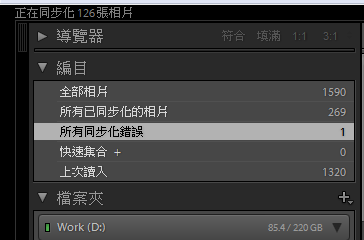
*is display "all sync error".
Copy link to clipboard
Copied
Could you try to make a tiny change on photo which is marked as sync error. If that won't help could you please send me a LR Desktop diagnostig log - best as a private message with a downloadable dropbox link.
You can trigger the log via LR Desktop preferences -> Lightroom Mobile and when you hold down the alt key you will notice a generate diagnostic log button
-
Guido
Copy link to clipboard
Copied
Hi there, I tried to do exactly as you said - and also deleted all data. As before, My desktop is syncing fine with mobile devices – BUT on my laptop, the collections sync (I see all the names, under "From Lr mobile" in "Collections", but there are no pictures in them.
I did notice that when I removed Sync Data and restarted LR, the correct number of images was displaying (in the top left window) and it counted down to 0. But the images never show. So in essence, sync gives all the appearances of working - except no pictures.
Copy link to clipboard
Copied
Could you please send me a LR Desktop diagnostig log - best as a private message with a downloadable dropbox link.
You can trigger the log via LR Desktop preferences -> Lightroom Mobile and when you hold down the alt key you will notice a generate diagnostic log button.
-
Guido
Copy link to clipboard
Copied
This worked for me, thank you! My problem was with lightroom syncing with the web host - many photos were out of date and new ones i added not syncing. You can check this by choosing -> lightroom mobile links -> view on web. The mobile app was syncing fine with what was on the web. Thanks again!
Copy link to clipboard
Copied
So I should point out a few things for me here. I have LR mobile on iPhone 6 and LR CC on Mac Running OSX El Capitan 10.11.3.
I take photos on iPhone and they sync fine with iCloud. On LR Mobile I have 'auto add photos' checked - and it used to sync with my LR Library. In the 'From LR Mobile' library on OSX the images appear up to a certain date and then stop appearing.
Wondering if there was a blockage, I found this thread and embarked upon the fix you suggest here.
First of all, I should point out for those not used to this kind of action, the path '/Users/intel/Library/Caches/Adobe/Lightroom/Sync Data/ ' is incorrect on a Mac. You should go to YOUR user folder and access the hidden 'library' folder... from 'library' the path is correct - basically, you probably don't have a folder called 'intel' and I have no idea where this advice came from!
Also worth noting that, in my search to decode this path for the illusive Sync Data file, I did a Spotlight search for the file called Sync.lrdata and it returned no results. Manually using the path as I suggested however does reveal this file. Mystery! I guess Spotlight doesn't like searching library / system files or something.
Back on track... and I renamed the file and re-opened LR. It did indeed re-sync all my mobile files. The end result was a new Sync.lrdata file which was 40 meg larger than the original, but no difference at all to the photos in the folder.
So I went back to the iPhone and played with a few things until I found the iPhone Photos folder and selected the three dots menu... where there is a menu option there called 'enable autoadd' - who knows when this was unchecked... or what update it was invented in etc... but in any case, that appeared to be the only fix I needed.
Just in case someone else comes down this path!
S
Find more inspiration, events, and resources on the new Adobe Community
Explore Now

