- Home
- Lightroom Classic
- Discussions
- Re: Lightroom presets disappeared
- Re: Lightroom presets disappeared
Lightroom presets disappeared
Copy link to clipboard
Copied
All my Lightroom presets disappeared. As the pictures below show. The Edit-> preferences-> presets, the box is unchecked. The lightroom folder shows that lightroom presets-folder is empty. And there's on the left hand side just preset-menu and nothing underneath. Also by clicking the right hand side of the mouse: the presets are checked.
Is there anything I can do? Thank you for your help!
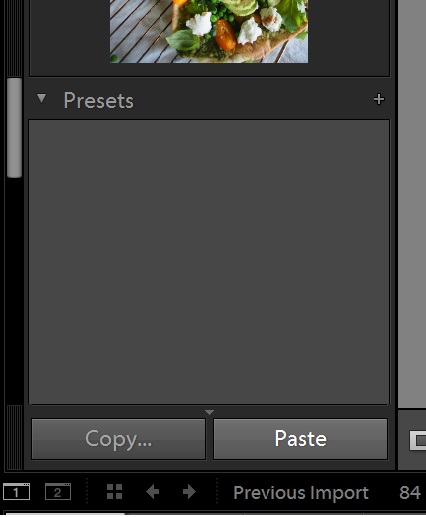
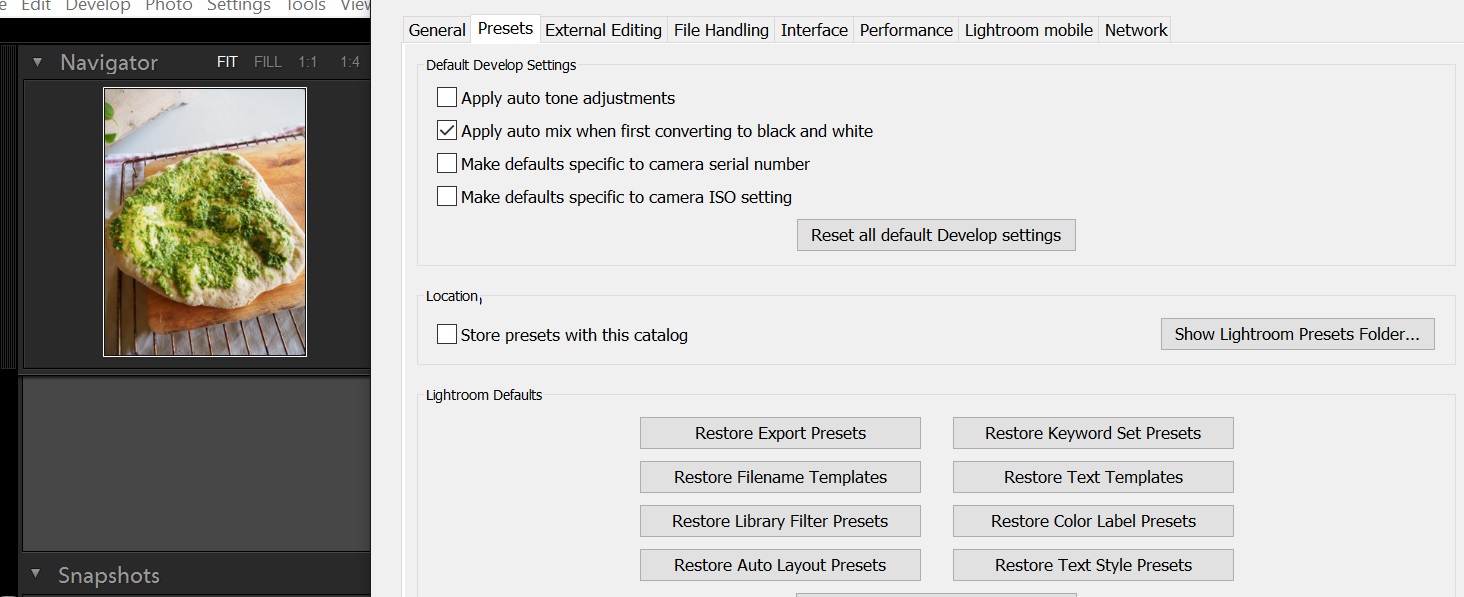

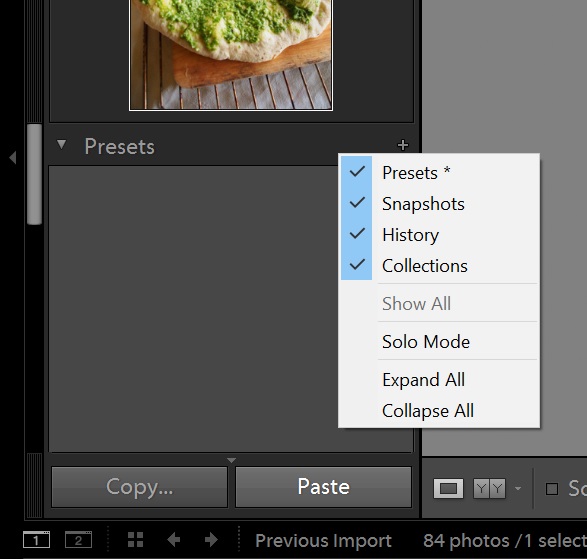
Copy link to clipboard
Copied
Please post the Exact path to where your install of LR is looking for the presets. It should be
C:\Users\YourUserName\AppData\Roaming\Adobe\Lightroom\Develop Presets\Lightroom Presets.
In your screen shot above the Path seems to be pointing to the C drive but then to a subfolder called Adobe and not to the Users subfolder.
Copy link to clipboard
Copied
Even the built in presets are gone and I don't think the built in presets are located there so that shouldn't solve the problem.
I wish the built in presets were located there as I would erase about 90% of them. Adobe should give the user a way to get rid of the built in presets as most of them are worthless for many users.
Copy link to clipboard
Copied
The built in Presets are in the folder path I listed.
Copy link to clipboard
Copied
I will have go find them on the Mac. If I delete them will they disappear from Lr?
Copy link to clipboard
Copied
Yes they will.
To find the folder just go to the preferences, Preset tab and click the button to "Show LR Presets folder". you will get a folder called LR (Lightroom) and under that there are many subfolders for all kinds of presets, templates and keyword and Label sets.
You might also find a listing of previous versions. I have 5.7, 6.51 and 6.6 even though I uninstalled 6.6 and I am a subscriber.
Copy link to clipboard
Copied
I did that on the Mac. That folder just shows the User Presets and not the built in like you show, even with show hidden files turned on. I will have to do some searching unless someone knows where they are hidden. Not a big deal but I am tired of them taking up space.![]()
Copy link to clipboard
Copied
I don't have LR install on my virtual Machine of OS X so I can't check but normally they would be in the Users\YourUserName folder.
From an Adobe document.
Presets and templates
/Users/[user name]/Library/Application Support/Adobe/Lightroom/[preset or template folder]/[preset or template filename.lrtemplate]
Copy link to clipboard
Copied
Thats exactly where the command in preferences takes me but they are ONLY user defined presets. I remember a thread on the built in presets on the Mac from awhile back and they were hidden away somewhere. Not a big deal for me but thanks for all your diligent help anyway. I see the OP is on Windows so I won't be much help![]()
Copy link to clipboard
Copied
I think something is wrong with your folder structure-
All presets folders should exist within the [Lightroom] folder.
There should not be a folder called [Lightroom Presets] unless this is a Mac thing- if someone can set me straight.
So you folder structure, taken from your screen clip, looks like this- with folder path: C:\Users\your name\AppData\Roaming\Adobe\Lightroom\Develop Presets/Lightroom Presets\...Presets. I believe this is incorrect.
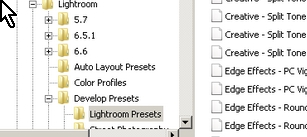
When it should look like this- with folder path: C:\Users\User Name\AppData\Roaming\Adobe\Lightroom\Preset FOLDERS\...Presets
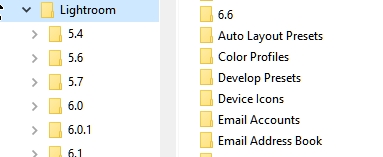
Copy link to clipboard
Copied
Nothing.
Copy link to clipboard
Copied
Thanks for the info- it corrects my assumptions about preset locations. Always learning!
As to Saaraaaa the OPs blank preset folder I have no answer.
Being curious I now look at my {Lightroom Presets} folder in the {Develop Presets} folder and find it to be blank.
Is that unusual? Is this the 'hidden' LR presets that cannot be deleted?
C:\Users\my name\AppData\Roaming\Adobe\Lightroom\Develop Presets\Lightroom Presets
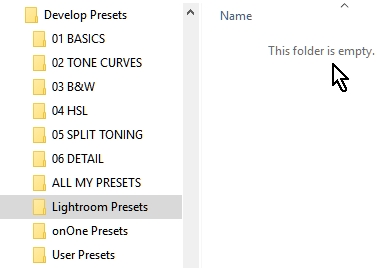
Copy link to clipboard
Copied
Do you have any presets listed in the Develop module like I listed in my previous post. All those B&W presets?
They might of been carried over from previous versions of LR. I think I started with LR 3 or 4 on this system when I built it back in early 2011.
Copy link to clipboard
Copied
I think they are indeed a carry-over from an older version. IIRC, they're not the presets that later versions of LR uses (notice one or two differences between your Explorer list and the actual Lightroom list). My own Develop Presets/Lightroom Presets in AppData is empty (and on my Mac there isn't a Lightroom Presets sub-folder), and I'm pretty sure that the actual Lightroom presets are now embedded within the application.
To the OP, first I would try resetting the preferences file (see: Resetting the lightroom preferences file - updated | Lightroom Forums ), and if that doesn't fix things try uninstalling and re-installing Lightroom.
Copy link to clipboard
Copied
On my Mac the Lightroom Develop Presets folder only contains a User Presets folder I created and the two presets I created. The pre-built are somewhere else.
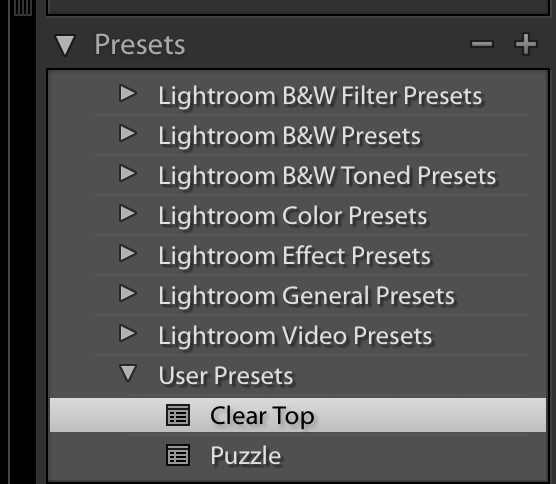
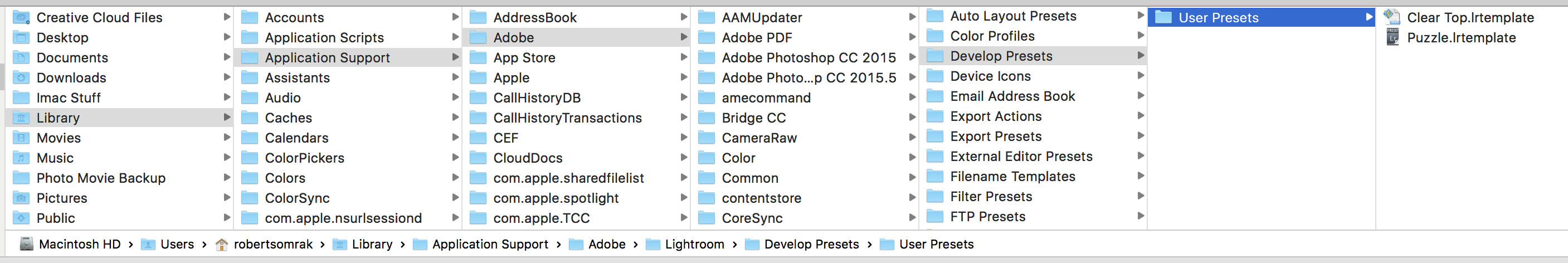
Copy link to clipboard
Copied
Yeah I deleted the ones I showed in my screen post and all of them still show up under Presets in the develop module. So I guess they are embedded someplace in the newer versions of LR. I'll have to check my notebook.
Copy link to clipboard
Copied
When I seen your screen clip showing the prebuilt presets in the Develop Preset folder I was hoping Adobe finally pulled them out of their hiding place and I could just delete them. If you find the location on Windows let me know and I will search some more on my Mac.
Copy link to clipboard
Copied
Has the OP Saaraaaa, been successful in restoring the presets?
Was a LR re-install done?
Just Shoot Me- must certainly be seeing leftovers from a previous install (2011?) as in the screen-clip post#10.
In Windows-10, I cannot find anywhere the LR default presets folders (B&W Filter..., etc).
If I create a new catalog, and check "store presets with the catalog", then delete the Presets folders using file explorer, re-start Lightroom, the default Presets folders are re-created. And why this is not happening for the OP? Why are the default presets not re-created when LR is started?
Following thread for an answer to the mystery of the 'Disappearing Presets'
Copy link to clipboard
Copied
Yeah 2011. I built my preset desktop in March of 2011. Installed Win 7 and all my programs and haven't changed that initial install. All I've done over the years is updated or upgraded programs, like whatever version of PS and LR I had at that time (I think LR 3 and PS CS4) to the preset LR and PS CC. I'm a firm believer in if it isn't broke stop trying to fix it.
I do make images of my system on a regular basis and I have reimaged the drives from time to time. Like when I tried Windows 10. I made a new fresh image of my main drives just before upgrading to Win 10. That lasted about 4 hours and then I reloaded the image I made just before the upgrade.
Copy link to clipboard
Copied
When you click the + can you create a NEW preset?
Copy link to clipboard
Copied
I had the same problem; my presets and the Preset button just disappeared. Lightroom, user and downloaded presets. After trial and error, I created a new user preset and they all magically reappeared. Go figure!
Copy link to clipboard
Copied
6 years later and you just saved my ass after nothing else was working !
Find more inspiration, events, and resources on the new Adobe Community
Explore Now