- Home
- Lightroom Classic
- Discussions
- Lightroom: "An error occurred when attempting to c...
- Lightroom: "An error occurred when attempting to c...
Copy link to clipboard
Copied
I'm a first time Lightroom(via the Cloud) user (used Capture One before this) and just downloaded it today. The first thing I saw was this error message
"An error occurred when attempting to change modules."
I've updated it to 4.3 and I've tried all the other recommendations I found here:
http://helpx.adobe.com/lightroom/kb/error-changing-modules-lightroom.html
I don't know what Nik products are but I don't believe I have any.
I'm on a Mac running 10.6.8
Removed this preference file I found here:
http://helpx.adobe.com/lightroom/kb/preference-file-locations-lightroom-4.html
So frustrating! Please, can anyone help me???
 1 Correct answer
1 Correct answer
There was an old installer bug which may be related. If it works in the clean account, copying the files back may work.
Back up your copies of the following files/folders from your user account, and then copy back the versions from the clean account.
Macintosh HD / Users / [your username] / Library / Application Support / Adobe / Lightroom /
Macintosh HD / Users / [your username] / Library / Preferences / com.adobe.Lightroom4.plist
Copy link to clipboard
Copied
Well done Dan! Enjoy exploring Lightroom. If you're just getting started, you might like the free quick start ebook on my website http://www.lightroomqueen.com/quickstart/
Victoria - The Lightroom Queen - Author of the Lightroom Missing FAQ & Edit on the Go books.
Copy link to clipboard
Copied
I'll keep that in mind. Thanks.
Copy link to clipboard
Copied
Victoria, every time i open creative cloud app it gives me either
this sign or this sign
. it only
happens in the "apps" . I don't know if you know the answer, but you
answered my other question about Lightroom, so i thought i'd ask. I tried
all the solutions to this problem that i found, except using cleaner tool.
nothing seems to work
Copy link to clipboard
Copied
If you've followed the instructions to download again, as it asked in the error message, and that didn't work, then the Cleaner tool would be my next port of call.
Victoria - The Lightroom Queen - Author of the Lightroom Missing FAQ & Edit on the Go books.
Copy link to clipboard
Copied
i'm stuck on the 10th step. i copied /Users/[user name]/Adobe Creative Cloud Cleaner Tool.log. , pasted it into TextEdit, selected it and then pressed the right click button, clicked open, then this came out . first time i clicked "Run Service", nothing happened, second time i clicked cancel, nothing happened
Copy link to clipboard
Copied
It would be easier to use the Console app to view the log file.
Victoria - The Lightroom Queen - Author of the Lightroom Missing FAQ & Edit on the Go books.
Copy link to clipboard
Copied
This is very annoying. I keep getting email updates with no way to unsubscribe b
Sent from my iPhone
Copy link to clipboard
Copied
Unwanted Email notices
Click your avatar picture near the upper right corner (slightly to the left of the pencil) and select PREFERENCES then set all Email Preferences to OFF and click Save at the bottom left
AND
Another new feature is that Jive7 is oriented toward social networking... so every time you start or reply to a message you are automatically added to a FOLLOW list... meaning you receive a notification of every subsequent message in that thread
.
Click the FOLLOW link at the upper right and select STOP FOLLOWING... and don't click the link again to check your status, as you will then be added to the CONNECTIONS STREAM and you will have to uncheck that option as well
.
And, after you post in a message thread and select Stop Following, you need to do it all over again the next time you add a reply to the same message thread, since EVERY POST adds you to the automatic Follow list
Copy link to clipboard
Copied
okay, one more question. How to delete an adobe and creative cloud account (if that is not the same thing) ?
Copy link to clipboard
Copied
It is the same thing. I think you'd need to talk to Adobe on that one. http://adobe.ly/yxj0t6
Victoria - The Lightroom Queen - Author of the Lightroom Missing FAQ & Edit on the Go books.
Copy link to clipboard
Copied
why? can't i just delete it somewhere in the settings ?
Copy link to clipboard
Copied
To completely delete an Adobe ID, I don't think there's a way you can do it yourself. Perhaps we're talking at cross-purposes, and you only want to delete a record of it on your computer?
Victoria - The Lightroom Queen - Author of the Lightroom Missing FAQ & Edit on the Go books.
Copy link to clipboard
Copied
no, i wanted to completely delete it. i tweeted the support team.
Copy link to clipboard
Copied
I followed these instructions and it did not work for me. I still get the error message.
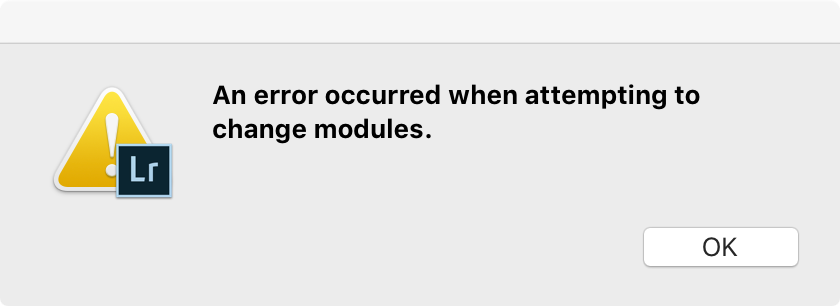
Copy link to clipboard
Copied
the only I was able to get around that issue was to start a new user name. It's a real pain, but not too bad if you're starting a brand new computer... I did everything else, to no avail....
Copy link to clipboard
Copied
spybart wrote:
I followed these instructions and it did not work for me. I still get the error message.
Which of the many instructions have you followed? And which operating system and Lightroom version is installed?
Victoria - The Lightroom Queen - Author of the Lightroom Missing FAQ & Edit on the Go books.
Copy link to clipboard
Copied
I have latest OS X and latest Lightroom. I haven't launched Lightroom in probably a month, it didn't have this problem before. I followed the instructions regarding setting folder permissions.
I don't want to delete and create user account. I will probably wait to see if this issue gets fixed in a future update.
Copy link to clipboard
Copied
was the "An error occurred when attempting to change modules." when installing lightroom resolved?
Copy link to clipboard
Copied
what do i do?
Copy link to clipboard
Copied
Hi Victoria, I am a long time LR user. Now using LR 6.3 (all modules) without problems until now. Having tonight finished editing a new batch of photos (library then develop) I wanted to proceed to 'Slideshow' but now get the "An error occurred when attempting to change modules" message. Nevertheless I can get into the Slideshow module but when I click on to the "Run" button the slideshow does not advance. I followed your suggestions in 44 above but no joy :-(. All my work is backed up but it would be a pain to have to consider reloading LR... Any thoughts please? (I am already a happy member of your LR Queen circle).
Copy link to clipboard
Copied
Automac500 wrote:
Hi Victoria, I am a long time LR user. Now using LR 6.3 (all modules)
Update to 6.4. There was a bug in Slideshow in 6.3 that only affected some people, which could cause that error.
Victoria - The Lightroom Queen - Author of the Lightroom Missing FAQ & Edit on the Go books.
Copy link to clipboard
Copied
Thanks Victoria - yes that update to 6.4 sorted the problem! Many thanks.
Copy link to clipboard
Copied
Copy link to clipboard
Copied
Oh, two more questions. What's your operating system? And if LR worked before, were you perhaps using the slideshow module? There's a new bug in the latest update that's only affecting a small number of people, which you might be hitting.
Victoria - The Lightroom Queen - Author of the Lightroom Missing FAQ & Edit on the Go books.
Copy link to clipboard
Copied
Webweaver - finally a solution. THANK YOU!
Find more inspiration, events, and resources on the new Adobe Community
Explore Now