- Home
- Lightroom Classic
- Discussions
- Lightroom: "An error occurred when attempting to c...
- Lightroom: "An error occurred when attempting to c...
Copy link to clipboard
Copied
I'm a first time Lightroom(via the Cloud) user (used Capture One before this) and just downloaded it today. The first thing I saw was this error message
"An error occurred when attempting to change modules."
I've updated it to 4.3 and I've tried all the other recommendations I found here:
http://helpx.adobe.com/lightroom/kb/error-changing-modules-lightroom.html
I don't know what Nik products are but I don't believe I have any.
I'm on a Mac running 10.6.8
Removed this preference file I found here:
http://helpx.adobe.com/lightroom/kb/preference-file-locations-lightroom-4.html
So frustrating! Please, can anyone help me???
 1 Correct answer
1 Correct answer
There was an old installer bug which may be related. If it works in the clean account, copying the files back may work.
Back up your copies of the following files/folders from your user account, and then copy back the versions from the clean account.
Macintosh HD / Users / [your username] / Library / Application Support / Adobe / Lightroom /
Macintosh HD / Users / [your username] / Library / Preferences / com.adobe.Lightroom4.plist
Copy link to clipboard
Copied
This is what helped me, i did what web-weaver did on solution 5 and i changed the staff permission to read and write, closed light room and reopened and the problem was fixed
Copy link to clipboard
Copied
Thanks web-weaver, the Solution 5 worked with me!
Copy link to clipboard
Copied
thanks mate: solution 5 fixed it for me. I didn't have a clue and with your help it running now.![]()
Copy link to clipboard
Copied
Wow that worked!!!
Copy link to clipboard
Copied
I re-installed LR update 4.3 and everything works normal now. Worth a try.
Copy link to clipboard
Copied
Repairing permissions on the Adobe Lightroom folder inside of Application Support did it for me. Wish i tried it sooner...
Copy link to clipboard
Copied
+1 for changing permissions on the Lightroom folder in Application Support. It was set to read+write for "system" but read only for "staff" and "everyone", so I changed both to read+write, and now Lightroom is back to normal. Whew!
Copy link to clipboard
Copied
This was so FRUSTRATING! Seems like Adobe should be able to avoid such an annoying little bug. Like you, I opened the Library Application Support folder/Adobe/Lightroom and hit 'command+i' for folder info and unlocked the folder and change "Staff" and "Everyone" from "Read Only" to "Read and Write" and strated Lightroom and it works fine now.
Also, when the error occured it ran the app "AbobeCrashDaemon" and would not close it. I had to restart my system to resync Creative Cloud and Lightroom.
It's times like these that remind me that Adobe is a little clueless sometimes and that there customer service is one of the WORST of any tech/software/computer company.
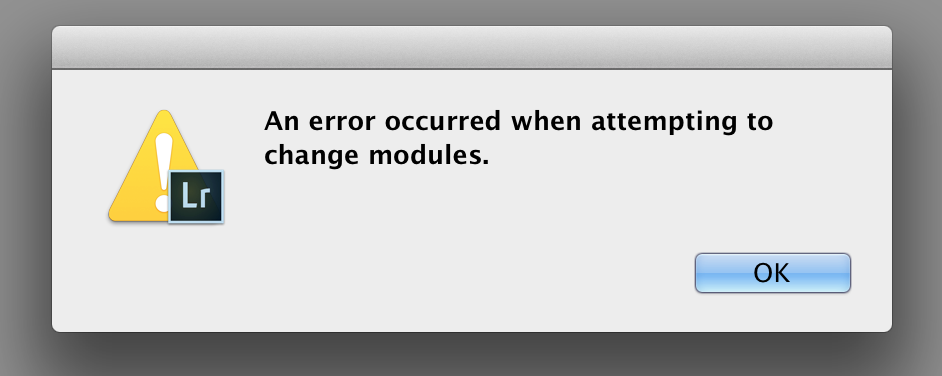
Copy link to clipboard
Copied
This is the solution that finally worked for me. Seems to me Adobe should fix a three year old bug as frustrating as this one.
Copy link to clipboard
Copied
I just installed Lightroom 5 and I was getting the same error message. Changing permissions on the Lightroom folder in Application Support did the trick for me.
Copy link to clipboard
Copied
hey brooo! the solution is, create a new user on your computer, and install lightroom on this new user, and problem will be fix.
Copy link to clipboard
Copied
It works perfectly from my secondary user account on my computer but I need to be able to access it from my main account where all my images are saved....is there a way to access it on my main account or no?
Copy link to clipboard
Copied
Hi All,
Try a different user account, if its a Mac computer then try creating a "Root" account or for windows "Hidden Admin". after creating new user account launch Lightroom LR there, it will work.
Copy link to clipboard
Copied
I have been looking for a fix regarding this issue for over a year.... web-weaver's solution fixed it. Thanks!
Copy link to clipboard
Copied
Well, the only thing I can add here as a solution to this problem (after spending quite some time, trying to no avail to get in touch with Adobe customer support):
1) Delete Lightroom
2) Aks for a money refund (may be customer service will at least do this in due time)
3) Look for alternatives.
Regards
J
P.S. I really miss Aperture....
Copy link to clipboard
Copied
Jürg Wittwer wrote:
Well, the only thing I can add here as a solution to this problem (after spending quite some time, trying to no avail to get in touch with Adobe customer support):
1) Delete Lightroom
2) Aks for a money refund (may be customer service will at least do this in due time)
3) Look for alternatives.
Regards
J
P.S. I really miss Aperture....
What is your point on posting in a three year old thread?
If you are asking for assistance please do in a way we can understand. Thank you.
"As in any community, mutual respect and cooperation are key elements to success. The community consists of people from different countries, cultures, and beliefs, with varying levels of expertise. Write comments in an unbiased and respectful manner. Be straightforward and sincere, and assume good faith. Good faith is about intentions, so keep in mind that well-meaning people make mistakes."
Copy link to clipboard
Copied
Good point.... 7 years later same bug in latest LR Classic CC 2019.
Copy link to clipboard
Copied
Permission fix worked for me. Cheers
Copy link to clipboard
Copied
hi Victoria, I have the same error messages. I have both LR5.7.1 and LR_CC, both have same error codes - "an error occurred when attempting to change modules" - I have changed the permissions in the Lightroom folder to Read/write as you suggested, but still dramas. I have uninstalled, reinstalled etc, to no avail... I bought a new iMac on Friday (12th Feb) trying to reinstall all my programs.... But can't get past the Lightroom issue... I was using the same LR5.7.1 64bit on my last iMac without issues... Any help would be appreciated... Thank you ![]()
edit: it was previoiusly asking me for the serial key every time I opened it, but no longer doing that now. I would really like to avoid the new user scenario as I use photoshop and Lightroom together... Thanks...
Copy link to clipboard
Copied
Barryvj171 wrote:
hi Victoria, I have the same error messages. I have both LR5.7.1 and LR_CC, both have same error codes - "an error occurred when attempting to change modules" - I have changed the permissions in the Lightroom folder to Read/write as you suggested, but still dramas.
You almost certainly have a permissions problem there still. Make sure you apply it to all of the enclosed items.
Victoria - The Lightroom Queen - Author of the Lightroom Missing FAQ & Edit on the Go books.
Copy link to clipboard
Copied
tthere were two issues actually... I made sure that all the permissions were 'read/write', but still no joy !! the only way I could get over the issue was to start a new user and transfer everything over... It worked well...
But the other issue was that Lightroom and PS were all too small. You couldn't open up the true pixel size... so unable to edit photos properly...
Copy link to clipboard
Copied
What happened when you tried to make them bigger then Barry?
Victoria - The Lightroom Queen - Author of the Lightroom Missing FAQ & Edit on the Go books.
Copy link to clipboard
Copied
Hi Victoria ![]() most people are scaling the Display to UI200% which makes everything bigger on the computer... All I wanted was my photos, and photoshop and Lightroom to be the correct size.... Adobe (at the moment) does not support 4K and 5K monitors, so photoshop and Lightroom are still in Lo-res.... therefore Photoshop and Lightroom both need to open up in lo-res as well. Applications > Photoshop (app) > Get info > remove tic from box that says 'Open in Hi-Res'.... you can do this to Lightroom as well... photoshop and Lightroom will now be the correct size as per my old iMac monitor... The images are now editable as before, although the writing in the program itself looks terrible, slightly pixelated.... I'm not sure when Adobe will bring out the new hi resolution programs, but watch this space... I'm sure it will happen soon... The problem is not Apple, it is an Adobe problem, not keeping up to speed with technology....
most people are scaling the Display to UI200% which makes everything bigger on the computer... All I wanted was my photos, and photoshop and Lightroom to be the correct size.... Adobe (at the moment) does not support 4K and 5K monitors, so photoshop and Lightroom are still in Lo-res.... therefore Photoshop and Lightroom both need to open up in lo-res as well. Applications > Photoshop (app) > Get info > remove tic from box that says 'Open in Hi-Res'.... you can do this to Lightroom as well... photoshop and Lightroom will now be the correct size as per my old iMac monitor... The images are now editable as before, although the writing in the program itself looks terrible, slightly pixelated.... I'm not sure when Adobe will bring out the new hi resolution programs, but watch this space... I'm sure it will happen soon... The problem is not Apple, it is an Adobe problem, not keeping up to speed with technology....
Copy link to clipboard
Copied
I won't speak for Photoshop, but Lightroom has had a lot of work for retina screens (and I use an iMac 5K myself). Perhaps I'm misunderstanding exactly what you're looking for it to do, but the images look perfect here.
Victoria - The Lightroom Queen - Author of the Lightroom Missing FAQ & Edit on the Go books.
Copy link to clipboard
Copied
My images look perfect as well, but too small to edit in Hi-res... and not true size... When I spoke to Adobe last week, they told me that they do not support 4 or 5K monitors yet... so opening photos in Lo-res mode makes them editable and the right size...
Find more inspiration, events, and resources on the new Adobe Community
Explore Now