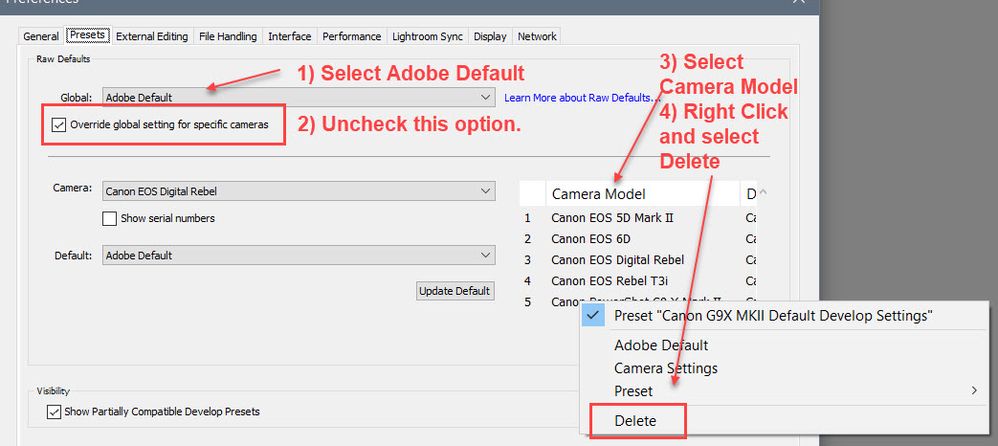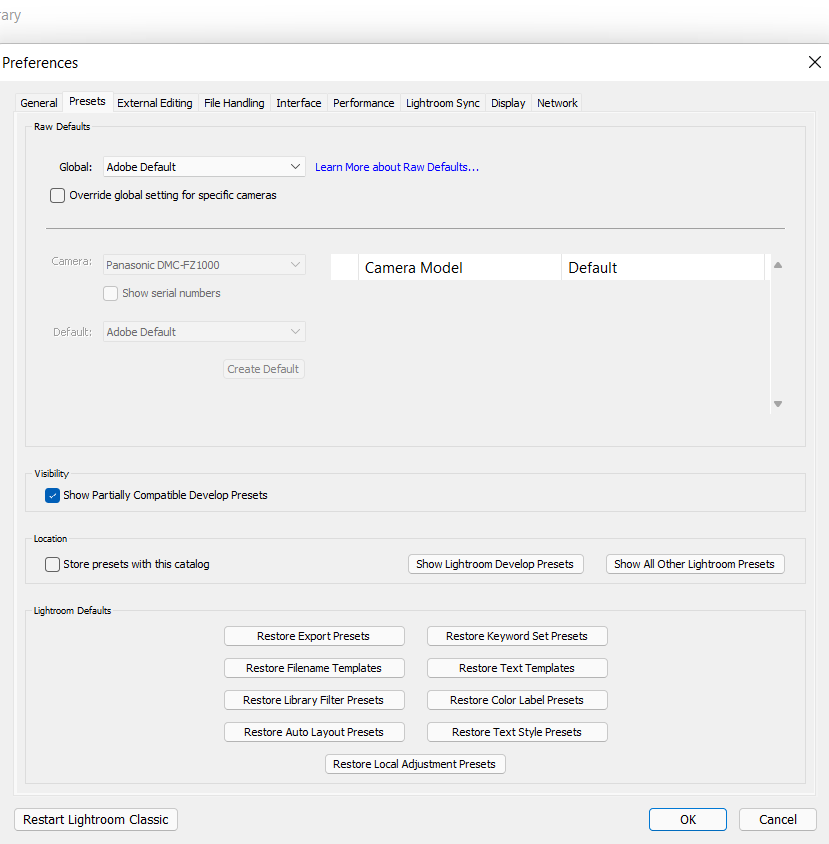lightroom raw file problem

Copy link to clipboard
Copied
Since the upgrade to lightroom classic 11 the imported raw files look exactly the same as the imported jpeg files (i shoot raw+jpeg) Before version 11 the raw file looked duller, flat. They needed some editing. But now the raw files look like they are already edited in some way because it is hard to tell the difference between them and the jpeg file. I use standard colour space for the jpeg files.
Copy link to clipboard
Copied
Raw develop profiles a specific the camera model, please advise the camera you are using.

Copy link to clipboard
Copied
I use a Sony a7rii
Copy link to clipboard
Copied
I am not seeing any changes introduced in the LrC 11 upgrade that would have affected your camera model. What version of LrC were you using prior to the upgrade?
Hopefully another user familar with your camera model my have some imput.
There are several new features included in the upgrade. The link below provides an overview of the major changes.
https://www.lightroomqueen.com/whats-new-in-lightroom-classic-11-0/

Copy link to clipboard
Copied
I wa using version 10.4, i have a monthly subscription for adobe lightroom and photoshop. So always latest version.
Copy link to clipboard
Copied
In preferences, bring up the Presets tab, look at the RAW Defaults panel, had you perhaps altered that previously?
https://helpx.adobe.com/lightroom-classic/help/raw-defaults.html

Copy link to clipboard
Copied
I have not altered anything in preferences. I have 3 camera under camera and i have set the sony a7rii as default and camera settings. The other 2 cameras in there i don't own anymore. I do not know how to get them out of the list, they are a panasonic fz1000 and sony a6400. Neither of those 2 set as default. The only thing that keeps happening is that whenever i close the preferences and re open them in presets the fz1000 is shown under camera.
I have added a screenshot of the preference/preset tab and its settings.
Copy link to clipboard
Copied
So, upon import, the in camera settings are being honored. I suspect a camera matching profile is applied as opposed to an Adobe standard one.
Hence, the RAW has some modifications applied in LrC to try to match those settings, specifically the in camera film simulation or whatever term Sony calls that. (Picture Profiles?)

Copy link to clipboard
Copied
In the camera the creative style is set to standard, that has been since i have the camera. DRO/Auto HDR set to off. Picture profile has always been set to off. So i have bo clue why LrC is applying something to the raw files. It is either some hidden setting in LrC11 or a bug or my camera is shooting uncompressed jpegs instead of raw and normal jpegs.
This started after the update to LrC11, before that the raw files looked flat, now they look like the out of camera jpegs.
Copy link to clipboard
Copied
In tnat RAW defaults, change it to Adobe Default

Copy link to clipboard
Copied
Does not make any difference. The raw files still look like in camera edited jpegs
Copy link to clipboard
Copied
That would apply during import. not after

Copy link to clipboard
Copied
I imported several photos from a sd card, all shot in raw and jpeg. Before LrC11 i always had raw files that looked flat, dull and very different from the jpegs. Now they both look alike. It is if either LrC11 is editing the raw files during importing them without me knowing it or my camera does not shoot in raw anymore but only in jpeg, even if i set it to raw or raw+jpeg
Copy link to clipboard
Copied
Sounds like you import with "Embedded & Sidecar" previews, while previously you did not.

Copy link to clipboard
Copied
No, that is set to standard
Copy link to clipboard
Copied
Please follow the below steps 1 & 2 to revert to Adobe Default Setting instead of Camera Settings. Use steps 3 & 4 to delete the camera models no longer needed.

Copy link to clipboard
Copied
I had to do the steps 1,3 and 4 first becasue once i uncheck the box in step 2 the camera setting below it is greyed out.
I restarted laptop and adobe Lightroom but still the same. Why does everybody keep telling me that a raw file looks identical to the out of the camera jpeg file of the same photo? I never had that, raw files always looked a bit duller, flatter untill the update toLrC v11
Copy link to clipboard
Copied
@Deleted User wrote:
I had to do the steps 1,3 and 4 first becasue once i uncheck the box in step 2 the camera setting below it is greyed out.
I restarted laptop and adobe Lightroom but still the same. Why does everybody keep telling me that a raw file looks identical to the out of the camera jpeg file of the same photo? I never had that, raw files always looked a bit duller, flatter untill the update toLrC v11
I'm not sure who "everybody" is, but if you had asked me, I certainly would not have told you that, because it isn't true. A jpeg out of the camera is edited by the in-camera software. A raw out of that camera is not. That is exactly why you shoot raw in the first place. You do not want some automatic routine edit your images, you want to do that yourself to get the results you like best.

Copy link to clipboard
Copied
That is what i am trying to explain to those that told me both files look the same. But i am still having the problem that at the moment they do look almost identical on my laptop.
Copy link to clipboard
Copied
The way a Raw file looks when it is first opened in any Raw conversion software is, aside from the point of view of convenience, entirely irrelevant and, in fact, meaningless. A Raw is not an image file. It is a "proto-image" file, the blueprint that preceeds the wood and stone building. But before you can choose which wood and which stones you need to visualize one possible "virtual" building based on that blueprint ("virtual" because the Raw file has only been read, not altered), and it doesn't much matter which possibility you are shown because it is only there for you to change it, to customize it, to personalize it. The starting point is only a matter of convenience.
But if you don't have the inclination or time to give personal attention to each image, edit one file until it appears just as you want every image to start, make a User Preset from it and set that as your new default.
Copy link to clipboard
Copied
@Deleted User wrote:
That is what i am trying to explain to those that told me both files look the same. But i am still having the problem that at the moment they do look almost identical on my laptop.
Post a screenshot again of your Preferences - Presets dialog. It sounds like you still use 'Camera Default' as your initial setup.

Copy link to clipboard
Copied
Copy link to clipboard
Copied
In your above screenshot of the Presets panel you have Global set to Adobe Default and Override global settings for specific cameras unchecked. This should apply the Adobe Deafault settings to imported raw files from all camera models. Adobe Color camera profile should be applied and look as you describe "flat." The most likely cause is a corrupted Preferences file. This can happen when new features are added that require the Preferences file to be updated. Follow the procedure at the below link to reset your LrC Preferences file. I suggest placing a copy of the current file on your desktop so it can be easily restored if on no help.
https://www.lightroomqueen.com/how-do-i-reset-lightrooms-preferences/

Copy link to clipboard
Copied
Either there is something ohter wrong here or i am just to stupid to get it corrected. I did reset the preferences, imported new raw+jpeg files and they still look almost identical. So still the same as before.
Copy link to clipboard
Copied
I suggest uploading a Raw+JPEG file pair with the issue to Dropbox or other file sharing site so we can take a look at it on our systems.
1) Reimport the raw file and confirm that the issue is present (raw looks like JPEG).
2) Then export the raw file to DNG file format and upload it along with the JPEG file.
The DNG file will contain the default settings applied on import into LrC, which may help to reveal what's causing the issue.
-
- 1
- 2
Find more inspiration, events, and resources on the new Adobe Community
Explore Now