- Home
- Lightroom Classic
- Discussions
- Re: Lightroom RAW format file image quality degrad...
- Re: Lightroom RAW format file image quality degrad...
Copy link to clipboard
Copied
In the image below, you will see the face of a peacock. Both are the same image, however, the image on your left is how the picture looks when it is downloaded onto my Macbook Pro and called up from my photos. The image on the right is how it looks when it is put through Lightroom CC (with zero adjustments). If you look closely at these two images, you will see some distortion and blurring of the minute details. It is most evident around the peacocks neck area where you can see the fibres of the feathers on the left but not in such a level of detail on the right. It is also readily visible around the peacocks eye on the left side of the image. I've asked this question (using a different picture) in a Facebook group. I'll put the settings below, not that I would think they matter, given that I have been able to download the images to my computer with a level of quality that I am pleased with and the issue seems to be with LRCC. Anyone know what is going on?
Settings:
Sony A77 M2
ISO 1600 (via auto)
F 8.0
SS 1/1000
Tamron 600mm.

 1 Correct answer
1 Correct answer
@Seraj90 wrote:
What is even worse is that if you try to compare the before and after (using the before and after tool in LR) even without applying any edits
you will notice the quality drop inside LR (you don't have to export them !!)
That comparison is competely unfair, because if the image viewed outside Lightroom is a JPEG preview of the raw (or if the image viewed in Lightroom “Before” view is the embedded JPEG preview), then it is showing you fully corrected tone, color, sharpening, noi
...Copy link to clipboard
Copied
If you imported your images into the Apple Photos app before you tried importing into LR, Photos might of deleted the RAW images from the camera memory card leaving only the JPG images.
Also Photos copies or moves images into a hidden subfolder called Master deep inside a hidden Package folder.
I suggest you stop trying to use both programs. Pick one, learn all the in's and out's of the one you pick and stick with it.
If you want to get your original RAW images out of the Package folder and then import them into LR use Google to search for
"Expand and get images out of the Apple Photos app package file".
Copy link to clipboard
Copied
Upload the hummingbird RAW file to Dropbox so others can work with the file to see what is happening. As others have said, Apple photos is showing the Camera Jpg and Lightroom is RAW.
Copy link to clipboard
Copied
Actually I'd like the peacock image uploaded to dropbox as it appear to be more in focus than the humming bird.
Copy link to clipboard
Copied
Hi
I Completely agree with you
in fact the issue occurs as you import raw files in LR
What is even worse is that if you try to compare the before and after (using the before and after tool in LR) even without applying any edits
you will notice the quality drop inside LR (you don't have to export them !!)
unfortunately I was looking for solution on the web but nothing seems to work
I tried using different RAW editor they it seems to have the same issue
if you have already found the solution please let me know
My advice to you "don't waste your time arguing with such use less people @Heubs77 @Just Shoot Me @Bob Somrak @dj_paige @Joe Foe Toe "
because you are looking for a solution for a problem
you are not trying to prove that there is a problem that is already proven
Copy link to clipboard
Copied
At Seraj90, just so you are aware this is a user-to-user forum so responses are from users like yourself. You are unlikely to receive responses from Adobe Engineers in this forum.
You can view a neutural response at the link below.
https://en.wikipedia.org/wiki/Raw_image_format
In your post above you stated “ I tried using different RAW editor they it seems to have the same issue “. Well it's because they are “ different “ and unique!
Copy link to clipboard
Copied
@Seraj90 wrote:
What is even worse is that if you try to compare the before and after (using the before and after tool in LR) even without applying any edits
you will notice the quality drop inside LR (you don't have to export them !!)
That comparison is competely unfair, because if the image viewed outside Lightroom is a JPEG preview of the raw (or if the image viewed in Lightroom “Before” view is the embedded JPEG preview), then it is showing you fully corrected tone, color, sharpening, noise reduction, chromatic aberration that the camera applied. In comparison, the image viewed in Lightroom is not yet corrected except for the current default settings. That is why the Lightroom version looks “worse” — you are looking at a starting point, not a finished image like the camera-generated preview of the raw.
It is as unfair as comparing an airport restaurant meal to the same meal as raw ingredients in a gourmet restaurant kitchen and saying that the airport meal has “higher quality.” Of course the airport meal looks better, it is finished and ready to eat, it is cooked. The raw ingredients in the gourmet kitchen look worse because they are not yet cooked. But after the gourmet chef finishes cooking the same ingredients, it will have “higher quality” than the airport version.
The entire point of opening a raw file in a raw editor is to cook it yourself, because opening it in a raw editor assumes that you know how to produce a better rendition than the camera did, using your own choices that have not yet been made when you first view the raw file in a raw editor.
After you make your raw editing decisions, you should end up with a photo you like better than what the camera gave you in the preview.
But it is unfair to criticize the display of a raw image that you have not begun to correct.
Copy link to clipboard
Copied
is there any possible way to export the image (jpeg, tiff, ...) with the same amount of details as the raw file ??
or it is just the nature of the raw files
otherwise you are a waste of time just like the others
Copy link to clipboard
Copied
@Seraj90 wrote:is there any possible way to export the image (jpeg, tiff, ...) with the same amount of details as the raw file ??
That’s mixing up two separate issues. What you are seeing is not exactly the “amount of details” in the raw, but the “amount of details” produced by the current settings in the Sony camera’s raw processing, used to generate the preview. That is a subtle difference, but very important.
The raw file is literally raw…it has the potential for however much detail a specific raw processor (Lightroom, Capture One, Sony Imaging Edge…) pull out of it, and each raw processor will have different technology for doing it, based on what each development team feels is the best approach. The “amount of details” in an image processed from a raw file is always a balance between noise reduction and sharpening. What you see originally is the balance struck by the camera internally and shown in the preview of the raw; what you see in Lightroom Classic is the balance struck by the default settings for the Lightroom raw processing engine.
If you want to guarantee that you export exactly what is shown in the camera-generated preview of the raw image, then the best thing to do is open and export the raw files using Sony Imaging Edge Desktop software. The reason is that the camera maker’s software typically uses the same raw processing engine and settings as the raw processing engine inside the camera.
When you open a raw file in raw processing software that is not made by the camera maker, it is developed using that company’s technology and aesthetic judgment, which is usually different than the camera maker’s. So if you want the Sony rendition, use the Sony software.
The reason people shoot in raw and open in raw software is they want to develop the raw better than what the camera produced. If you want the same as what the camera produced, you can either convert the raw using the camera maker’s software, or just shoot JPEG, because that is already a JPEG exported using the raw engine and settings inside the camera. Nothing matches the camera better than the camera itself…
@Seraj90 wrote:otherwise you are a waste of time just like the others
Be careful when saying that to several people who have years of experience in this application — who are not paid — and are actively trying to honestly help you. You risk turning away the people who have the actual answers to your question. All good online forums require civility.
Copy link to clipboard
Copied
If you've imported via Photos, you're probably looking at JPEGs. To get to the Raw, you need to right click on the Photos Library.photoslibrary file in Pictures and choose Show Package Contents. The window that opens has a folder called 'originals', which contains the imported files. Unfortunately it's not designed for user search, so it may be hard to find the those raw files.
Copy link to clipboard
Copied
At, Conrad and Sean, be aware that Seraj90 has reignited a thread that was discussed over 4 years ago, without any clear resolution, so it's unlikely the original Author will re-appear to clarify any of the unanswered questions. I do not use Photos but a short while ago I booted the Photos app and imported a raw image from my camera and it does have the ability to process and edit RAW image files.
Photos App is Apple's replacement for Aperture which was discontinued a few years ago.
\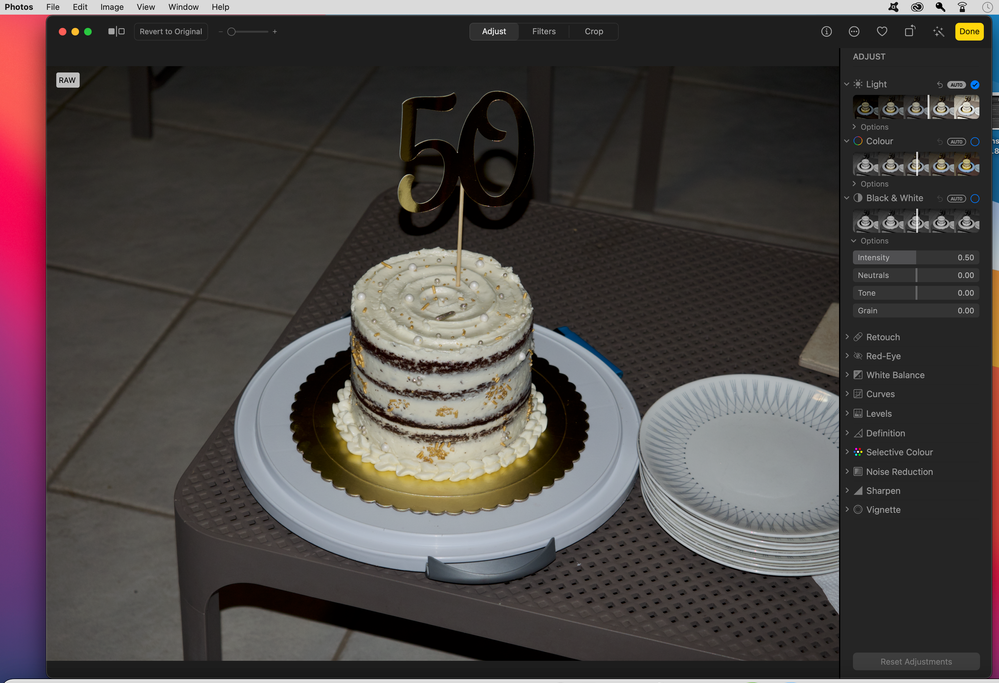
Copy link to clipboard
Copied
thank you for the comment
Finally some is talking sense on this platform
then my question will be:
is there any possible way to export the image (jpeg, tiff, ...) with the same amount of details as the raw file ??
or it is just the nature of the raw files
that was the actual question from the begging.
Copy link to clipboard
Copied
When you export, you're talking the full gamut of the available raw information and placing it in a smaller container. If you're using a colour managed workflow, then you've the best option: 16 Bit Tiff files in ProPhotoRGB. Obviously these are not web friendly, for that you need 8 bit sRGB JPEGs. This means throwing away a lot of information. The conversion process during export does attempt to keep the matching similar, but you have to make choices on sharpening during export as well. Reducing the size of the file is also throwing away information. Lightroom automates this aspect generally using a variation of bicubic sharper-which is Photoshop's default reduction option. Can it look the same as the Raw developed in Lightroom. Yes. Will it be identical? As close as it can given that your throwing away information to make it fit in a smaller container.
-
- 1
- 2
Find more inspiration, events, and resources on the new Adobe Community
Explore Now
