- Home
- Lightroom Classic
- Discussions
- Re: Lightroom raw support for Olympus OM-D E-M1 Ma...
- Re: Lightroom raw support for Olympus OM-D E-M1 Ma...
Copy link to clipboard
Copied
I am shooting the new Olympus OM-D E-M1 Mark II. I am using the latest Lightroom 5. (I cancelled my Lightroom 6 because it kept crashing).
Lightroom has no support for the new E-M1.2.
What do I do ?
 1 Correct answer
1 Correct answer
I'm pretty sure you need DNG converter version 9.8
Copy link to clipboard
Copied
Please read this and then go to the DPReview link to read more.
High Res Shot
This feature isn't new to Olympus cameras, but the output resolution is now 50MP and enhancements have been made to reduce blur from moving subjects (though it remains best suited for tripod shooting and very still subjects). In High Res mode the camera shifts the sensor eight times, taking a photo in every position, and combines them into a single 50 or 25 Megapixel image. A gigantic 64GB ORF Raw file can be saved, along with a single-shot ~17MB ORI format file that can, theoretically, only be opened in Olympus Viewer. In practice, if you rename it to .ORF, you'll find it's a standard single image Raw file.
Ultimate OM-D: Olympus E-M1 Mark II Review: Digital Photography Review
Copy link to clipboard
Copied
You are off subject, again.
Copy link to clipboard
Copied
LR 6.8/CC 2015.8/ACR 9.8/DNGC 9.8 have preliminary support, whatever that means, although it suggests the next version may have better support.
Either people don't know, or people are restricted from saying via a non-disclosure-agreement, when the next version of the Adobe software will be available, and whether it will process the high-res files.
Software available from Olympus will process the high-res files, currently.
Copy link to clipboard
Copied
I presently use a DNG converter to translate em1.2 raw files for editing in Lightroom. I do not use the sensor shift technology to increase resolution. In my case, what would be the advantage of using the Olympus software.
Copy link to clipboard
Copied
The .8 versions of current series of Adobe software only have preliminary support, so the processing is deficient in some way. In the past that usually means Adobe has hacked something so this new camera will use a camera profile from an older model camera, making the colors a little off. In such case the Olympus software may provide better color rendering; however, Olympus software is most necessary for processing high-res photos, which you're not doing, you've said, although the other participant, eric, seems to be.
A little earlier you asked when LR will be able to process Olympus files without the extra steps. If you are asking when LR 5 will have native EM1 Mark 2 support, then the answer is never. You'll always have to use the DNG Converter to work with camera raws where the release date of the model of camera is newer than the release date of LR, which in your case is December 2014, for LR 5.7.1.
Copy link to clipboard
Copied
Thank You !
Adobe is trying to force everybody to subscribe to the cloud, which would cost me 10 times what the freestanding programs are costing. I would subscribe to LR alone, but I don't want to pay the full time subscription cost for Photoshop since I rarely use it. Adobe strategies do not work at all for me right now. I might have to go elsewhere. Do you have any suggestions ?
Copy link to clipboard
Copied
Bengt Nyman wrote:
Do you have any suggestions ?
Photoscape X and RawTherapee are free.
Copy link to clipboard
Copied
Are they better than Olympus software, which I will try.
Copy link to clipboard
Copied
Bengt Nyman wrote:
Thank You !
Adobe is trying to force everybody to subscribe to the cloud, which would cost me 10 times what the freestanding programs are costing
Only if you keep you Lightroom upgrades for about 7 years. 10 times an $80 upgrade is $800 or 80 months of both Lightroom AND. Photoshop.
Copy link to clipboard
Copied
The standalone LR 6 is EXACTLY the same software as LR CC 2015, so if LR 6 doesn't work on your computer then LR CC 2015 won't, either. My guess is that either your computer has some iffy hardware somewhere or you may need to disable the GPU (Graphics Acceleration) in LR Preferences / Performance because your video drivers aren't quite compatible and LR needs to use software-rendering.
As far as where to get the Olympus software, Just Shoot Me provided a link to the Olympus site, above, that you can click through and find the software, but here is a more direct link, to the Olympus Viewer 3 which supposedly works with your camera's raw files. It looks like there is the installer, then an update from November:
Download Files: Software, Firmware, Drivers - OLYMPUS digital camera
The site is in Japan but this is the English link I get from the US. I don't know where the link takes you if your browser doesn't indicate your default language is English.
For reference, here is what I see for the OV3 downloads at the above link:
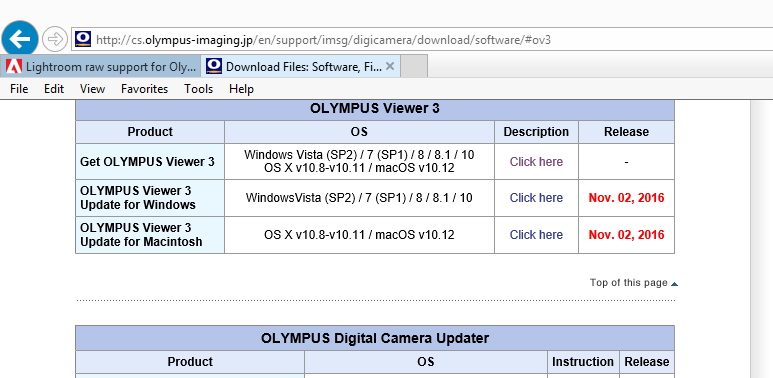
Copy link to clipboard
Copied
Thanks. I found it, downloaded it and using it. Slow but accurate, better tones etc than LR. Missing a few P.S. like things from Lightroom but I can always open the .jpg in LR if needed. Thanks for the help !!
Copy link to clipboard
Copied
If possible in OV3, save as a 16-bit TIFF with a ProPhotoRGB color profile and import that into LR. That'll be as close to what LR's internal color workspace is.
Copy link to clipboard
Copied
Thank you, will do.
Copy link to clipboard
Copied
Lightroom 6 is still very slow and crashes many times daily. Lightroom 5 was a better release for me but did not read raw files from Olympus O-MD E-M1 Mark II. I understand that "Lightroom 5.9 raw support for Olympus OM-D E-M1 Mark II" is now available in CameraRaw 9.9 which I have downloaded i a .zip file.
Lightroom 5.7 does not respond to update command. How do I update Lightroom 5 to include CameraRaw 9.9 ?
I do not and will not use the cloud, only stand-alone please.
Copy link to clipboard
Copied
@Bengt quote
"Lightroom 5.7 does not respond to update command. How do I update Lightroom 5 to include CameraRaw 9.9 ?
I do not and will not use the cloud, only stand-alone please."
Lightroom is a stand alone application and does not use the Adobe Camera Raw plugin. Each version of Lightroom has the raw processing engine built into the application. LR 5.7 is the equivalent of ACR 8.7
You need to purchase an upgrade to LR 6 then update to LR 6.9 to get the equivalent of ACR 9.9
Copy link to clipboard
Copied
I have already bought the upgrade to Lightroom 6 and it is SLOW AND UNSTABLE. It already had the latest Olympus raw reader included. But thanks for explaining why I can not update Lightroom 5 to use the ACR 9.9.
Copy link to clipboard
Copied
With the DNG converter open, you select the FOLDER containing your raw images. But you don't open that folder. The DNG converter works at the FOLDER level. If you open the folder that contains your raw files you will get the message you are seeing..
Copy link to clipboard
Copied
Tack. Vi vet det.
Copy link to clipboard
Copied
Bengt Nyman wrote:
Since Lightroom 6 is an unstable product, updates to Lightroom 5 should continue until Lightroom 6 is reliable.
It has been "stable" on my computer!
Copy link to clipboard
Copied
Just fyi, I upgraded to the latest versions of Lightroom CC and Photoshop CC today after my older version of CC didn't recognize the files from my new E-M1 Mark II. After the upgrade the E-M1 files were recognized and imported perfectly. If you don't want to deal with other apps I'd recommend going this route.
Copy link to clipboard
Copied
Thanks,
I am aware of that. I also purchased and returned the freestanding Lightroom 6 (twice) which also reads em1.2 files, but that software is a huge, unstable patchwork. I resist going to the Adobe Cloud because I think it is overpriced and I photograph all over the world, many times with poor or no connection.
P.S. The Olympus viewer 3 software is slow but more accurate in both tones and colors.
Thanks.
Copy link to clipboard
Copied
Bengt Nyman wrote:
Thanks,
I am aware of that. I also purchased and returned the freestanding Lightroom 6 (twice) which also reads em1.2 files, but that software is a huge, unstable patchwork. I resist going to the Adobe Cloud because I think it is overpriced and I photograph all over the world, many times with poor or no connection.
P.S. The Olympus viewer 3 software is slow but more accurate in both tones and colors.
Thanks.
FWIW, it is stable for millions, including me. I don't understand how you twice got left out of getting one of the stable copies!
FWIW.2, if you buy the annual plan from a retailer on a discount sale, the CC is pretty cheap. My effective cost is $7.50 a month. All the of Lightroom resides on my computer. It is not "in the cloud". Connections are only infrequently needed. As a traveler, annual plan members' computers only need to "phone home" about every 90 days. Certainly most travelers check email at least that often.
Copy link to clipboard
Copied
You sound like a CC salesman !? Or are you just in need of approval.
P.S. So what is it that is "cloud" about it, if it all resides on your computer. That sounds more like regular Lightroom with built in updates at many times the freestanding price. Good for Adobe. Questionable for individual users.
Copy link to clipboard
Copied
Bengt Nyman wrote:
You sound like a CC salesman !? Or are you just in need of approval.
..
No, I'm not a CC salesman. Maybe or maybe not about needing approval. That would be psychiatry.
I do have a good friend that works for Adobe. That may motivate me to care a little more.
My motivation in answering your posts is my personal view of ethics. This is a forum of (mostly) users that enjoy the simple act of helping people where they can. It is a generosity thing. Or, a pay it forward thing. To use this forum to denigrate a company, it's products and customers is not appropriate.
Respectfully,
Bill
Copy link to clipboard
Copied
Agreed.
To claim that Adobe is acting ethically, or in our interest, is another story.
Find more inspiration, events, and resources on the new Adobe Community
Explore Now
