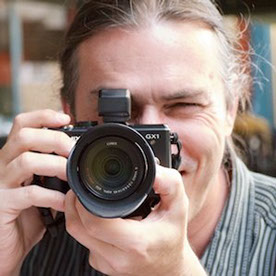- Página inicial
- Lightroom Classic
- Discussões
- Lightroom seemingly stuck syncing 1 photo with Lig...
- Lightroom seemingly stuck syncing 1 photo with Lig...
Copiar link para a área de transferência
Copiado
On my desktop Lightroom CC app, there is a message sating that Lightroom is Syncing 1 Photo. The problem is that it has been displaying that message for weeks. Stopping/Restarting the app makes no difference and when I look at that Lightroom Mobile and Creative Cloud apps on my iPhone they do not think that there are any photos left to be synced. Any advice on how to clear this error?
 1 resposta correta
1 resposta correta
When you open up within the Lr Mobile up this little could status indicator at the top app bar ...what kind of status is there listed?
In addition please send me a LR Desktop diagnostig log - best as a private message with a downloadable dropbox link.
You can trigger the log via LR Desktop preferences -> Lightroom Mobile and when you hold down the alt key you will notice a generate diagnostic log button
-
Guido
Copiar link para a área de transferência
Copiado
I have the same problem, but it is 50 photos.
Copiar link para a área de transferência
Copiado
I am facing this issue now. 1 photo reportedly is syncing. It has been so now for an hour and LR is warning me to not to Quit it while it is syncing. greule, should I PM you the diagnostig log?
-Pete
Copiar link para a área de transferência
Copiado
My LR finally got through syncing. Only thing I did to it was Metadata -> Update DNG previews and Metadata for my last two months of library.
Another thing that happened concurrently, which I am uncertain if it had any effect on syncing issue, was that I shoot a couple more photos with my iPhone and launched LR mobile on it. Maybe that too pushed some data over and got the sync up.
I have diagnostics saved both while the issue was on and after it, if greule wants to have a look at them.
-Pete
Copiar link para a área de transferência
Copiado
Hi Pete. Do you still have problems with Lr Mobile? - Guido
Copiar link para a área de transferência
Copiado
I'm having this issue! Here is the link to the diagnostic log.
Copiar link para a área de transferência
Copiado
I've just send you a private message and deleted the diagnostic link from your post - Guido
Copiar link para a área de transferência
Copiado
I've had this problem before, and I'm having it again now. I'll send you my diagnostic log via private message.
Copiar link para a área de transferência
Copiado
Has a solution been found to this problem? For a few months LR desktop keeps endlessly trying to sync 1 photo.
Copiar link para a área de transferência
Copiado
Hi Leroy,
Could you send me a LR Desktop diagnostig log? - best as a private message with a downloadable dropbox link.
You can trigger the log via LR Desktop preferences -> Lightroom Mobile and when you hold down the alt key you will notice a generate diagnostic log button
- Guido
Copiar link para a área de transferência
Copiado
I just sent you a PM with a link to the diagnostic log. Please let me know what you find out.
Copiar link para a área de transferência
Copiado
Can you do the same for me. (Syncing 1 photo) for months.
https://app.box.com/s/3fne229sr9zyhade64qthssywdp7oixw
Thanks
Copiar link para a área de transferência
Copiado
I've just send you a private messaged- Guido
Copiar link para a área de transferência
Copiado
Hi Greule
I have sent you a Private Message.. having the same problem with syncing 1 photo
Copiar link para a área de transferência
Copiado
I just replied to you again via PM. I'll wait for your update.
Copiar link para a área de transferência
Copiado
Hello,
I was overseas and took a picture with the LR camera on my phone. Wifi was sketchy and now my desktop is stuck Sync'ing 1 Photo and won't update any of my LR mobile favorites etc. My ipad has updated favorited pictures just fine but desktop is locked up syncing the 1 photo and can't update anything else from LR Moblie.
Looks like lots of people having this same issue. Hopefully its an easy fix. I use LR mobile for client selection and I can't see any of the last week's favorites on my desktop.
Thanks!
Copiar link para a área de transferência
Copiado
Having this too. Can greule share how to interpret the log and fix this, for the benefit of everyone?
Copiar link para a área de transferência
Copiado
FIXED (for me).
Solution for me was to go to Catalog -> All Synced Photographs, then use the Library Filter -> Metadata -> File Type, and filter on File Type = "unset". This uncovered a video file that was apparently corrupted upon uploading from my iPhone. Deleted from Lightroom - this stopped the "Syncing 1 Photo" message!
Re-added in Lightroom on iPhone -- still corrupted (56MB file). (Corrupted in Finder, not just Lightroom.) So I copied a good version of the file from Apple Photos (192MB). Not sure how to explain corruption -- or why a corrupted video file gets stuck on "Syncing 1 Photo". But hey, at least it's not stuck anymore!
Copiar link para a área de transferência
Copiado
Glad that you figured it out, Peter. Could you send me the corrupted video as a downloadable dropbox link (best as a private message) so that I could try to reproduce. Thanks, Guido
Copiar link para a área de transferência
Copiado
This solved the problem for me. Thanks!
Copiar link para a área de transferência
Copiado
Finally figured out what it was... there was a missing photo. Once I removed that photo from the catalogue syncing went perfectly.. no more hanging on syncing one file
Copiar link para a área de transferência
Copiado
I just started having this problem. 1 file. Doesn't show up in All Synced Photographs. Clicking the blue link takes me to an empty page that just says the file hasn't been synced. From LR, the file can be revealed in the Finder, so it's really there and LR knows where it is.
Copiar link para a área de transferência
Copiado
When you look under Lr Desktop preferences ->Lightroom Mobile-> Pending Sync Activity window is there an entry listed? - Guido
Copiar link para a área de transferência
Copiado
Yes. I deleted it from LR Web and the issue is gone now. Thanks.
Copiar link para a área de transferência
Copiado
Hi - I have the same problem. I've removed all the photos that were being synced, both ways. First deleting them via my desktop and then deleting them via my mobile device. There is nothing in the Pending Sync Activity window.
Copiar link para a área de transferência
Copiado
After many hours faffing about with this I seem to have finally solved the problem. I manually reconciled every image on the website to match the images on my desktop, I found one that I had previously removed from the desktop which was still on the website so I removed it. I then removed all the images on the website and started again, syncing the images I wanted on LR mobile, one folder at a time.
Everything is fine now.
Encontre mais inspiração, eventos e recursos na nova comunidade da Adobe
Explore agora