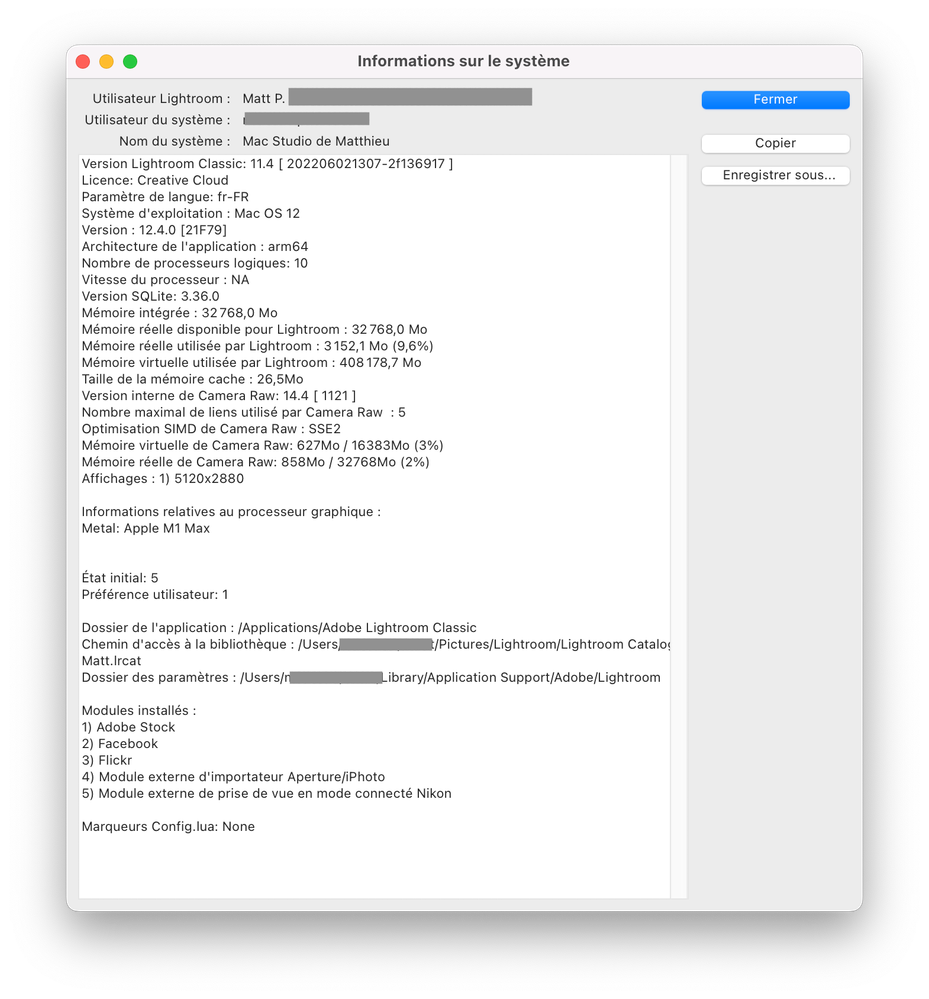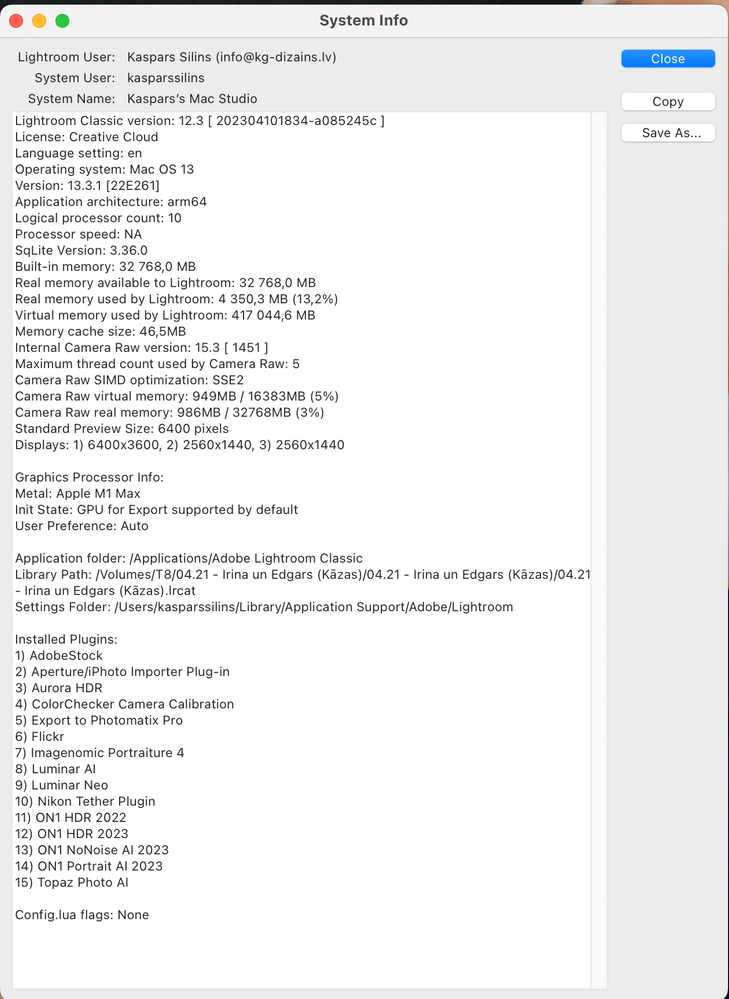- Home
- Lightroom Classic
- Discussions
- Re: Lightroom slow on Mac Studio (Again... But I c...
- Re: Lightroom slow on Mac Studio (Again... But I c...
Lightroom slow on Mac Studio (Again... But I can't understand)
Copy link to clipboard
Copied
Hello everybody,
I know this question is asked over and over but, seriously, this is the only app that still not snappy on that machine... This is really disapointing, you can't scroll thu images fluidly, there is always that half second between each images... And full screen it's horrible ! Sooo laggy !! More than a second between each images !
Why ??
I'm not talking about petapixel images, It's from Canon R6.
Config : Mac Studio M1 Max 32Go.
Fresh install with newest Lightroom version, GPU Acceleration is on, cache is set to 70Go.
Any ideas ?
Is it definitively a wrong optimisation ?
Thanks
Copy link to clipboard
Copied
In LrC, please go to Help->System Info and show us a screen capture of the first screen. Use the Insert Photos icon to include your screen capture in your reply. DO NOT ATTACH FILES. DO NOT COPY AND PASTE more than the first screen.
Also please tell us the size (in pixels or megapixels) of your camera's raw images. Do not tell us megabytes.
Copy link to clipboard
Copied
Thank you for your answer !
These are 20mp RAW images (5400x3600).
Here is the screen capture (in french, sorry !)
Copy link to clipboard
Copied
French is fine. Now that I have Google Lens on my phone, I can translate any language.
Anyway, you have a 5K monitor and this can cause stress on Lightroom Classic. Perhaps you haven't built 1:1 previews, I would definitely try that — select let's say 100 photos, then Library->Previews->Build 1:1 previews, let that finish, and then see if scrolling through these 100 photos is improved. Also, in Catalog Settings/File Handling, make sure you have the highest resolution preview size selected.
Copy link to clipboard
Copied
Is your display the 5K Apple Studio or a 4K display configured for 2560 by 1440 pixels? If the latter, then try reconfiguring for default 1920 by 1080 pixels.
Copy link to clipboard
Copied
Adding to my list of questions ... are you talking about scrolling through photos in the Library Module or scrolling through photos in the Develop Module (or something else)?
Copy link to clipboard
Copied
(These are my responses to the questions you asked me in the other thread that was actually about PC hardware.)
Are you seeing the same slow performance in all areas of the applications, or does it vary? Because it probably does vary, and below is what I have consistently see, in rough order of fastest to slowest:
- Library module, image preview built: This is lightning fast for me. If I hold down the arrow key, every image with an existing preview flies by quickly at a very high frame rate. For example, it is practical to preview a time lapse sequence smoothly by holding down the right arrow key.
- Library module, image preview is not yet built: There can be a delay displaying an image while Lightroom Classic generates a preview. It may take more time if there are many masked adjustments, and it may take even more time if the Preview Cache settings in Catalog Settings are set to higher pixel dimesions and quality. But it has gotten fast enough that I don’t think the wait is a problem.
- Develop module, image in Camera Raw cache: The Develop module display of an image is higher quality than the Library preview, so this takes longer than the above two. But for me it does not usually take almost one second per image, and in recent versions has become quite fast.
- Full screen: Not as fast as Library module Loupe view, even when preview is built. There are noticeable delays. My understanding is that Full Screen has not received the optimizations of other views, and my also that when using Full Screen in the Develop module does not take advantage of the GPU acceleration in the Develop module. (I could be wrong on that)
- Develop module, image not yet in Camera Raw cache: This will usually take the most time to appear, because Lightroom Classic has to build the RGB version of a raw file at higher quality than the Library module. For me it might take up to one second, depending on the extent of adjustments. It could take several seconds on an older computer with a weaker GPU, but a Mac Studio should not have a problem in this area.
So are you saying it can take up to one second in all five scenarios, or only in the last two? What I would expect is that the most significant delays are Develop module viewing uncached images, and Full Screen viewing because Adobe has not optimized it fully.
Just a note about my system, my M1 Pro MacBook Pro is often closed and docked to two desktop displays, but they are relatively low resolution (2560 x 1440 px and 1680 x 1050 px). I would expect images to display somewhat slower on a 4K+ display in the Develop module.
To make sure previews are present in folders/collections I am viewing, I enabled the Generate Previews in Parallel settings in Performance tab of Lightroom Classic Preferences. That should be enabled on a Mac Studio because it has enough cores to handle it.
The worst case scenario might be Develop module, not yet cached, on a 4K+ display. But the other view scenarios should be much faster.
Copy link to clipboard
Copied
Your lightroom Classic version is behind. Current version is 11.5 so I would first make sure to update. Second is to describe what is exactly slow. Are you browsing images in Develop? That will always take a second. If you are browsing in Library, delays can be caused by the previews not being large enough as already mentioned. You just need to make sure your standard previews are large enough for the resolution of your screen. This is set in catalog settings> File Handling. Make sure it says auto for standard preview size.
By far the fastest way to browse through images right after importing is to use embedded previews created by the camera. This is done by selecting embedded in the import screen. Those are 1:1 by default. ou will get slight shifts in appearance if you take those images into Develop because Adobe's raw converter works differently than the camera one but it is one way to speed up the process massively.
Copy link to clipboard
Copied
Thank you all for your answers!
So, I think there is also a psychological parameter ':) I must admit that I have a hard time accepting having performance issues with this type of machine, everything is fast and snappy so as soon as an application does not respond as quickly , I find that problematic.
In front of a client, a machine that has trouble navigating between images, it's not great 🙂
Anyway.
I think the previews were good but I redid them anyway, in Auto (= 5120px).
• Library module: it's ok 🙂
• Library module - Full screen: Not satisfactory. There is a (fairly short) delay between the key and the display, which is very frustrating. For me it's already too much in front of a client 🙂
• Development module: when navigating slowly there is a (rather short) delay, when navigating quickly there is also a sort of flash when the image is displayed. I'm also disturbed by the filmstrip which doesn't refresh instantly (it's instantaneous in the library module)
• Development module - Full screen: that's the worst! It's between half a second and a second between the click and the display. Unusable, even for me.
Perhaps the best alternative to full screen is to stay in loupe mode without any panels (shift + TAB). I don't understand that the difference with full screen is so important, the image size is almost the same, minus the additional information... Maybe there is a big optimisation issue here.
Please Adobe, don't rest on your laurels 🙂
Thank you,
Matt
Copy link to clipboard
Copied
You still haven't addressed my question as to whether the display is a true 5K display (e.g. the new 27-inch Apple Studio) or a 4K display configured for 2560 by 1440 pixels. If the latter, then macOS scaling idiosyncrasies come into play, and these can really hurt performance, and not just in Lightroom.
By way of example, I have a Mac Studio M1 Ultra and I normally use for LrC is a 30-inch display with resolution of 2560 by 1600 pixels. On this display, there is no lag in the Develop module, even when in Full Screen mode. However, when I switch over to my 4K display configured for 2560 by 1440 pixels performance in full screen is terrible. That being said, the performance can be improved by changing the display resolution to the default 1080P, but nowhere close to how good it is on my 30-inch display.
Copy link to clipboard
Copied
Interresting...!
But I'm a bit lost at the end of your example as 1440p is the same as 2560x1440 !? (Or maybe my english is too bad and I missed some subtelty 🙂 )
In my case it's an Apple Studio Display. Too much pixels to handle ? Lack of optimisation ?
Copy link to clipboard
Copied
Yes, it should have been 1080P.
> In my case it's an Apple Studio Display. Too much pixels to handle ? Lack of optimisation ?
It shouldn't be, but Adobe do their own scaling in LrC, which taxes the system even more than macOS scaling does by itself. With a 4K display, it's easy to see the the double scaling at work. I'm not sure how obvious, if at all on a 5K display. Nonetheless, try opening an image the Apple Preview, then choose View > Actual size. Now with same image in LrC zoom to 100%. You'd think they'd be the same size. However, if 5K behaves as 4K display, the image at 100% in LrC is smaller than it was in 'Fit' view. Now compare the LrC version with the Apple Preview version...
Copy link to clipboard
Copied
That's right.
I'm not shure what is to conclude, lack of Adobe optimisation ?
Copy link to clipboard
Copied
Yes, I think it's fair to say that 'Full Screen' mode is poorly optimised when 4K, 5K and 6K displays are used.
Copy link to clipboard
Copied
@--MP-- wrote:
But I'm a bit lost at the end of your example as 1440p is the same as 2560x1440 !? (Or maybe my english is too bad and I missed some subtelty 🙂 )
You are correct, 1440p is essentially the same as a 2560 × 1440 pixel computer display, so no problem there.
@--MP-- wrote:
In my case it's an Apple Studio Display. Too much pixels to handle ? Lack of optimisation ?
There is a significant difference here.
A 2560 × 1440 pixel display is 3.7 megapixels, using the old 1x pixel density.
An Apple Studio Display is 5K Retina resolution, 2x pixel density at 5120 × 2880 pixels, or over 14.7 megapixels.
So an Apple Studio Display contains almost four times the number of pixels that need to be calculated, rendered, and updated, compared to a 1440p display. For an image to display as quickly on an Apple Studio Display as on a 1440p display, the CPU, GPU, and software optimizations must be able to calculate 4x as many pixels fast enough that we don’t notice much delay.
But it looks like current hardware can still struggle to make up that 4x gap in data processing, so we do notice that image-to-image display times in Develop and Full Screen are slower than displaying pre-rendered previews in Loupe view.
Adobe has not provided a specific explanation of where the bottlenecks are or how soon they can be addressed. GPU acceleration and multi-core support have helped; as I remember it, display times were becoming intolerable (many seconds per image) on Retina/HiDPI displays around Lightroom 4 or 5, which is what caused Adobe to begin pursuing GPU acceleration back then. So it actually would be even worse today if Adobe had done nothing.
The 5K pixel dimensions of the Apple Studio Display are rare. There are only a few models of 5K displays for sale. 4K displays are much more common for Mac and Windows, but 4K UHD is only 3840 × 2160 pixels, or 8.3 megapixels. So the 14.7-megapixel 5K Apple Studio Display requires calculating updates for almost twice the number of pixels as a 4K display. That is a lot of extra work even compared to 4K displays…and so it will take more time for the calculations to finish.
Copy link to clipboard
Copied
Never noticed this before but on my machine browsing in library Fit view is instantaneous while browsing in full screen has a slight (1/2 second about) delay after pressing an arrow key. This is on a 2018 i9 MBP using default scaling for the retina display. I never browse in full screen mode so never noticed this. There seems to be no reason for this since the previews already exist at the correct size.
For Develop there will always be a delay as two things have to happen. First the raw has to be loaded from disk, second, the raw has to be diced and loaded to the GPU to render. The second task is sometimes a bit faster if the raw is already in the fast access disk cache but won't be instantanous as it still has to be loaded from disk in that case. The flash you get is from the GPU being enabled. I don't think you can reasonably expect this to be further sped up. Develop full screen is just as fast for me as normal fit mode in Develop. 1/2 a second to 1 second indeed and I don't think this can reasonably be any faster.
Copy link to clipboard
Copied
Yes, i have sam problem, it's pain to work with LRC on Mac Studio m1 MAX 32gb. I need to edit large wedings, and it's not normal to work sow slow. I tried to build difrend size priviews but in develop modele every pciture load from 2-10 sec 😞 Sony a7iv RAW (not compresetd)
Copy link to clipboard
Copied
Yes, i have sam problem, it's pain to work with LRC on Mac Studio m1 MAX 32gb. I need to edit large wedings, and it's not normal to work sow slow. I tried to build difrend size priviews but in develop modele every pciture load from 2-10 sec 😞 Sony a7iv RAW (not compresetd)
By @kgdizainslv
A few things. You do NOT want to create any previews. They are not used by develop at all. They are only useful for moving between images in the library module. Even then by far the fastest workflow is obtained by importing using "embedded previews". This will extract the jpeg preview from the raw files themselves and use those for the library module until you do some develop edits at which time it will create a new preview. This will speed up your initial import by an order of magnitude. Second, you generally do not want to be stepping through your images in develop. Make your initial cull in Library's loupe view. Filter for your picks and only edit your picks. Develop needs to load the entire raw image into memory every time, which is why stepping in Develop is slower than anything else. That said, 2-10 seconds is far slower than you would expect for that machine. I have a m1 max Mac Book Pro and stepping through images (I shoot a 45 MP Nikon Z7) is virtually instantaneous. That is only true if the images are on the internal hard disk from which loading is ultrafast. If they are on my NAS, it will take a few seconds every step just to load the image over the network of course. Same for an external spinning disk. So I would only expect to see such slow times if your images are not on the fast internal SSD disk.
Copy link to clipboard
Copied
@kgdizainslv , The develop module does not utilize preview files to display your image so as you move from image to image LrC is rendering the original image and applying your edits to display it. If the image is a raw file with lots of edits, lens correction, masking etc, then there will be a lag.
Copy link to clipboard
Copied
Hi, thank you for your time to reply 🙂
1. Ok, i didn't know that about previews in developer module.
2. Yes, first when i import raw images into LRc i sort it, from 3k i select about 500-600 images for each weddings. And then i switch to develop module and editing. I'm LR user more than 10 years. But in few last versions LRc is getting slower and slower. Every wedding is in new catalog. All my raw's are stored in external SSD Samsung T7 (very fast SSD with usb-c). Man ir trīs monitori, bet attēlus LR rediģēju tikai galvenajā Apple Studio Display 5k. Few versions befer LRc was much much faster. I tried copy all my raw to internal SSD, and no luck for faster editing process. Iit's very very hard to work.. My Mac Studio is very fast in Capture ONE, there is no problem editing raws, but i dont fully like CO. And I don't know what.. Tried re install LRc, no success!
Copy link to clipboard
Copied
Sorry, there is languge problem in my post:
"I have three monitors, but only edit images in LR on the main Apple Studio Display 5k"
Copy link to clipboard
Copied
If the images are on a SSD, even an external one, you should have ample speed. Switching between images should not take more than a fraction of a second. I have the same external SSD (formatted to APFS as you should do for SSDs used with Macs) and there is no noticeable switching time between images in Develop on my M1 Max MBP. The only big real difference I see is your use of three different displays. Can you try working with just one of the lower res screens just to check? The problem with dual (or triple) displays in Lightroom Classic is that the secondary display really slows down everything because it needs to generate full resolution previews at every small slider change. This slows down even the fastest machines especially if using high res displays. Just connecting a single display and turning off the secondary display in Lightroom eliminates that issue as a possible cause.
Copy link to clipboard
Copied
The secondary displays don't use the GPU. Also, if they're 4K and not used at native scalling (i.e. 1920 by 1080 px), then they performance drops off a cliff relative to the primary display.
Copy link to clipboard
Copied
I don't use secondary displays when editing in LR.
Copy link to clipboard
Copied
Still try disconnecting them altogether and just try editing on one of the 2560x1440 displays as a test
-
- 1
- 2