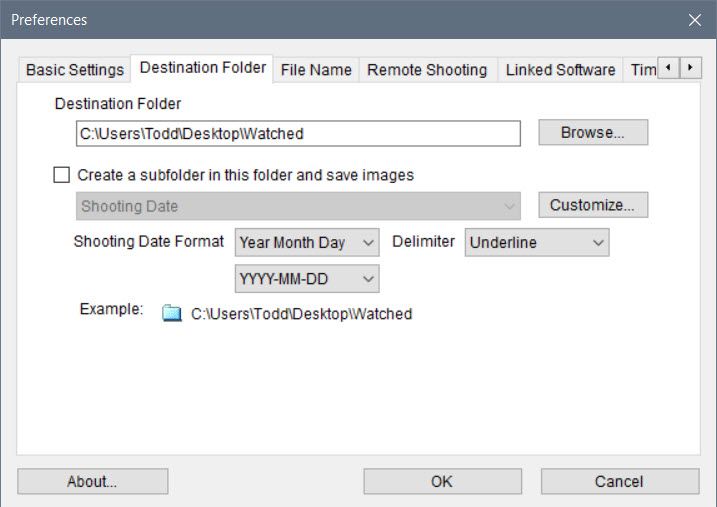- Home
- Lightroom Classic
- Discussions
- Re: It's working for me using a Canon 6D on WiFi w...
- Re: It's working for me using a Canon 6D on WiFi w...
Copy link to clipboard
Copied
I am using EOS Utility 3 to shoot live view and I want to auto import the photos into Lightroom.
I have created a watch folder, but LR is not auto importing the photos. I have to click "import" before I can view it in LR.
It was working fine about ago, I was able to shoot live view with EOS Utility and it automatically import without a glitch into LR. Not sure what changed now.
I am using the LR Classic 9.1
 1 Correct answer
1 Correct answer
It's working for me using a Canon 6D on WiFi with EOS Utility 3.11, LR Classic 9.1, and Windows 10. Here are my EOS Utility Destintaion Folder settings and LR Auto Import Settings. Please provide screenshots of your settings for both. Thank you.
Copy link to clipboard
Copied
What is your OS?
Copy link to clipboard
Copied
I am using Windows 10.
I justed tested Auto Import using Sony A7R3 and there is no problem. It automatically import the photo from the watch folder into LR. But with Canon EOS Utility there is a problem.
Copy link to clipboard
Copied
It's working for me using a Canon 6D on WiFi with EOS Utility 3.11, LR Classic 9.1, and Windows 10. Here are my EOS Utility Destintaion Folder settings and LR Auto Import Settings. Please provide screenshots of your settings for both. Thank you.
Copy link to clipboard
Copied
Hi Todd,
I was online with the customer service a moment ago. Found out it was the linked software in EOS Utility. I have linked it to LR.exe and is causing the auto import of the watched folder to work errantically. When the linked software is changed to NONE, it worked again.
Thanks for your help.
Copy link to clipboard
Copied
How did you get in touch with customer service? I can't find anywhere to get in touch with them...;-(
Copy link to clipboard
Copied
What issue are you experiencing and did you try the above suggestions.
Copy link to clipboard
Copied
I have Software Link set to None so wouldn't have seen the issue. Glad to hear Adobe Customer Support was able to track that down as the cause.
Find more inspiration, events, and resources on the new Adobe Community
Explore Now