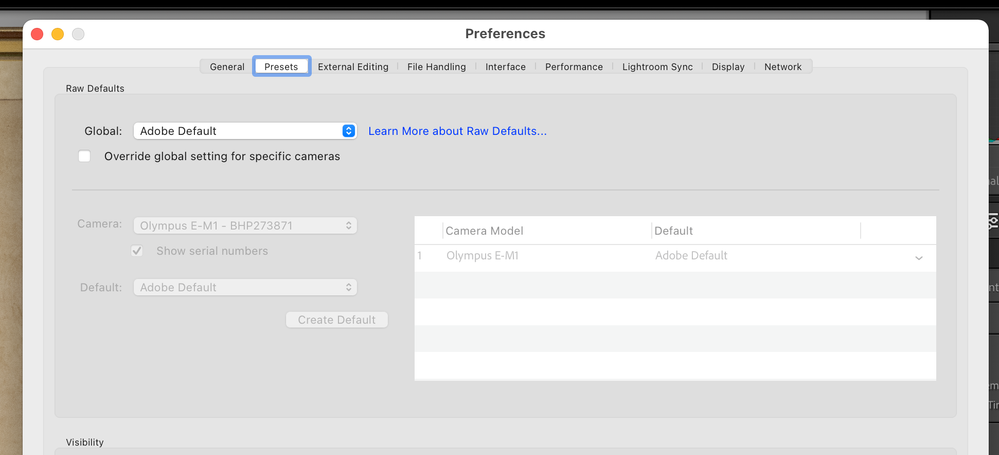Adobe Community
Adobe Community
- Home
- Lightroom Classic
- Discussions
- Re: LR adds edit to photos when I skip to next pic...
- Re: LR adds edit to photos when I skip to next pic...
LR adds edit to photos when I skip to next picture
Copy link to clipboard
Copied
Hi guys, my LR classic adds edit when I go to another picture automatically in develop mode. It adds White balance (as shoot) to history. Can I prevent it from doing it? Because when I use smart collection and want to export only edited pictures, those are also in this smart collection and I didn't want them I was just clicking arrow to skip to next picture and it always adds edits to them 😕 And Problem is on both mac and windows
Copy link to clipboard
Copied
Do you have assign some preset during the import?
Try to reset the preferences of Lightroom Classic: https://helpx.adobe.com/lightroom-classic/help/setting-preferences-lightroom.html
It's recommended to backup your preferences before you reset the preferences to the default settings:
https://helpx.adobe.com/lightroom-classic/kb/preference-file-and-other-file-locations.html
Copy link to clipboard
Copied
I did that last time and after that it started, I don't have assigned preset and sometimes it does randomly ...sometimes one afther another gets in history (white balance) and some nothing and its ok
Copy link to clipboard
Copied
You can go to your Lightroom > Preferences > Presets to see what Default Develop Preset is selected. See the screen capture.
See also the link to an article that describes how to set up your default for importing raw images.
https://jkost.com/blog/2020/02/how-to-customize-lightroom-classics-default-develop-settings-v9.html
On another note white balance "As shot" will be displayed if you have imported a raw image file and you have not made a change.