- Home
- Lightroom Classic
- Discussions
- Re: LR Classic on Mac OS 10.14 stuck in full scree...
- Re: LR Classic on Mac OS 10.14 stuck in full scree...
Copy link to clipboard
Copied
I cannot get out of full screen mode and resize the LR window so it takes up only part of the screen.
If I move the cursor to the top, the normal menu bar (Apple Lightroom File .... ) appears, but it does not have the red / green normal buttons for resizing the window.
Meanwhile, Window > Screen Mode shows "Normal" checked.
Escape key, restart of LR, or even reboot do not change a thing. I had the same problem with an earlier version of LR. Upon upgrading to the latest version, the problem was fixed for a while, but it reappeared again. I am running LR Classic 8.2 on Mac OS 10.14. Thanks!
 1 Correct answer
1 Correct answer
That would have been a trap for me, not solving my problem and destroying my customization, The correct answer was: Cmd+Opt+F keyboard combo.
Copy link to clipboard
Copied
Hi qtluong,
Sorry that you cannot get out the Full screen mode in Lightroom Classic CC.
I'd recommend that you restore Lightroom app preferences to default as mentioned in this article How to set Lightroom Classic CC preferences and let us know if that helps.
Thanks,
Akash
Copy link to clipboard
Copied
no, thank you. Others have said that Adobe says this is a bug, affecting only mac os.
vinsolo
Copy link to clipboard
Copied
That would have been a trap for me, not solving my problem and destroying my customization, The correct answer was: Cmd+Opt+F keyboard combo.
Copy link to clipboard
Copied
Thank you!!!!!! You SAVED me!!!
Copy link to clipboard
Copied
This is the correct answer. Trashing all your poreference customization is not the right answer
Copy link to clipboard
Copied
I'm not a Mac user, never have been, never will be. Have you tried using Cmd+Opt+F keyboard combination to see It will restore the screen to your liking?
Copy link to clipboard
Copied
thanks but does not help.
vinsolo
Copy link to clipboard
Copied
thabks. No help. Sorry about your not using mac (ha ha).
vinsolo
Copy link to clipboard
Copied
This helped me.
Copy link to clipboard
Copied
helped me too!! thanks, now the question is how to remember this in the fiture :)))))
Copy link to clipboard
Copied
Cmd+Opt+F keyboard combo -- worked like a champ. Thank you!
Copy link to clipboard
Copied
There are TWO screen mode settings in the Window menu on my Mac 10.14.4. Try the one below Zoom All. The screen modes menu items seem to operate independently. I never use full screen but just noticed this.
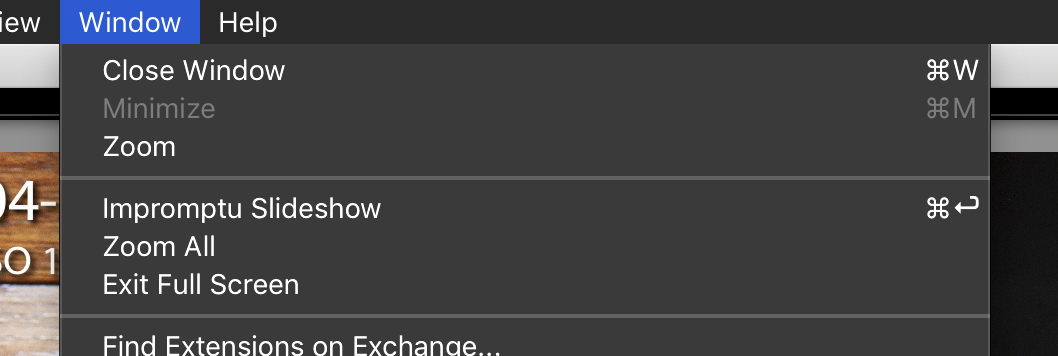
Copy link to clipboard
Copied
Bob,
The menu item below 'Zoom All' alternates between Exit and Enter Full Screen. It's used to toggle between the two modes.
Copy link to clipboard
Copied
I am well aware of that Ian Lyons but this menu item operates independently from the other "Screen Mode" in Lightroom and my suggestion may solve the issue. Notice one menu say "Enter Full Screen" and the other says you are already in "Full Screen". Command-Option-F gets you out of the bottom one but does not get you out of the top one. Its either a bug or the top one is an APPLE system command and the bottom one is a Lightroom command. I never use screen mode but did this to see what the OP's issue was. I was surprised to see these to menu items and even more surprised to find out they worked differently.
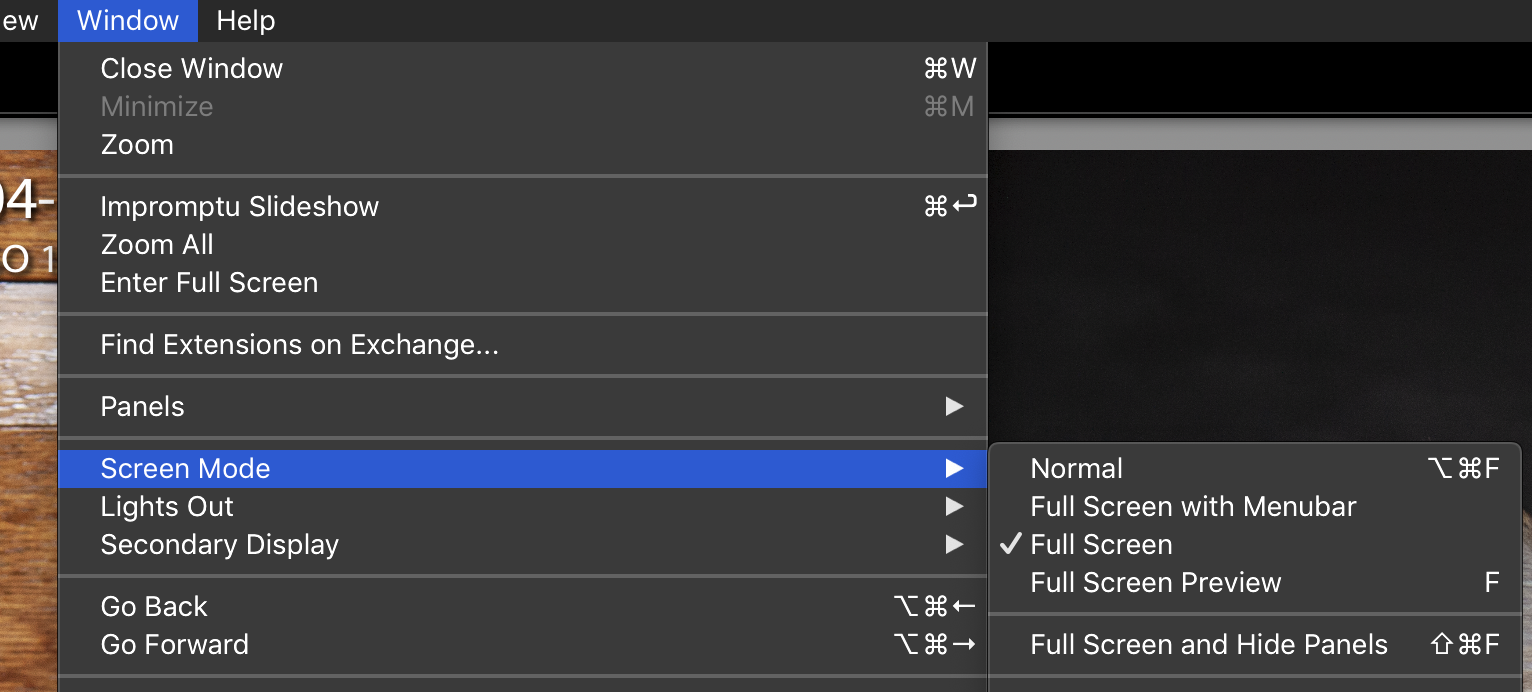
Copy link to clipboard
Copied
https://forums.adobe.com/people/Bob+Somrak wrote
There are TWO screen mode settings in the Window menu on my Mac 10.14.4. Try the one below Zoom All. The screen modes menu items seem to operate independently. I never use full screen but just noticed this.
That's because there's macOS standard full screen mode, and Lightroom full screen modes. I believe Lightroom had its full screen mode first, and then Apple added full screen mode to macOS. Now that both Lightroom and macOS have a full screen mode, the commands for both appear in Lightroom, and it may not be clear to many users which commands apply to which full screen mode. (Other Adobe applications solve this by not supporting macOS full screen mode at all.)
The Window > Exit Full Screen command might only appear in Lightroom in 10.14, because I don't see it in 10.13; I'm not sure why that is. In 10.13, the only way out of Mac full screen mode in Lightroom is to reveal the green button and click it. The Mac standard is to put the Exit Full Screen command at the bottom of the View menu, but Lightroom doesn't do that.
Copy link to clipboard
Copied
Thanks for the extra info Conrad C I never use full screen either in Lightroom or the Mac in general so was just trying to solve this issue.
Copy link to clipboard
Copied
Below screenshot may help understanding of how Adobe and Apple full screen modes are differentiated. It might also give an indication of why it can be so problematic to get out of full screen mode, and why the menu item I mentioned above might not always be visible.
Personally, I detest both approaches, but suspect I'm a minority.

Copy link to clipboard
Copied
I never saw this option in my installation.
Copy link to clipboard
Copied
Ian Lyons , for my info could you explain why the menu item is sometimes not available as you indicated in post #8 or is this a glitch. Thanks in advance for the extra info.
Copy link to clipboard
Copied
Copy link to clipboard
Copied
Not sure. System report says "macOS 10.14 (18A391)"
Copy link to clipboard
Copied
You are 3 updates behind!!!!
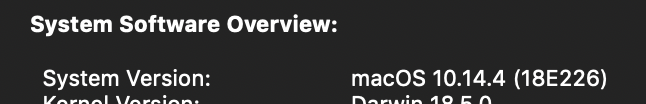
Update Mac OS and see if the menu shows up.
Copy link to clipboard
Copied
Thanks Bob! This fixed it. Lightroom Classic update 11.4.1, just started giving me the full screen mode problem which happens to Mac OS.
I had the same exact problem a couple of years ago. Only back then there wasn't a Window option to fix we had to wait on the bug fix.
Find more inspiration, events, and resources on the new Adobe Community
Explore Now

