- Home
- Lightroom Classic
- Discussions
- LR compatibility with Canon 5D Mark iv raw file fo...
- LR compatibility with Canon 5D Mark iv raw file fo...
Copy link to clipboard
Copied
will LR be able to read the 5D Mark iv's camera raw file format? at least when it's putting out regular raw files. I know that an update to LR was necessary for reading the 80D file format
 1 Correct answer
1 Correct answer
will LR be able to read the 5D Mark iv's camera raw file format?
Soon after the camera is released, yes.
We'll have to wait for Adobe to issue an update.
A software update (Camera Raw, DNG converter and Lightroom) is required for every new camera model that comes onto the market. Adobe batches the updates then releases a software update including a few new camera models periodically. We never know which ones will be included in any given update but I assume the Mark IV will be a definite inclusion
...Copy link to clipboard
Copied
Later I spoke with someone at Adobe Tech Support who told me LightRoom, Bridge, DNG Converter or Camera RAW will not work with the new Canon .cr2 files that were shot with Dual Pixel RAW turned on. There is a work-around if you launch Canon Digital Photo Professional 4, then select all of the files and save them as full resolution .tif files, then once that is completed you can use DNG Converter, Bridge, or LightRoom to convert them to DNG files.
Or to say it another way, don't use Dual Pixel RAW with the Canon 5D Mark IV.
Copy link to clipboard
Copied
jamesh9575702 wrote:
Later I spoke with someone at Adobe Tech Support who told me LightRoom, Bridge, DNG Converter or Camera RAW will not work with the new Canon .cr2 files that were shot with Dual Pixel RAW turned on. There is a work-around if you launch Canon Digital Photo Professional 4, then select all of the files and save them as full resolution .tif files, then once that is completed you can use DNG Converter, Bridge, or LightRoom to convert them to DNG files.
Or to say it another way, don't use Dual Pixel RAW with the Canon 5D Mark IV.
That's strange: Adobe says itself (Lightroom CC 2015.7 now available ) that:
*Please note that we support the import and editing of jpegs, raw files and dual pixel raw files from this camera model. We do not support any specific dual pixel raw functionality. If you are planning to use Dual Pixel raw files, please read Limitations with Canon Dual Pixel raw files in Camera Raw and Lightroom.
That sounds like it should work but not actually do any of the dual pixel stuff. Indeed I can import and edit the file linked to by John Rellis above without any issue. Indeed something else must be going on.
Copy link to clipboard
Copied
More sample dual-pixel raws here: http://froknowsphoto.com/canon-eos-5d-mark-iv-raw-edit/ . They too import into my LR CC 2015.7.
So as Jao vdL indicated, most likely something else is going on with your configuration. (Adobe customer support often gives misleading or incorrect information.) I suggest uploading a sample problem file to Dropbox, and we can determine whether your files are the problem or there's something wrong with your LR configuration.
Copy link to clipboard
Copied
Sorry, after I converted the files back to DNG and everything seemed to be
working, I deleted the old cr2 files. I still think it was the dual pixel
incompatibility because that was the only thing that had changed. But it's
working now, so I'm happy.
On Wed, Sep 21, 2016 at 8:10 PM, johnrellis <forums_noreply@adobe.com>
Copy link to clipboard
Copied
You can't use 'Copy As DNG' in the Import module with Canon Dual-Pixel image files:
Working with Canon Dual Pixel raw CR2 files in Camera Raw and Lightroom
Note:
Canon CR2 files generated with Dual Pixel raw enabled require that the “Embed Original Raw File” option be checked when converting to DNG. For this reason, converting to DNG on Import in Lightroom is disabled for Canon Dual Pixel Raw files.
You'll have to first import them as raw files and then convert them to DNG with 'Embed Original Raw File' checked. Just be aware that this will create a DNG file that is much larger than the original raw file.
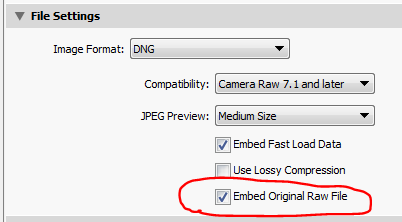
Copy link to clipboard
Copied
A suggestion has been submitted on the Photoshop Family forum for more timely camera support. If interested please review, add your comments, and 'Vote.' Thank you.
Copy link to clipboard
Copied
As new camera owners we want everything working by the time we get the new camera unwrapped and battery charged.
In my opinion Adobe should work with Canon, Nikon and maybe Sony to keep up with new cameras and file formats. But then this might not be possible before the new file formats actually hit the market. To Adobe's credit they got the new .dng format for the 5D Mark IV in record time. I first started noticing this lag with incompatibility when the 7D Mark II arrived. I don't know if Adobe would be willing to give the camera makers advanced notice and specs or not.
I finally reached the conclusion that I don't need Dual Pixel RAW, so I turned it off, especially since it probably won't be integrated into LightRoom or Photoshop anyway. (*see below) Having written that, I do really like the wireless file transfer in the 5DM-4, so I probably will use the EOS Utility, so who knows. I think we all typically automatically go back to Adobe after a new camera is released, but if Canon continues to make the Canon Utilities more and valuable, then that might change.
*My photography isn't that critical, and after trying Dual Pixel RAW, I can't justify the extra file sizes on the off chance I might utilize it. The ability to move the focus a few millimeters, doesn't seem worth the price. I do realize others will probably disagree.
Copy link to clipboard
Copied
I think Adobe does do that 99% of the time, depending on the camera manufacturer. But then Adobe has to wait until they have other bugs worked out to issue the update. This is what takes some time.
Copy link to clipboard
Copied
jamesh9575702 wrote:
As new camera owners we want everything working by the time we get the new camera unwrapped and battery charged.
In my opinion Adobe should work with Canon, Nikon and maybe Sony to keep up with new cameras and file formats.
You have to backwards. Canon, Nikon and other's should work with Adobe. They don't. Complain to them about this fact!
Copy link to clipboard
Copied
Adobe should work with Canon, Nikon and maybe Sony
You should put it the other way around. The camera makers should work with Adobe...
But take it like this: Camera makers aren't working for Adobe and Adobe isn't working for camera makers. But each one depends on the other. The price to pay to be the first to buy a new technology is simply that you have to wait for all issues to be resolved. As long as the camera makers do not provide the conversion program to DNG, Adobe will lag behind.
Copy link to clipboard
Copied
Will Adobe also release a add on for older versions like the 5.4 64 bit ?
Thanks in advance
Copy link to clipboard
Copied
Adobe does not have further updates to older versions of Lightroom i.e. LR 5 once a new version is released i.e LR 6.
It is possible for you to use the free Adobe DNG Converter to convert the raw files to DNG format present version is 9.7. Then you can use the dng files with LR 5.4.
DNG Pros, Cons and Myths | Photoshop Blog by Adobe
Adobe - Adobe Camera Raw and DNG Converter : For Windows
Adobe - Adobe Camera Raw and DNG Converter : For Macintosh
Copy link to clipboard
Copied
No, you need to use the DNG converter for older LR versions. Or you need to upgrade to a current LR version. I would do the latter. The program has evolved since then. If you can wait, look into LR7 (if there will be a LR7 version) or use the subscription. This gives you additionally access to Photoshop.
Copy link to clipboard
Copied
Ive noticed that editing photos on the mark iv, its much different to the iii and lacks contrast and looks dull. Is that before of it having no log?
Is there any way around this?
Copy link to clipboard
Copied
jordant70096652 wrote:
Ive noticed that editing photos on the mark iv, its much different to the iii and lacks contrast and looks dull. Is that before of it having no log?
Is there any way around this?
The Adobe Standard profile for the Canon 5Ds had the opposite issue with crushed blacks. LR 6.7 CC 2015.7 update rolled out a v2 Adobe Standard profile with lower contrast to correct this issue.
5DS(r) tone curve in LR and ACR : crushed shadows with all profiles
I compared 5d MKIII and 5D MKIV CR2 test image files from Imaging Resource and the contrast appears to be identical, but color saturation is lower on the 5D MKIV. Raising the Basic panel Saturation slider to +12 makes the images look near identical. I also needed to raise the Exposure slider to +.22 on the 5D MKIV CR2 file to match a slight lighting difference.
Digital Cameras, Canon 5D Mark III Digital Camera Test Image
Digital Cameras, Canon 5D Mark IV Digital Camera Test Image
So which one is correct?
Copy link to clipboard
Copied
Hey,
Thanks for getting back to me on this, I think my real concern is that when I have say a very blue image from shooting live music.. I used to be able to manipulate the image and get it back to a natural looking tone with the mark iv, Where as now using the mark iv.. It seems as though I have less control over the colours and like I said, Seems flat.
Im just going to assume its because the mark iv has no c-log.
Its disappointing.
Copy link to clipboard
Copied
>Im just going to assume its because the mark iv has no c-log.
That has nothing to do with shooting raw. C-log is for encoding video in a quite flat way so they are easier to grade afterwards and retain more dynamic range. raw files store the raw data from the sensor. They are not gamma encoded in any way, just linear light intensity. There is no need for c-log or anything like that shen shooting raw. Video is completely different and has to be gamma encoded in most cases. What raw files look like from the bat in Lightroom is mostly determined by what profile you choose in the calibration section. You might have had a default set for you mk III to be in camera default instead of Adobe Standard and you haven't done this for your mk iV. The Adobe Standard profiles for most cameras render a bit blue/cold with respect to the camera matching profiles.
Copy link to clipboard
Copied
Hello,
Thanks for getting back to me,
I don't understand how the profile settings affect the editing process if both the mark iii and iv are set the same?
Appreciate your feedback
Copy link to clipboard
Copied
Not the settings in your camera. They have no effect on the raw data. The profile settings in the calibration panel in Lightroom.
Copy link to clipboard
Copied
Thanks Jao, Ill try making adjustments to that.
Copy link to clipboard
Copied
For example, If I was to use a custom preset on an image shot with the mark iii.. Its perfect (to my liking)
Then I apply the same custom preset to an image shot on the mark iv and its noticeably different, Is it possible that I need to change the profile settings in camera and apply more contrast etc.
Copy link to clipboard
Copied
Look at a RAW file as a RAW file, with no modifications at all from the camera. That means that any parameters you set in camera are only and really only recommendations to the program reading the data. It may well be, that LR ignores most of those parameters. Instead, LR applies its own stuff.
Your problem may have two origins:
a) There is a bug in the way LR treats 5DM4 RAW files.
b) There is a "bug" in the way you work with LR.
Copy link to clipboard
Copied
Hey,
Thanks for your response, I understand what you're saying.
But what I don't understand is why it would be one way with the mark iii and I get results and then applying the same steps using the mark iv images, only to get a different result.
Canon's response what that its because the mark iv has a different sensor, Hopefully the problem will eventually fix itself with an update?
Copy link to clipboard
Copied
jordant70096652 wrote:
But what I don't understand is why it would be one way with the mark iii and I get results and then applying the same steps using the mark iv images, only to get a different result.
The best way to determine what's happening is to process similar 5D MKIII and MKIV CR2 files as you describe above, Export both files to DNG file format, and then upload them to Dropbox or other file sharing site. Provide the share links in a reply here and we can take a look at them. Lacking that it is impossible to determine what's happening. From my test in reply #139 here the only difference I see is that the 5D MKIV has slightly lower saturation, which is easily corrected using +12 Saturation setting. You can download the image files for yourself and tell us how they behave for you. Re: LR compatibility with Canon 5D Mark iv raw file format?
Copy link to clipboard
Copied
Hello,
Ive uploaded some examples to dropbox, Both images have had the same preset applied and the difference is noticeable.
The images are labelled accordingly.
Thanks.




