- Home
- Lightroom Classic
- Discussions
- LR compatibility with Canon 5D Mark iv raw file fo...
- LR compatibility with Canon 5D Mark iv raw file fo...
Copy link to clipboard
Copied
will LR be able to read the 5D Mark iv's camera raw file format? at least when it's putting out regular raw files. I know that an update to LR was necessary for reading the 80D file format
 1 Correct answer
1 Correct answer
will LR be able to read the 5D Mark iv's camera raw file format?
Soon after the camera is released, yes.
We'll have to wait for Adobe to issue an update.
A software update (Camera Raw, DNG converter and Lightroom) is required for every new camera model that comes onto the market. Adobe batches the updates then releases a software update including a few new camera models periodically. We never know which ones will be included in any given update but I assume the Mark IV will be a definite inclusion
...Copy link to clipboard
Copied
A majority of my work is live music, So sometimes over exposed blues and reds etc.. But the same images I would usually be able to edit easily from the mark iii and get back to a natural tone.
I can't with the mark iv, Im forced to use black and white.. I got in touch with canon and they suggested its because the sensor is different on the mark iv.
So basically I am unable to edit the image to a satisfactory standard, Colours also seem flat and lack contrast.. Presets I used previously when applied to images taken from the mark iv, look like an edit would on a JPEG image.
Cheers
Copy link to clipboard
Copied
Sorry, I mean when I used to shoot on my mark iii.
Copy link to clipboard
Copied
Hello, is there any chance to identify DPR (Dual Pixel Raw) inside existing lightroom catalog? I want to create collection or color mark for DPR files, which are mixed between standard raw files. Catalog has 25 000 CR2 files. I have same naming for DPR and standard raw. There is no text identificator in filename to select them.
Or, is there any tool, how to aditionaly select and rename raw files for example IMG_8000.CR2 to IMG_DPR_8000.CR2? Finding DPR files by size size is not good idea in this case.
Thanks
Copy link to clipboard
Copied
You can use Digital Photo Professional to rename the Dual Pixel Raw image files with DPR at the end of the current filename. The Dual Pixel Raw file thumbnails will show a DPR icon. Not sure if there is a way to filter out DPR images for batch rename selection so you may have to do this manually.
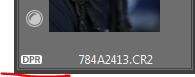
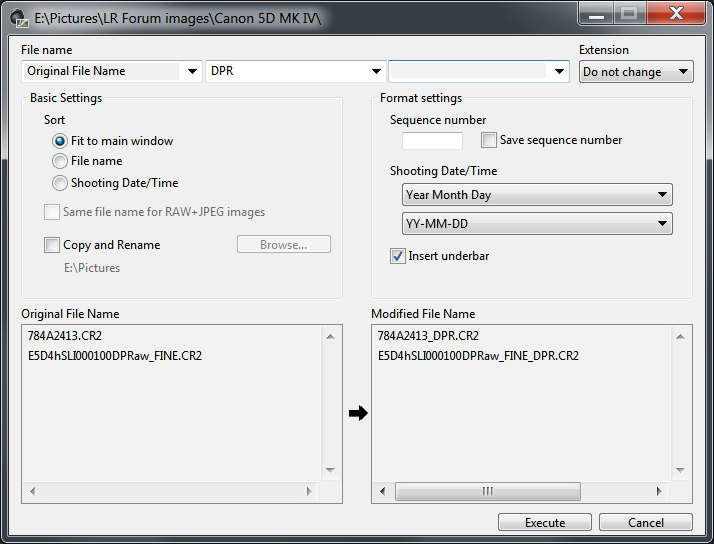
Copy link to clipboard
Copied
Yes, this take long time, but i cannot find any better way. DPP cannot filter DPR files. I must do it manualy ![]()
Copy link to clipboard
Copied
You might try contacting John Ellis the developer of Any Filter: Any Filter Lightroom Plugin
If he can identify a Canon makernotes field for identifying DPR images it may be possible to add that item to Any Filter.
Copy link to clipboard
Copied
DPP cannot filter DPR files. I must do it manually
Some options:
1. Filter by file byte size in Finder / File Explorer. Dual-pixel raw files will roughly twice as large as normal raw files at a given resolution. For example, with the samples at Vi har provat Canon EOS 5D Mark IV | Kamera & Bild , a normal raw file is 41.5 MB and a dual-pixel raw file is 72.2 MB.
2. Manually examine the file sizes in LR, using the EXIF And IPTC tagset of the Metadata panel:
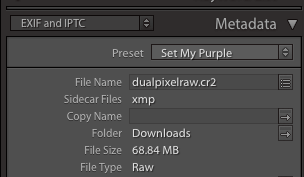
Note that LR and Windows File Explorer use the deprecated convention that 1 KB = 1024 bytes, and 1 MB = 1024 KB = 1024 * 1024 = 1,048,576 bytes. Whereas Mac Finder uses 1 KB = 1000 bytes and 1 MB = 1000 KB = 1,000,000 bytes. So what you see in Mac Finder won't exactly match what you see in LR.
3. Use the Any Filter or Data Explorer plugins to search photos by file byte size. E.g. in Any Filter:

Note that Any Filter uses LR's convention for MB.
4. Use the free Exiftool. I couldn't find any one EXIF or Makernote field that uniquely identifies dual-pixel raw files. However, you can test for the presence of the second image representing the additional pixels. This command line prints the path names of all .CR2 files in the current folder and subfolders that have the second image stored in IFD4:
exiftool -p '$filename' -if '$filetypeextension eq "cr2"' -if '$ifd4:imagewidth gt 0' -r .
5. Use the Exiftool criterion in Data Explorer to group CR2 files by the value of EXIF field IFD4:ImageWidth. CR2 files with a non-zero IFD4:ImageWidth will be dual-pixel raw.
Copy link to clipboard
Copied
malyzdenek wrote:
Yes, this take long time, but i cannot find any better way. DPP cannot filter DPR files. I must do it manualy
The simplest way I think is to put them in a folder and sort them for size in finder/explorer. There is going be a very clear cutoff where the files are suddenly about double the size of the rest. Don't rename these outside of Lightroom if you already imported them, but move them to a subfolder (call the folder DPR) and then sync the folder in Lightroom or reconnect one of the images that it will now have lost. Then you can rename them inside Lightroom, or simply add a non-exporting keyword.
Copy link to clipboard
Copied
My guess would have been working with size, as DPR files are quite a lot bigger then standard RAW files. You can still go and rename them on-card, before importing.
Copy link to clipboard
Copied
Hello, i just bought the new canon 5d mark IV and I download the trail version of LR and CC but can not open the RAW format!!!
Copy link to clipboard
Copied
Download the latest update, LR2015.8/6.8
Find more inspiration, events, and resources on the new Adobe Community
Explore Now



