- Home
- Lightroom Classic
- Discussions
- Re: LR doesn't set White Balance temperature corre...
- Re: LR doesn't set White Balance temperature corre...
Copy link to clipboard
Copied
When I import a Canon RAW file with a manual white balance e.g. 5300K
Lightroom sets it as "As Shot 4650K"
Why does it do that, and why doesn't it set it to 5300K as specified in the image's EXIF data?
Attached is image showing the issue:"
- CR2 file imported into Canon DPP correctly with White Balance setting as per EXIF in the image file
- EXIF data showing manual white balance
- LR imports this and sets WB to 4650K
- EXIFTool app extracts the following info from the file (not shown):
White Balance : Manual Temperature (Kelvin)
Color Temperature : 5300
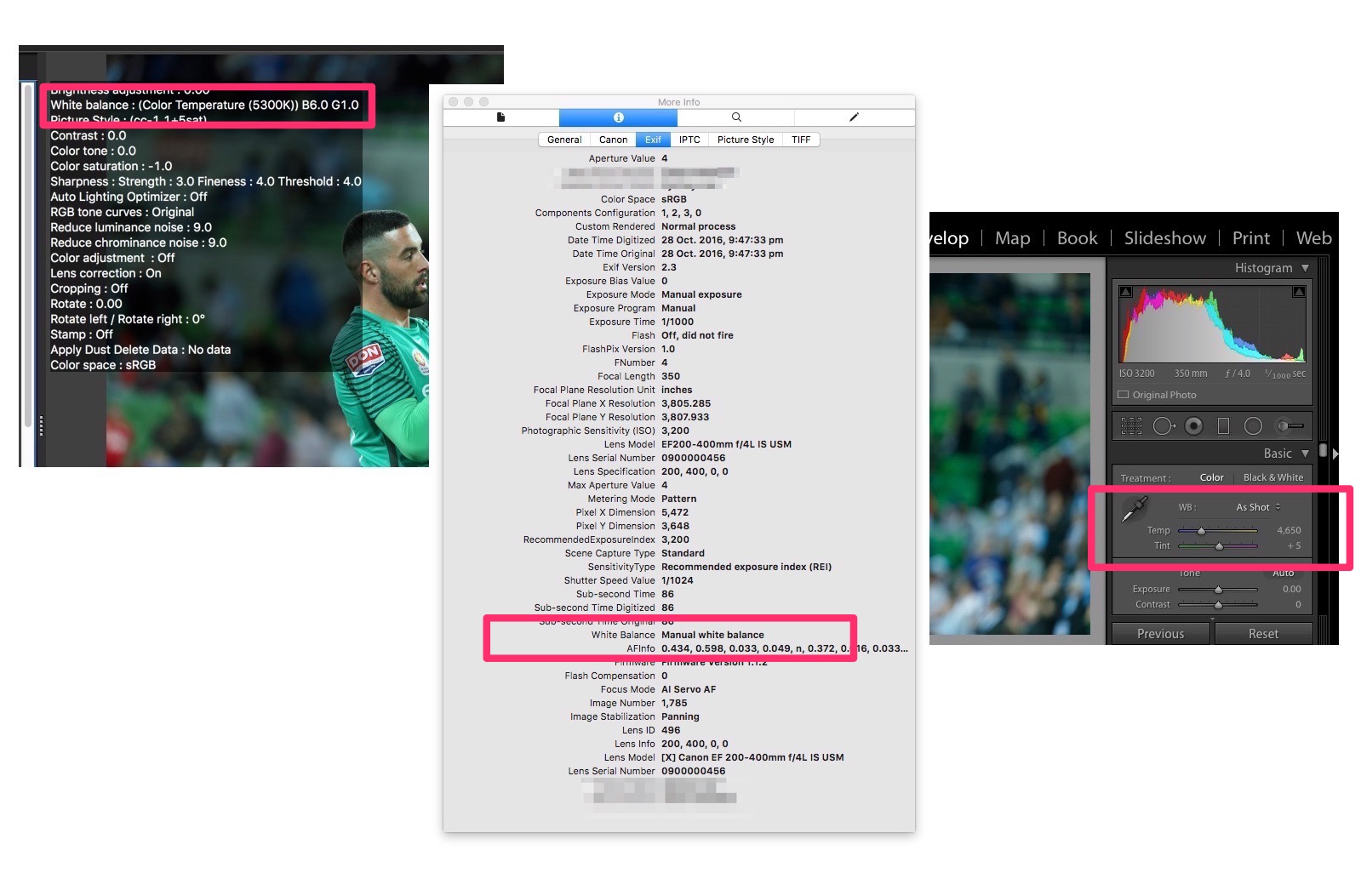
 1 Correct answer
1 Correct answer
sydneylow wrote:
trshaner wrote:
You have your White Balance set for Auto and not Daylight, so the 'As Shot' reading in LR will not be Daylight 5200.
Here's the image shot with Daylight in camera, and rendered by LR as:
As Shot (top) and Daylight (bottom).
As Shot is 4600K, +5
Daylight is 5500K, +10
The EXIF value in the image for Color Temperature is 5200K
CORRECTION: I checked the EXIF data in that file and it's telling me your camera is set to White Balance Auto. How are you checking the EXIF data? U
...Copy link to clipboard
Copied
"Adobe Standard", "Camera faithful" and "Camera Portrait", etc are all camera profiles.
Auto is based on analysis of the image.
Copy link to clipboard
Copied
So how does LR arrive at the LR value of colour temp without analysing or interpreting the image/EXIF data?
Is there an Adobe reference document you can point me to that explains in more detail your explanation or meaning of "Neutral color as shot"? I'm not sure how LR can determine "neutral" without analysing the image.
Copy link to clipboard
Copied
LR does read the EXIF data, but what it look at is the neutral color.
You can look at the Adobe DNG documentation. In there you will find something called "AsShotNeutral" and "AsShotWhiteXY". Within the "Adobe system" that's now white balance is represented.
Copy link to clipboard
Copied
Cheers, so I presume you would agree that this previous answer is also the answer to my question:
Copy link to clipboard
Copied
Yes
Copy link to clipboard
Copied
@sandy_mc - can I build a custom LR camera profile with ColorMatrix tags that would not change the AsShotNeutral values?
Presumably the Kelvin (from image exif) to xy value is a translation, which, if there was no modification by a camera profile, would then translate "back" into the same Kelvin temp setting in LR?
Copy link to clipboard
Copied
Maybe. You'd need to match the LR profile to Canon's profile(s). That might be possible if Canon's internal color profiles (a) use only matrix math for color temperature conversions, and (b) you could reverse engineer what the matrix was.
Copy link to clipboard
Copied
There's Canon software to create custom profiles which can be loaded into the camera.
I'll give that a try.
Copy link to clipboard
Copied
I shot 11 images at a manual 5300K WB each using a different Canon Picture Profile: everyone image imported as 4650K +5 tint
Can I conclude that they all have the same ColorMatrix tags and it's the same translation math that's being applied to the Canon CR2 upon import?
Copy link to clipboard
Copied
Quote "I shot 11 images at a manual 5300K WB each using a different Canon Picture Profile: everyone image imported as 4650K +5 tint"
Lightroom does not /cannot utilize special settings you make in your camera. That info is proprietary to Canon and is utilized by their own firmware in the camera and their raw software package.
Lightroom uses their own proprietary processes to interpret the raw sensor data.
Copy link to clipboard
Copied
If I understand you correctly, when you open each image in Lightroom the "As Shot" white balance for all 11 images is 4650K with Tint = 5. The default camera profile in Lightroom is Adobe Standard, but you can select any of the other profiles available and you will still get the same white balance numbers. Lightroom does not read what camera profile you selected in the camera. Lightroom does read the white balance data and it determines what the Adobe equivalent is for the value you selected in the camera. If you purchase 3rd party DNG profiles for you camera or generate some using x-Rite Passport software you may get different white balance values.
Copy link to clipboard
Copied
I was testing the expanation by Eric, @MadManChan2000 that the colormatrix tags in the picture profiles may affect the translation of the color temp by LR. This doesn't seem to be the case for Canon CR2 files from the 1Dx2
Copy link to clipboard
Copied
sydneylow wrote:
I shot 11 images at a manual 5300K WB each using a different Canon Picture Profile: everyone image imported as 4650K +5 tint
Can I conclude that they all have the same ColorMatrix tags and it's the same translation math that's being applied to the Canon CR2 upon import?
What Canon camera model are you using and what As Shot WB readings do you get when using the Daylight (5200) setting?
This may be of interest even though it's not directly related to WB. I recently discovered that Adobe changed the Adobe Standard profile for all new Canon DSLRs released since Q3 2014. The Adobe Standard profiles for all these new cameras have lower color saturation than previous models. I checked two new Nikon models (D5 and D750) and Adobe Standard exhibits the same lower color saturation. So it appears Nikon is affected and perhaps ALL camera makes. More here:
Copy link to clipboard
Copied
1dx Mk2.
do you want me to test using the Daylight profile or a K set to 5200
Copy link to clipboard
Copied
Try the camera's Daylight (5,200K) WB setting that has the Sun Icon. If shouldn't be much different than the 5,300K setting (-100), but let's see.

Copy link to clipboard
Copied
4600K + 5
Copy link to clipboard
Copied
OK, so it's as we expected. I downloaded some 1D X MKII sample CR2 files from numerous websites with normal daylight (i.e. bright sunlight 5200K) and studio flash (5200K) of ColorChecker targets. The As Shot WB in LR varies from 5100 to 5800 for the sunlit scenes and 5700 for the studio flash shot of the white balanced ColorChecker. My Canon DSLRs all fall into this range as well using a ColorChecker PP WB target shot a high-noon on a sunny day with no clouds:
300D 5750 +4
600D 5750 +20
5D MKII 5200 +10
I'm not sure anyone has asked the obvious: Do your CR2 image files shot at high-noon on a sunny day with no clouds have correct WB with the in-camera 5300 or Daylight WB settinng (i.e. As Shot 4650 +5)? You'll need have a ColorChecker or white balance card in the picture to verify this to any degree of accuracy. That would be my best suggestion as your next step. You can check a CR2 file shot under the above suggested lighting condition that has neutral colored objects in it (white, gray). Click on those objects with the WB Eydropper and see if the readings change significantly from your 4600 +5 As Shot Daylight settings.
Copy link to clipboard
Copied
Thanks for that information.
I'm persuaded now that the AS SHOT setting does not allow me to import an image where I can specify the Temp of an imported image. Certainly the Temp of the setting in camera bears no resemblance to that when it is imported because the Adobe translation from in camera setting to LR relies on the AsShotNeutral assumption in the DNG spec.
Therefore there is no point in doing any more testing.
Copy link to clipboard
Copied
sydneylow wrote:
I'm persuaded now that the AS SHOT setting does not allow me to import an image where I can specify the Temp of an imported image.
If you're shooting raw files it's of little consequence. Why are you trying to set a specific in-camera WB temperature setting (5,300K)? My Canon Speedlites output a color temperature setting into the /As Shot/ EXIF data that varies slightly dependent on the flash output settings. But I rarely use the As Shot WB setting. When shooting with any other lighting it's very difficult to determine the color temperature with any degree of accuracy.
Due to manufacturing variations Adobe's 1D X II may have a different WB reading than your 1D XII camera. If you really need to set WB using the As Shot readings you can recalibrate the Adobe camera profiles using the DNG Profile Editor. It has a WB sampler and calibration sliders for Temp and Tint you use with a ColorChecker or White Balance card image files. This is essentially what Adobe does when creating the camera profiles to "normalize" the WB readings (i.e. Daylight 5200 image file = 5200 Temp WB setting).
QUESTION OF THE DAY
Given all these variations in WB readings from camera to camera why does Adobe set the LR Develop module 'Daylight' WB Temp and Tint settings to 5500 and 10 for every camera make & model?
Copy link to clipboard
Copied
Answers below
trshaner wrote:
If you're shooting raw files it's of little consequence. Why are you trying to set a specific in-camera WB temperature setting (5,300K)?
I'm setting a specific WB temperature because I want to simply the workflow. When I import 3000+ images from an event and need to quickly process and file 30-40, having to apply a preset and other tweaks is another step that I don't want to do. I know the color temp I want based on previous experience from shooting at this location, and it's 5300 in LR. So, I would have logically thought that if I shot this at 5300 in camera, As Shot would tell LR to import this and leave it at 5300. Clearly not.
trshaner wrote:
Given all these variations in WB readings from camera to camera why does Adobe set the LR Develop module 'Daylight' WB Temp and Tint settings to 5500 and 10 for every camera make & model?
Do you mean why doesn't instead of does?
Copy link to clipboard
Copied
There is not a one to one correlation between Lightroom white balance values and in camera values. I don't believe there is an industry standard specification for white balance. If you want a specific value set in Lightroom for white balance I suggest you select all the images you want to set, turn on auto sync, input the value for white balance, then turn auto sync off.
Copy link to clipboard
Copied
sydneylow wrote:
I'm setting a specific WB temperature because I want to simply the workflow. When I import 3000+ images from an event and need to quickly process and file 30-40, having to apply a preset and other tweaks is another step that I don't want to do. I know the color temp I want based on previous experience from shooting at this location, and it's 5300 in LR. So, I would have logically thought that if I shot this at 5300 in camera, As Shot would tell LR to import this and leave it at 5300. Clearly not.
Rather than change the in-camera WB setting for each location or lighting condition why not simply shoot one image with a ColorChecker or white balance card. Then as b2martin_a recommended you can use the LR WB Eyedropper on that one image to determine the "actual" WB settings and then Sync the WB settings to all of the other image files for that specific location. Since all camera models introduced Q3 2014 (i.e. 1D X MKII) now have a different lower color saturation Adobe Standard profile purchasing a ColorChecker Passport might be the best solution. You can use it to create custom camera profiles that will require less adjustment and "tweaking." These "custom" profiles in fact are more accurate since they provide color-correction specific to your 1D X MKII camera's image rendering.
Copy link to clipboard
Copied
Hi,
All products translate differently, for example the same image in these following products have different K values but look exactly the same:
DPP - 5200
C1 - 5766 Tint + 2.1
LR - 5800 Tint +14
So, it really depends on the RAW processor you are using.
Copy link to clipboard
Copied
BKKDon wrote:
Hi,
All products translate differently, for example the same image in these following products have different K values but look exactly the same:
DPP - 5200
C1 - 5766 Tint + 2.1
LR - 5800 Tint +14
So, it really depends on the RAW processor you are using.
I do believe I stated that weeks ago ![]() . That fact and the fact the numbers define a RANGE of colors and YMMV.
. That fact and the fact the numbers define a RANGE of colors and YMMV.
Copy link to clipboard
Copied
thedigitaldog wrote:
I do believe I stated that weeks ago . That fact and the fact the numbers define a RANGE of colors and YMMV.
Just backing you up! It's a crazy discussion. ![]()
Get ready! An upgraded Adobe Community experience is coming in January.
Learn more
