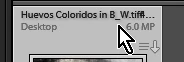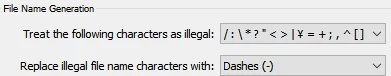John,
My operating system is Mac 10.12.6 Sierra.and LR is 7.0 Release. I have
heard back from the Macphun team and they state that they are using standar
TIFF coding.
Very much appreciate your help.
Stephen Campbell
USA: T. 904.430.0248 / C. 213.255.1322
Perú: T. (511) 586.8067 / C. (51) 995.512.315
E-mail: coachuno@gmail.com
Contact me: elcoachuno
On Wed, Oct 25, 2017 at 12:43 PM, johnrellis <forums_noreply@adobe.com>
Perhaps the colon : in the filenames is the problem. Lightroom sees this as an illegal character.
I downloaded the file and my Windows automatically inserted an underscore to replace the colon.
Lightroom had no trouble importing the (renamed) file.
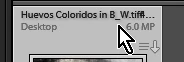
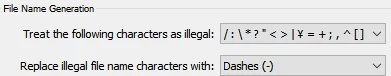
And a quote from- Filename Conventions and Compatibility
The only illegal character for file and folder names in Mac OS 9 is the
colon ":"
Edit: beat me to the answer by 3 minutes