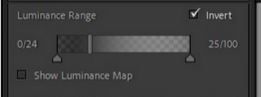- Home
- Lightroom Classic
- Discussions
- Re: LR Classic 11.01 - New 'Masking' tools
- Re: LR Classic 11.01 - New 'Masking' tools
Luminance Range Tool Changes
Copy link to clipboard
Copied
Color me stumped. I was a *frequent* user of the Radial Filter with a Luminance-based Range Mask applied in previous versions and occasionally had to 'fiddle' with the settings to get the desired result, but rarely failed to get the desired result. With this new version, I can create a 'Radial Gradient' and either intersect a Luminance Range with it or Subtract the Luminance Range, and just can't manage to create the same effect.
Copy link to clipboard
Copied
A couple of suggestions-
1) Change your mask to a different color & opacity. A B&W mask on a B&W image is impossible!
2) Learn about the changes to the Range graph-
https://helpx.adobe.com/lightroom-classic/help/whats-new.html
Copy link to clipboard
Copied
Appreciate the reply. A couple notes...
1. The image is not b&w. The screen caps I posted are employing the 'Black On White' option for 'Show Overlay' of the mask.
2. I'm well aware of the options to manage the overall range as well as how to feather.
3. Re: the 2 screen caps...
a. One is of the mask originally created in a version of LR prior to the release of v11. That's the one with 'old' in the filename. And the screen cap is the 'Show Overlay' option activated to display the mask as originally created....which employed a 'Radial Filter' with a Luminance based 'Range Mask' applied (the quote bits being the names for the tools in the prior version).
b. The screen cap with 'new' in the filename is what was generated when I selected to 'Update' the Luminance Range portion of the original mask. I.e., because the Luminance Range is now a separate & distinct tool in v11, we have no choice other than to 'Update' the Luminance Range option of the original mask if we hope to make refinements of the original mask (adjust the overall range and/or modify the 'feather'). This screen cap is simply the result of my having opted to 'Update' the Luminance Range. And the result is clearly an entirely different mask. And I have tried to adjust the overall range as well as the feather of it, and am simply unable to find a combination of those tools that will make the 'converted' mask produce the same results as those originally created in the previous version of LR.
Copy link to clipboard
Copied
To tease apart the issues for future contributors to this discussion:
- LR isn't able to convert pre-LR-11 luminance and color range masks to the LR 11 versions while maintaining the same appearance. I recall Adobe employee Rikk Flohr saying that the color math was too hard, or something like that, but I can't find that thread. Someone else has posted a feature request for better backward compatibility:
- You're finding that with the new range masks, you're not able to get the effects you want.
If others have thoughts, it's probably best to focus this thread on the second point (using the new tools to get desired effects), and post any thoughts about backward compatibility in the feature-request thread.
Copy link to clipboard
Copied
- You're finding that with the new range masks, you're not able to get the effects you want.
If others have thoughts, it's probably best to focus this thread on the second point (using the new tools to get desired effects), and post any thoughts about backward compatibility in the feature-request thread.
By @John R Ellis
Yes, this exactly. I had such a beautiful workflow with the pre-update version and now I am dealing with a very non-responsive program (5-10 seconds to "think" about opening a new brush), and the inability for the brush to maintain previous settings from one image to the next. Always resetting to "custom" instead of what was last used. But this thread is about the luminance masking and there is no "Smooth" slider as there was previously, which results in a very patchy and unusable mask.
Copy link to clipboard
Copied
"I recall Adobe employee Rikk Flohr saying that the color math was too hard, or something like that, but I can't find that thread. "
This feels like a misquote. I would love to see what I actually wrote...
Copy link to clipboard
Copied
"This feels like a misquote."
Could well be, which might be why I can't find that thread. Somebody said something I recall as authoritative about backward compatibility, but I could be completely hallucinating :-<
Copy link to clipboard
Copied
My apology for the misattribution, it was ACP Ian Lyons, not Rikk Flohr, who wrote:
"My understanding is that the Luminance Range is working as intended. However, the messaging (i.e. the Update button) is misleading. That is, you can ignore it if you don't intend to make any further changes to the old mask/settings. This is actually the recommendation of the team who developed the new mask feature, but has not been documented clearly, if at all. Additionally, due to differences in the underlying maths, there is no way to transform from old to new whilst retaining the old appearance." [My emphasis.]
Copy link to clipboard
Copied
"- You're finding that with the new range masks, you're not able to get the effects you want."
Yes, that is the root issue. I was only including the mask overlay screencaps as a means of illustrating what I was seeing on my end because....well, 'a picture is worth a thousand words'. And getting to the bottom line, I don't really care what the mask overlay looks like if I'm able to generate the desired results.
Unfortunately, getting the desired results with the v11 tools has been more than a bit of a challenge...in particular with the new 'Luminance Range' & 'Color Range' options. The Adjustment Brush, Radial Gradient, & Linear Gradient seem to work exactly like their pre-v11 counterparts. (Sidebar...the Select Sky & Select Subject tools are absolutely terrific!)
And it was the inability to achieve similar results with the new v11 tools that I was able to achieve in prior versions that got me comparing old vs new mask overlays.
For example, in prior versions, it was common for me to create a 'Radial Filter' and refine it with a luminance based 'Range Mask'. For sake of discussion, assume I wished to bring up some deep shadows in a woodlands scene. I would create a Radial Filter and maybe bump the Shadows slider up to 60-70 range, and if the shadows were *very* deep, I might also bump the 'Exposure' slider up to .5.
With the base Radial Filter created, I would then opt to create a Luminance based Range Mask with the 'range' portion roughly 0-33. And lastly adjust the 'Smoothness' option as needed. Sometimes the default 50 setting worked fine, but more often I would often settle for something in the 67-75 vicinity.
In the end, the above approach produced very exceptable results.
Trying to duplicate the above with the new tools has me stumped. I create just a 'Luminance Range' mask using exactly the same Shadows/Exposure settings as those mentioned above....set the base 'range' of the mask again to 0-33ish, and then attempt to 'feather' things out to achieve something similar to the 'Smoothness' in the old tools. But the results are rarely close to what I achieved with the old tools....on the very same image. I can best describe them as simply looking very 'blocky'.
I understand the new tools don't function exactly like the old ones and I don't expect my attempts to duplicate things with the new tools to produce *exactly* the same results, but they should be able to get much closer than they are currently.
Which gets me back to the mask overlays. I'm sure this isn't technically what's occurring, but from an onscreen visual perspective, the masks generated with the new tools give the appearance of being MUCH more contrasty and lacking in subtle tonal gradation than do those created with the old tools. This when they are observed with the 'Show Overlay' option activated and the 'White on Black' option chosen for its display..
Copy link to clipboard
Copied
So, I'm curious what happens to concerns such as this that are raised here.(?) Is this one of those things that takes a bajillion 'me too' posts before it maybe gets looked at by someone on the Adobe dev team.(??)
I continue to find the new 'Luminance Range' masking tool a significantly less versatile tool than the Luminance 'Range Mask' in previous versions. And it's pretty easily demonstrable why I feel such to be the case if anyone needs examples.
It's a disappoint me to me because, in previous versions, I was frequent user of the Radial Filter with a Luminance Range Mask applied and rarely had trouble finding my way to a result I found desirable.
But the new independent 'Luminance Range' mask tool is almost the opposite...whether I use it as a completely separate and independent mask based only on it, or if I 'Intersect With' a Radial Gradient, it's rare that I'm able to achieve desired results.
So, for me, this new version is a significant step back and I'm having to find other means of getting to similar results.