Issue:
After upgrading Lightroom Classic to version 11.0 where the new masking features have been introduced, and you try editing an existing local adjustment (Brush or Gradient filter) that had a Luminance Range added to it, LR asks you to update the Luminance Range Tool to its new version.
After updating the tool, the adjustment changes dramatically and it looks nothing like it used to (it affects different areas compared to your original one). This means that you have to reconfigure your entire adjustment from scratch (Luminance Range wise).
This is an example of an adjustment before the update:
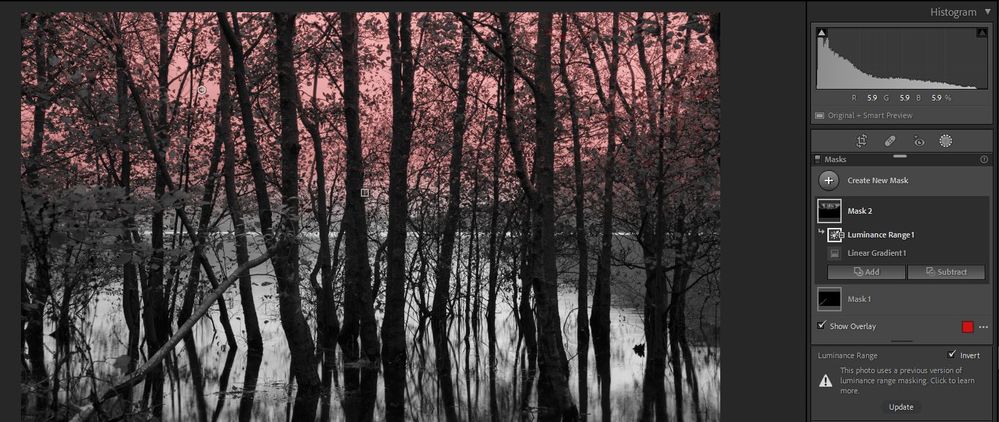
And this is what happens when you hit "Update":

Personally, i have hundreds of images that i used the Luminance Range feature on. This means that whenever I would like to adjust my previous edits (which happens very often), i would have to re-adjust every single edit from the begining - which translates into a significant amount of time and effort to do so.
Request / Idea:
To enable backwards compatibility for the luminance range tool in order not to lose your original adjustments.
P.S: The new masking features are really well though of and i was very happy to see them introduced to the new version.
Many thanks,
Charis Pavlou