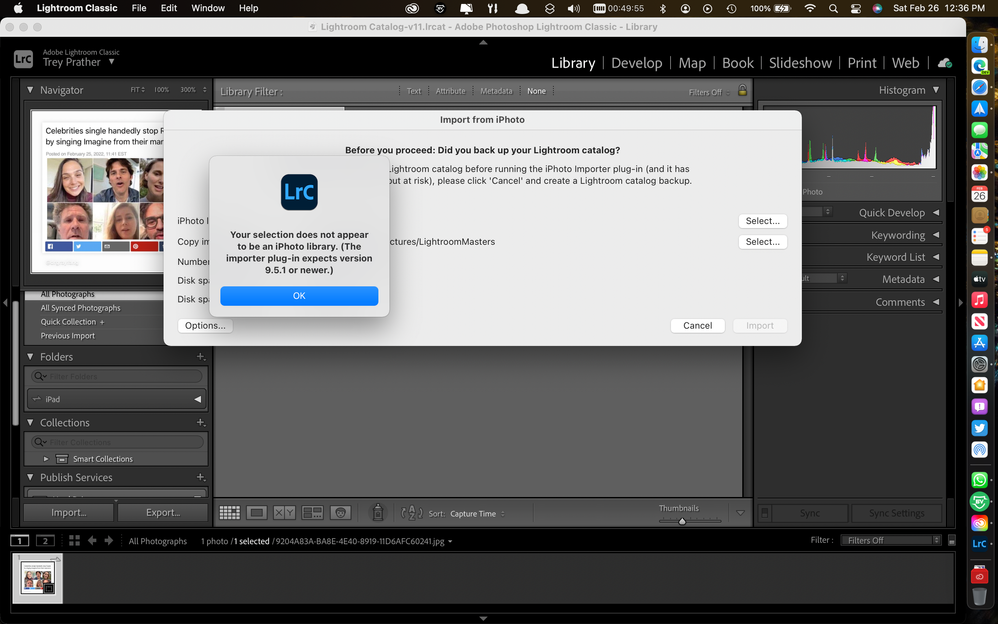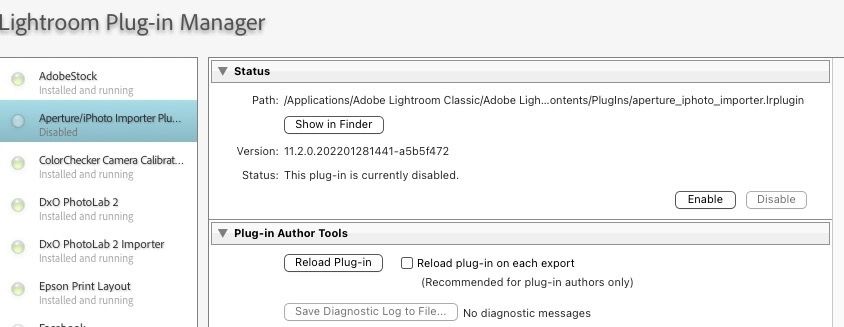- Home
- Lightroom Classic
- Discussions
- Re: Mac Photos integration broken?
- Re: Mac Photos integration broken?
Mac Photos integration broken?
Copy link to clipboard
Copied
I'm running Monterey, so my photos file is newer than 9.5.1 and Lightroom Classic won't connect!!! This is frustrating!
Copy link to clipboard
Copied
What version of Lightroom Classic are you running?
Go into the Plug-In Manager and tell us what version of the iPhoto Importer you see.
Copy link to clipboard
Copied
I actually just got confirmation from Adobe that LRClassic doesn't work with Photos. YET! Supposedly they're working on a plug-in for it:
Please note that iPhotos library does not work in Lightroom classic as it discontinued by apple. However, our engineers are working on the new Photos app plugin with Lightroom classic. As a workaround, we request you to import your photos directly from your Desktop folders or any external devices.
I do find it odd that years after discontinuing iPhoto, Adobe still has it all over the place and not it's successor, considering how many mac users also use Adobe products. LOL
Copy link to clipboard
Copied
The current Mac imaging App is called {Photos}
The old discontinued App was called {iPhoto}
The Lightroom-Classic function to Import an {iPhoto} catalog only works with the 'old' {iPhoto} app, NOT the 'new' {Photos} app.
To Import image files that are in the {Photos} (hidden 'Package') file system you need to extract the original files out of the {Photos} app.
PHOTOS APP LOCKS IMAGE FILES- Best Explanation
Stop using the {Photos} App. Do not import to the {Photos} app. Use only Lightroom-Classic to import your camera files and your problems will cease.
Copy link to clipboard
Copied
Um... that's not going to get my 35,000 photos into lightroom classic. I've ditched the idea of using that app anyway. I'm good, though.
Find more inspiration, events, and resources on the new Adobe Community
Explore Now