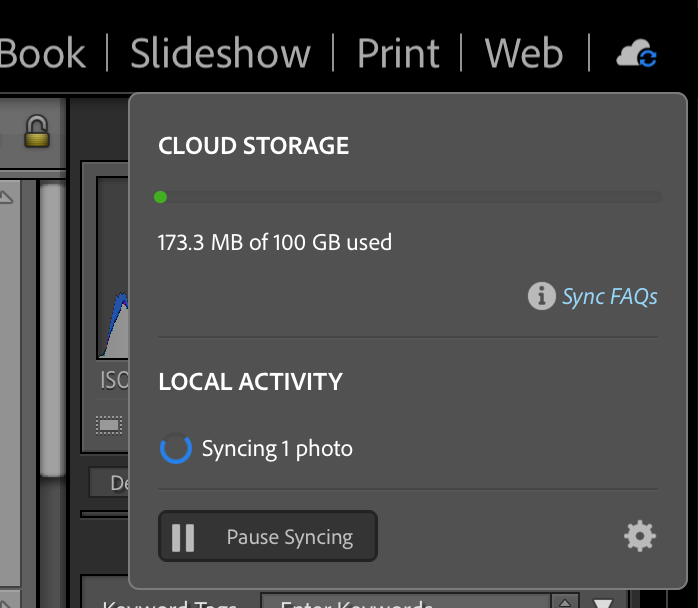Adobe Community
Adobe Community
- Home
- Lightroom Classic
- Discussions
- Re: Lightroom classic syncing does not finish
- Re: Lightroom classic syncing does not finish
Copy link to clipboard
Copied
I have just started syncing from Lr Classic (v 11.5, Mac OS Monterrey 12.5.1) to Lightroom but it never completes the syncing and continues showing "Syncing 1 photo" in the dialog box, its been like this for 2 days since I
started syncing.
I have read similar threads on this issue and have looked at the sync activity.
For the pending image I cannot find this file in my catalog in LR Classsic and I have not been able to finding in Lightroom in the cloud either but I'm not sure if I can search by file name. Nor do I know what the files are that are in status "downloading" but the number never seems to get less.
Can somebody let me know what is going?
Thanks... it's really doing my head in!!
FYI: a few years ago (maybe 7 or so) I did once try to sync, I think it was Lighhtroom CC or Lightroom mobile at the time, so when I started to sync now it has tried to bring those images across to my current catalog so perhaps these issues are related to back then.
{Thread title updated by moderator}
 1 Correct answer
1 Correct answer
Hi there,
Thanks for sharing all the details. I'll share some directions to begin troubleshooting this.
- Check the images pending sync & apply flags/ratings to these images.
- Log on to Lightroom Web (https://lightroom.adobe.com) to check current Sync issues on the left part of the screen.
If there are any sync issues, click on them to know more, find the original for those images, and back them up safely before you empty the Sync issues from Lightroom Web. As long as there are s
...Copy link to clipboard
Copied
Hi there,
Thanks for sharing all the details. I'll share some directions to begin troubleshooting this.
- Check the images pending sync & apply flags/ratings to these images.
- Log on to Lightroom Web (https://lightroom.adobe.com) to check current Sync issues on the left part of the screen.
If there are any sync issues, click on them to know more, find the original for those images, and back them up safely before you empty the Sync issues from Lightroom Web. As long as there are sync issues on the Web, you can encounter trouble in syncing images & edits.
After following these steps, let Lightroom Classic continue syncing for at least an hour & let me know how it goes from here.
Thanks!
Sameer K
Copy link to clipboard
Copied
Thank you Sameer K,
Your reply totally fixed the issue. Thank you so much for the help.
I was "pulling my hair out" trying to find the solution and this resolved the issue in less than 10 minutes.
Best regards
Brendan