- Home
- Lightroom Classic
- Discussions
- Re: Make Face Detection Go Away!
- Re: Make Face Detection Go Away!
Copy link to clipboard
Copied
So my cat accidentally pressed O switching the view to people, which prompted this ridiculously annoying face detect thing to start running. I switched back to loupe view, but I can't get the face thing to go away! I can no longer click to zoom in and out, its now stuck on click to draw a face box. How in the ever loving hell do I get this out of my life so I can get back to work? Not being able to easily disable this is easily the stupidest thing Adobe has ever done. Until someone can help me out I'm dead in the water.
 1 Correct answer
1 Correct answer
John, I'm not sure that pausing Face Detection will get the OP out of the "Draw Face Region" mode that he's stuck in (I can activate that mode even though I have Face Detection paused). To get out of that mode he needs to be in Loupe view, where he should see the "Draw Face Region" button on the Toolbar. Click on it to deactivate it. If the Toolbar is not showing, press T.....if the "Draw Face Region" icon is not showing, click the down-arrow at the extreme right of the Toolbar and put a checkma
...Copy link to clipboard
Copied
1. Do the menu command View > Grid (see the menu command for the keyboard shortcut).
2. Pause Face Detection by clicking on the identity plate in the upper-left corner and then clicking the pause button:
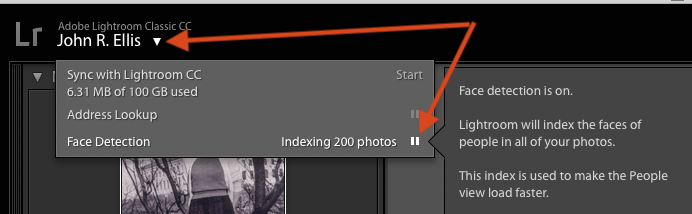
Copy link to clipboard
Copied
John, I'm not sure that pausing Face Detection will get the OP out of the "Draw Face Region" mode that he's stuck in (I can activate that mode even though I have Face Detection paused). To get out of that mode he needs to be in Loupe view, where he should see the "Draw Face Region" button on the Toolbar. Click on it to deactivate it. If the Toolbar is not showing, press T.....if the "Draw Face Region" icon is not showing, click the down-arrow at the extreme right of the Toolbar and put a checkmark against the "Draw Face Region" option.

Copy link to clipboard
Copied
In my LR, doing the menu command View > Grid will exit the face-rectangle drawing and labeling mode in Loupe and take you back to Grid mode. When I then go back to Loupe, the face-rectangle mode remains turned off.
Copy link to clipboard
Copied
Thank you sir, that did the trick! Though I had to find it a different way. I don't have the face icon in Loupe view, but you can get there via menus: Photo > People > Draw Face Regions. Not sure why I don't have that, I do have the latest version of LR. Not that I ever want that again. 😃 Thanks so much for everyone's help!
Copy link to clipboard
Copied
WHY??????????? does lightroom have these ridiculus shortcuts that are simply single letter. almost everyday I press a letter and it shortcuts to some ridiculus never used shortcut. Who can remember these shortcuts anyway. I spend more time trying to figure out how to turn of the shortcut then I would save time using them. There should be CMD func to activate shortcut.THis pisses me off
Copy link to clipboard
Copied
Single letter shortcuts: any reasonably intelligent cat would adjust within a week, if it became necessary for them to rest one paw on the Ctrl key also!
Copy link to clipboard
Copied
Well, this 'correct' answer doesn't work for me and I have no idea how to get out of this stuck loupe. I've even closed down the program, rebooted my computer, re-opened the program and it's still scanning through 150,000+ photos - I'm going to be here for days...... And no way of knowing to stop the damned thing.
Copy link to clipboard
Copied
Maybe change the shortcut for face detection. And if your cat manages to press Ctrl+Shift+Alt+letter, he deserves some treat 😉
Copy link to clipboard
Copied
this has happened to me twice now. I hit the "O" key. Lightroom goes bas chit crazy looking for people i am gonna photoshop anyway.
then i want to set myself on fire.
Then I figure out I have to go to loupe view in libray. hit the "T" key if i hid the toolbar. find the face thing and turn it off as i scream.
Copy link to clipboard
Copied
I accidently hit the O key and my Lightroom Classic went batshit crazy on me. Who ever thought of that at Adobe should be fired. Thanks for the helpful tips. I have been on hold with support for over an hour.
Copy link to clipboard
Copied
Adobe -- Please note, Face Detection and Indexing triggering (starting) is way too sensitive. Once it starts it consumes the photographers time as it takes a large amount of CPU/GPU power. I've got over 80,000 photos. PLEASE ADD a feature that allows us to completely disable the feature or at a minimum allow us to disable the connection between triggering face detection and the short cut "o" key. If there are people that I want to know about, I keyword them.
Copy link to clipboard
Copied
See my profile pic, ... . I had to respond! 😉
So far, I've not had that face-detection problem, but it would drive me batty!! (Always hated that in the Photos Apple app.)
However, I do review my Preferences and Catalog Settings, every once-in-a-while, and in this situation, wonder if you check your Catalog Settings > Metadata > Face Detection - I make sure this is never selected.
Not sure if that helps you at all, ... but I also want to defend our fur-buddies!
Good luck to you!
Relative details: MacOS Catalina 10.15.7; AdobeCC; LrC V5.2 v-10-v11
Copy link to clipboard
Copied
I have face detection unchecked in my catalogue settings. So it is more than annoying when I accidently hit some key on my keyboard and have face detection tie up my computer. I don't want or need face detection. I am a wildlife photographer. When I accidently launched face detection today LRClassic went through hundreds of photos and identified leopard spots as people. This feature is triggered far too easily with just hitting one key on your keyboard. I hate it, never want to use it, and I hope Adobe sets up some easy, intuitive way to kill it when it launches by an accidental key strike. So many people have had time wasted by this unwanted "feature". Please get rid of it.
Copy link to clipboard
Copied
So there have been FIVE years of comments about this stupid feature and NO ONE at Adobe has come up with a way to turn it off? This seems like this should be a preference I can control...not Adobe. I've just tied up 15 minutes fussing with this. Every time I try to write a title for a file...and I don't press O, this time I pressed "S" and it started with no way to stop it. This is making me feel done! Anybody found a permanent fix??
Copy link to clipboard
Copied
Could someone suggest to Adobe to change the Face Detection short from a dumb-blankety-blank-blank single letter to one of those less quick-access commands, ... eg - Cmd + Shift + Opt + B + S. It sounds like no photographer uses the face detection... so who is it for anyway?
Get ready! An upgraded Adobe Community experience is coming in January.
Learn more



