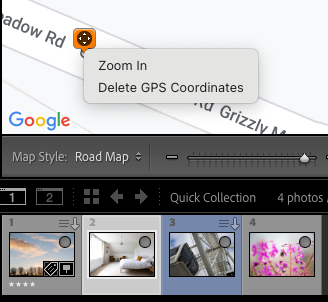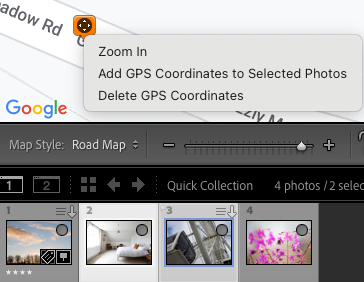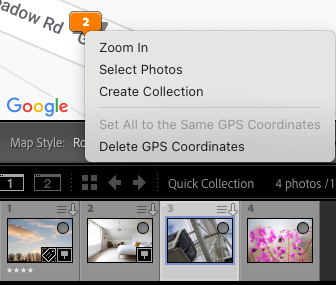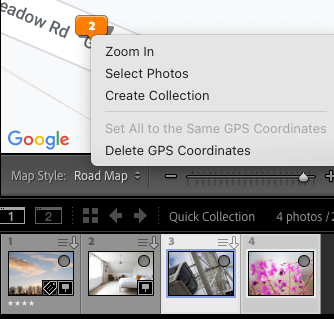Adobe Community
Adobe Community
- Home
- Lightroom Classic
- Discussions
- Map module's Add GPS Coordinates To Selected Photo...
- Map module's Add GPS Coordinates To Selected Photo...
Map module's Add GPS Coordinates To Selected Photos often not available
Copy link to clipboard
Copied
When you right-click a map pin, the command Add GPS Coordinates To Selected Photos isn't available if the map pin has two or more photos assigned to it or just one photo is selected in the filmstrip.
This bug, along with the Set All To The Same GPS Coordinates bug, the drag-and-drop position bug on Windows, and the inability to drag a pin with more than one photo assigned make it hard to assign the same coordinates to multiple photos over time.
Here are screenshots of right-clicking on a map pin, with all combinations of one photo and two photos on the map pin and one photo and two photos selected:
One photo on the pin, one photo selected (incorrect):
One photo on the pin, two photos selected (correct):
Two photos on the pin, one photo selected (incorrect):
Two photos on the pin, two photos selected (incorrect):
Tested on LR 11.3.1 on Mac OS 12.3.1 and Windows 10.
Copy link to clipboard
Copied
I can duplicat @johnrellis 's observations of this issue.
Copy link to clipboard
Copied
The problem also occurs with LR 8.4.1 / Mac OS 12.3.1.
Copy link to clipboard
Copied
Engineering has responded that the current behavior is as-designed:
"The context menu options changes based on the selection and pin/cluster type"
Copy link to clipboard
Copied
Rikk, did you intend to post this in the other bug report, where you mentioned engineering would get back as to as-designed?
Copy link to clipboard
Copied
The information is correct for this post.