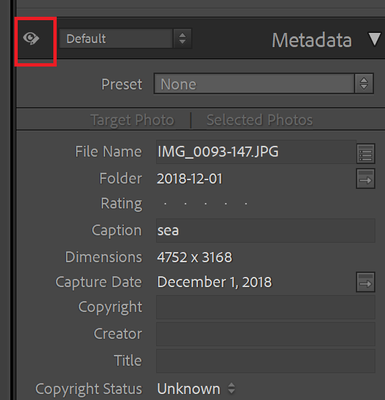- Home
- Lightroom Classic
- Discussions
- Re: Lightroom CC 11.2 metadata won't update the ph...
- Re: Lightroom CC 11.2 metadata won't update the ph...
Metadata won't update the photos' metadata
Copy link to clipboard
Copied
When I type metadata (Title, Caption, etc.) in the panel on the right side, Lightroom CC is not updating the photo that I am editing. The problem started happening last week.
Here's what I have tried so far to no avail:
Restarted Lightroom CC 11.2.
Restarted my Mac.
Reinstalled Lightroom CC 11.2 on an M1 iMac OS Monterey 12.2.1. using Creative Cloud and restarted my Mac.
Deleted Lightroom CC preferences.
I ran First Aid on my Mac.
I tried opening a different catalog, and the problem does not exist. So, you'd think it's a catalog problem. However, when I switch back to the original catalog, the metadata problem is gone! BUT, later on, when I open Lightroom CC and the original catalog, the problem exists again!
To make things even worse, sometimes, when the metadata problem occurs, and I don't want to mess with it, I quit Lightroom CC, and it tries to backup my catalog, saying, "Backing up Up Catalog," but the progress bar goes back and forth. I watched it for 30 minutes one time and had to force quit Lightroom CC.
I did try importing all of my photos into a new catalog, but the images were supposed to be sorted by "Added Order," but they were all mixed up, not in the same order as my original catalog!
Any help would be appreciated. I'm at my wit's end!
Copy link to clipboard
Copied
It's a long shot but did you by any chance select "Custom Order" at any time? That might explain why the images are mixed up. I've also seen strange behavior in one of my catalogs after I select "Custom Order"
Copy link to clipboard
Copied
Thank you, Walt. I'll try that next.
Copy link to clipboard
Copied
After receiving Walt's reply, I tried this:
File:Export as a Catalog. It took a long while to export over 9,000 photos, but it finally did. The best news was that my photos were in their original position! The bad news is I'm having the same problem as before, so it must not be a Catalog problem; it's a Lightroom CC problem.
Here's my problem, as stated in my original post: When I type metadata in the panel on the right (Title, Caption, etc.) in the panel on the right side, Lightroom CC does not update the photo that I am editing. And, I discovered an additional problem: When I Control-Click a photo and choose Edit in . . ., all of the choices are grayed out.
I'd appreciate any other suggestions, and I hope to solve this problem over the weekend. Thank you!
Copy link to clipboard
Copied
The next logical item to check since you've reset preferences and reinstalled is to test your Mac User Account.
Create a new Admin Account as a test and see if the problems exist in a new OS Account. If they disappear, then your problem is in the User Account.
I am editing your post title to remove CC - Adobe hasn't used CC for several years now.
Copy link to clipboard
Copied
Sorry, I meant to say Lightroom Classic (vs. Lightroom).
I will try your idea. Thank you, Rikk!
Copy link to clipboard
Copied
It took days to do it, but I created an Admin Account user account in Mac and started from scratch by manually adding apps and extensions. It appeared to work, so I labeled your comment a solution. Now, four hours later, the problem has reappeared in Lightroom Classic.
I'm having the same problems with metadata that I wrote about in my original post. In addition, I noticed that my metadata presets sometimes won't update the photo in the photo grid. Then when I try to quit Lightroom, the backup dialog never goes away (see attached photo), and I have to force quit Lightroom. When I restart Lightroom, the problem goes away for a while, but eventually, I have to force quit it again when the metadata problem returns. And this is with a brand new catalog that I created!
I don't have problems with any other app on my Mac other than Lightroom. I am stumped!
Please let me know if there is something else I can try.
Copy link to clipboard
Copied
Do you see the following icon (highlighted in red) in the Metadata panel? Wanted to confirm that you are in the Edit & View mode, not in the Edit mode.
When you say, the Metadata not getting update, what exactly happens? You type something in the Caption field and press Enter, it vanishes? Or, you move to another photo and come back, the Caption field becomes empty?
Thanks,
Sunil
Copy link to clipboard
Copied
Yes, Sunil, I am in Edit & View mode. When this problem occurs, and I type in the Caption field and press Enter, the caption shows up in the Caption field but not in the photo thumbnail. (I'm using Expanded Cells as my Grid View Style.)
When I open Lightroom and begin editing photos, there is no problem at first. Eventually the problems will show up. (The other problem is that when I select a metadata preset, the information doesn't show up in the metadata fields.)
When either problem occurs, I quit Lightroom and it begins backing up the catalog, and then Lightroom freezes. I have to force-quit Lightroom. When I restart Lightroom, the problem is gone, for a while, but it will eventually return. It is frustrating, especially after I created a new Administrator User Account, and it still happens.
I appreciate your help.
Greg
P.S. When the problem occurs again, I will post a screenshot of it.
Copy link to clipboard
Copied
It only took two hours, and the problem showed up. Here's what I did (see attachments).
- I tried to change the title of one of my photos from "Linear V Blues" to "Sculpture." (Screenshot #1) Notice in the photo grid that the new title did not update. (After this problem shows up, I know that means Lightroom won't back up, and I'll need to force-quit it.)
- So, I tried to quit Lightroom, and the backup dialog appeared. (#2)
- I clicked "Backup," and the "Backing Up" dialog appeared. (#3)
- The dialog keeps going back and forth. The longest I ever waited was 20 minutes.
- I force-quit Lightroom. (#4)
- I relaunched Lightroom, and the problem disappeared for a while.
I hope this helps. Thank you.
Copy link to clipboard
Copied
Another long shot. Are you by any chance dragging photos between collections or moving them in any way by dragging them?
I've been debugging a plugin and have been seeing strange behavior similar to what you describe and, for the record, have been trying to determine if it's something I'm doing wrong in the plugin or a LRc anomaly.
If I drag photos, LRc generates a ton of errors (which I see in my debug console) then can act strangely afterwards. I just tested it again with metadata and see results similar to what you describe. I dragged a photo to a new position, then updated its caption, which seemed to work fine. Then I modified the caption on a second photo and hit enter and it seemed to work but if I then selected a different photo and returned to the second photo for which I modified the caption, the new caption wasn't there.
Lastly, after doing the above operations if I try to optimize the catalog, the operation hangs with the progress bar going back and forth. The cancel button is active so I click it and it changes to "Cancelling..." but never changes after that. I have also waited for 20 minutes but it doesn't change. This is a test catalog with a small number of images and, when behaving properly, the optimization takes about 2 seconds.
Again, I've been hesitant to say anything because I'm seeing this in a test catalog while debugging a plugin but it seems very similar to the behavior you describe. I have also seen this issue when dragging image(s) between normal, i.e. non-publish, LRc collections.
@Rikk Flohr: Photography I reported the error messages in another thread
Copy link to clipboard
Copied
Fascinating, Walt. You described what's been happening with me, and, yes, I have dragged some photos to a collection, usually one at a time. You may be on to something.
Thank you for posting this!
Copy link to clipboard
Copied
So, it would be interesting to see if you have the metadata problem in a LRc session where you don't drag and drop any photos. I've found if I set the destination collection as the 'target collection' then use the 'B' keyboard shortcut to move images into that collection I don't get the errors and I don't have the follow-on problems.
If it is the same problem, then it's not just on the Mac as I'm running LRc v11.2 on Windows 10.
Copy link to clipboard
Copied
I'll try that. Thanks, Walt.
Copy link to clipboard
Copied
Walt, I tried a session where I didn't drag and drop photos into Collections, and I even closed the Collections folder to avoid accidentally dragging one into a collection. It was going well, but then I needed to use one of the Publish Services, and soon after, the problem returned. I guess I should have avoided both Collections and Publish Service. At this point, I am hoping for a Lightroom Classic update, and the metadata problem will disappear, and I can use LRc the way I used to. I don't know what else to try. Thanks.
Copy link to clipboard
Copied
When you say you "needed to use one of the Publish Services", what does that mean, i.e., how did you use it? Did you `drag & drop` photos into a publish service collection?
You can set a publish service 'collection' as the target collection, as well, and then use keyboard shortcuts to put photos into that collection and then everything should work ok.
Copy link to clipboard
Copied
I'm afraid I did. I will avoid that in the future, and I'll set it up as the target collection.
Publish Services show up on the left side, under Collections.
Thanks again!
Copy link to clipboard
Copied
When you force quit Lightroom Classic, do you see a crash report appears after the quit? If yes, do you send that to Adobe? Where do you have the catalog? In an external drive? Do you see this issue with a newly created catalog too?
Thanks,
Sunil
Copy link to clipboard
Copied
No, it disappears after I force-quit Lightroom Classic, so I can't send a crash report.
My catalog was on an external drive for at least a year, but I decided that might be the problem. So yesterday, I created a new catalog and moved it into my Pictures folder on my main drive. The issue soon showed up again, and I had to force-quit again!
This was the third time I created a new catalog and re-imported my photos. I miss the ten+ years I used Lightroom Classic with no problems. Now I'm afraid to enter new metadata or apply a metadata preset for fear I will have to force-quit.
Thank you for your questions, Sunil.
Copy link to clipboard
Copied
Just a thought, there were some changes made in the LrC 11 upgrade which changed what Metadata was displayed in the Library Module.
See info at the link below.
https://www.lightroomqueen.com/whats-new-in-lightroom-classic-11-0/
Copy link to clipboard
Copied
I think the OP is seeing the correct metadata fields displayed. The fields just don't contain the correct data after an edit.
Copy link to clipboard
Copied
The Author stated "When I type metadata (Title, Caption, etc.) in the panel on the right side, Lightroom CC is not updating the photo that I am editing."
When I type a Title in the Metadata it is immediately displayed in the panel. What I do not understand is "not updating the photo that I am editing"?
Does he expect the image file will be updated for viewing in another application?
Is the option "automatically save metadata to XMP" selected ?
Copy link to clipboard
Copied
Sorry, Denis, I will try explaining the problem in a different way:
I select a photo in grid view and change some of the metadata in the metadata panel. Typically, when I do that, the metadata also changes instantly in the expanded cell of the photo. When the issue occurs, however, the metadata I change doesn't also change in the expanded cell of the photo. Whenever that happens, I try to quit Lightroom, the backup dialog freezes, and I have to force-quit Lightroom.
Yes, the option "Automatically write changes to XMP" is selected.
This happens within Lightroom Classic, and no other application is involved.
Thanks.
Copy link to clipboard
Copied
Quote "Restarted Lightroom CC 11.2."
Adobe for several years have stopped using that name.
The current program is Lightroom Classic 11.2 or simply "LrC 11.2"
Copy link to clipboard
Copied
Thank you, Rikk Flohr already corrected me on that. (See his post above.)
-
- 1
- 2
Get ready! An upgraded Adobe Community experience is coming in January.
Learn more