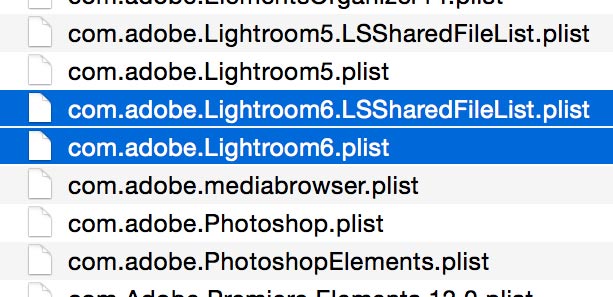Copy link to clipboard
Copied
Hi everyone!
I am getting crazy.
Since some time I am missing the icons to enable the second screen and the filter menue just above the filmstrip.
It is a element combined with the filmstrip. I can hide/unhide the filmstrip.
In the manual there ist the following picture:

This is how it looks on my mac:
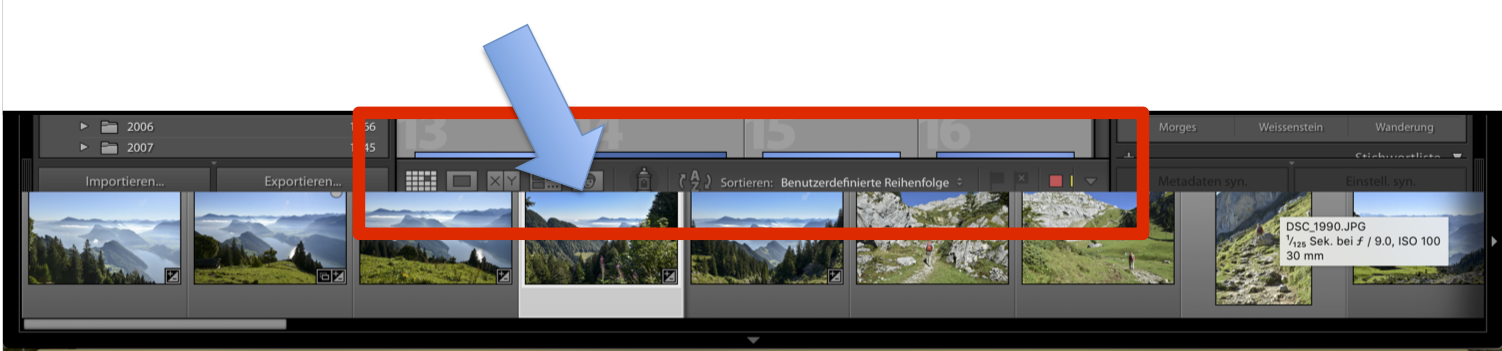
Deleting /Users/%username%/Library/Preferences/com.adobe.Lightroom6.plist brings the icons back, but after some time they disapeared again.
Where can I turn on/off those icons?
Thank you very much in advance for your patience with me...
Kind Regards,
Bruno
 1 Correct answer
1 Correct answer
Bruno, there is a known bug on Mac versions of LR6.8/2015.8 where the panels all turn black intermittently. See Link:
https://feedback.photoshop.com/photoshop_family/topics/lightroom-2015-7-in-macos-sierra-bugs
I don’t know whether this is related but another user has also reported the same problem. You could follow that thread for a forthcoming update or start a new bug report specifically related to the filmstrip.
If you prefer, and have no immediate need for new features such as Reference View
...Copy link to clipboard
Copied
Does it make any difference if you minimize the window and then re-open from the dock icon?
Have you tried quitting LR and re-launching or re-booting your Mac.?
Copy link to clipboard
Copied
Hi 99jon
Thanks for your quick reply.
Restrarting LR or even rebooting the mac does not resolve the issue. The bar is persistently missing.
Bruno
Copy link to clipboard
Copied
Have you updated the OS recently? After updating MacOS it is sometimes necessary to trash the prefs - you could try that.. Start by quitting Lightroom. Launch Finder and on the menu bar click “Go” whilst holding down the Optn(Alt) key and choose Library. Open the Preferences folder and trash the main plist file relating to LR6 (see image below)or both if you have the two.
Then re-launch Lightroom.
N.B. Apple hides the user Library until the Alt key is depressed.
Copy link to clipboard
Copied
Hi 99jon
As I wrote: I have delete /Users/%username%/Library/Preferences/com.adobe.Lightroom6.plist already,
which brought the icons back!
But after some time they disapeared again....
Bruno
Copy link to clipboard
Copied
Bruno, there is a known bug on Mac versions of LR6.8/2015.8 where the panels all turn black intermittently. See Link:
https://feedback.photoshop.com/photoshop_family/topics/lightroom-2015-7-in-macos-sierra-bugs
I don’t know whether this is related but another user has also reported the same problem. You could follow that thread for a forthcoming update or start a new bug report specifically related to the filmstrip.
If you prefer, and have no immediate need for new features such as Reference View you could roll back to the previous version. But that means uninstalling, re-installing LR6.0/2015.0 and then downloading the LR6.7/2015.7 patch.
https://helpx.adobe.com/lightroom/kb/lightroom-downloads.html
Copy link to clipboard
Copied
I think this is a different bug that's been acknowledged by Adobe. You can try resetting LR's preferences or this workaround described in the bug report: Filmstrip is covering / overlapping filter- and breadcrumb bar | Photoshop Family Customer Community . Please add your me-too vote and details of your issue to the bug report to make it a little more likely Adobe might prioritize a fix.
Copy link to clipboard
Copied
Maybe there is not enough room for those icons? Reduce the width of the left and right tool columns and see if that helps.