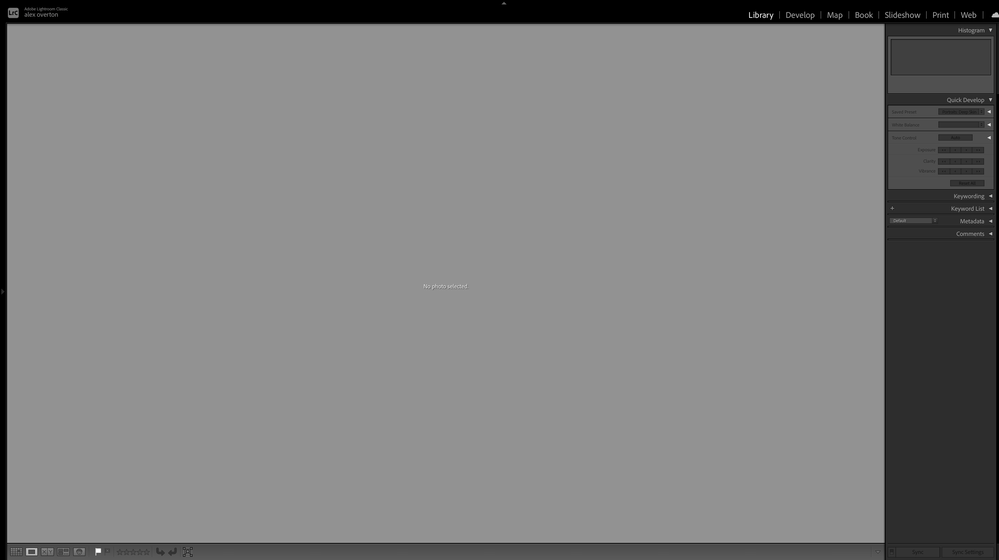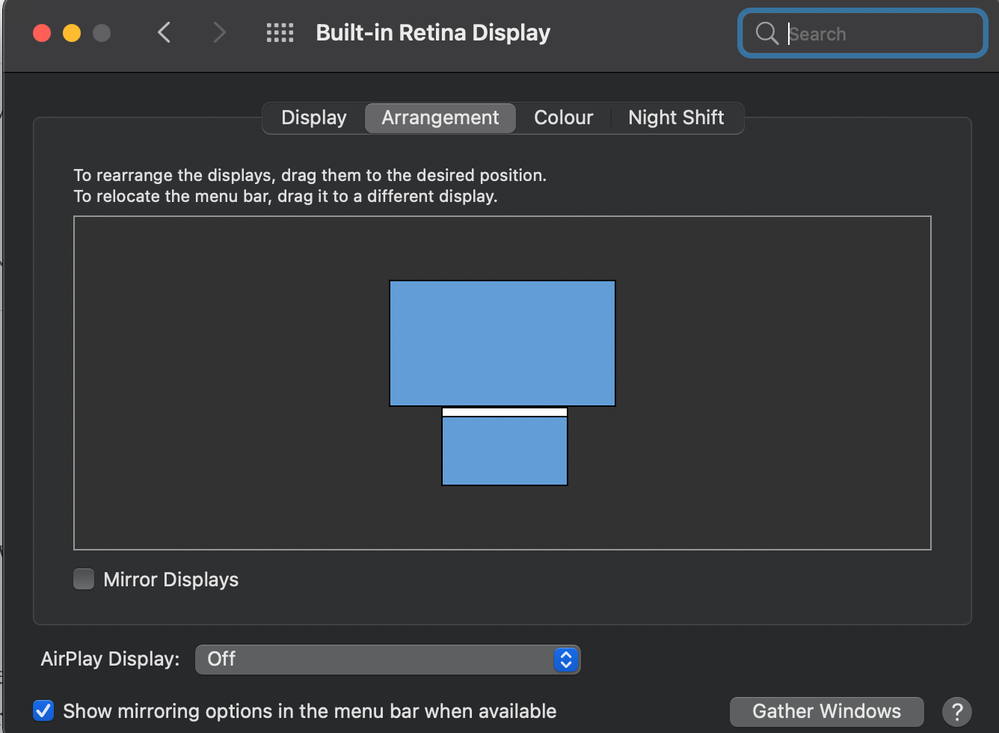Adobe Community
Adobe Community
Multi Screen ISSUES Mac M1
Copy link to clipboard
Copied
Two screens, full screen activated on second screen ... loose any kind of way of going normal screen, product does not work inteligently with MAC osx on M1 chip. Menus on mac screen manager go away. GDM interaction/integration issues.
need to be able to reset screen setup or exit full screen...kind of basic requirements!
This product is not tested fully in a second screen enviroment ...this is certain and clear.
Please fix ASAP.
Thank you.
Copy link to clipboard
Copied
There are curently 4 Mac computer models with M1 SOC (MacBook Air, 13-inch MacBook Pro, Mac mini, and 24-inch iMac).
Which model are you using?
Can you provide screesnhots of what is displayed on each monitor and the macOS System Preferences panel showing monitor layout
Copy link to clipboard
Copied
Copy link to clipboard
Copied