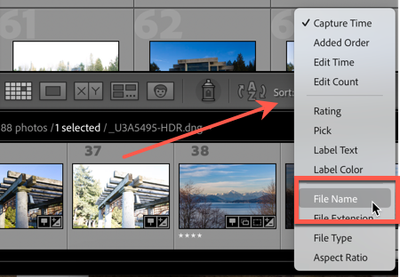Adobe Community
Adobe Community
- Home
- Lightroom Classic
- Discussions
- NEF & Tiff Sequencing in LrC 12.3
- NEF & Tiff Sequencing in LrC 12.3
Copy link to clipboard
Copied
Files edited in Photoshop show as Tiffs at the end of the folder in Lightroom.
I want to see them alongside the original NEFs. How do I do that?
Appreciate any inputs. Thank you!!
 1 Correct answer
1 Correct answer
Go into Lightroom Classics Library mode, and select Grid View. Then go to the dropdown menu on the bottom right and select Sort by File Name.
Copy link to clipboard
Copied
I've moved this from the Using the Community forum (which is the forum for issues using the forums) to theLRC forum so that proper help can be offered.
Copy link to clipboard
Copied
Go into Lightroom Classics Library mode, and select Grid View. Then go to the dropdown menu on the bottom right and select Sort by File Name.
Copy link to clipboard
Copied
Thank you so much for the input Gary!! Worked perfectly.
Thanks again!