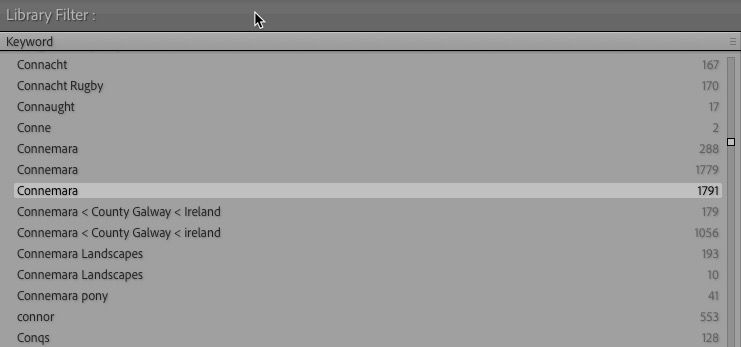Nested Keyword Question
Copy link to clipboard
Copied
I've got two nested keyword questions. I'm not sure how it happened (probably user error) but for certiain keywords, the same keyword is nested sometimes, and sometimes not, e.g.,
Great Blue Heron
Great Blue Heron < Bird
1. If I search keywords just for Great Blue Heron, will that search turn up all photos with that tag, including the ones nested under "Bird" or just the unnested photos?
2. (Maybe the answer to this quesion follows from the first answer): Going forward, can I just tag photos with the unnested keyword?
Copy link to clipboard
Copied
Great Blue Heron < Bird indicates that Great Blue Heron is nested underneath Bird
Great Blue Heron indicates there is another keyword Great Blue Heron that is not nested. It sounds like you want to eliminate this one, and only use the one nested underneath Bird
Copy link to clipboard
Copied
To avoid the nested one, select all the photos with it and drag them on the unnested one in the Keyword panel. Then delete the nested keyword. Or drag the unnested keyword on to the selected images and then delete the nested version..
Copy link to clipboard
Copied
Thanks. Actually, I'd like to avoid selecting and dragging if possible. I've got lots of keywords, its daunting to think of how many different ones might require moving. So to try to avoid that, I'm wondering specifically if a search for, say, the unnested Great Blue Heron keyword will also find the same keyword that is nested.
Copy link to clipboard
Copied
If you click on the arrow in the Keyword Panel, it'll open the Filter bar with Keywords selected. The keyword clicked will be selected, but all other variations of that in other bits of the hierarchy will be there with it in the filter bar. You can also enter the keyword in the bar at the top ot the Keyword list to show only instances of that keyword and then access them from there.
Find more inspiration, events, and resources on the new Adobe Community
Explore Now