- Home
- Lightroom Classic
- Discussions
- Re: NIK plugins are not working in LR 4
- Re: NIK plugins are not working in LR 4
Copy link to clipboard
Copied
I have been using the BETA version for some time and I did not see this problem until I installed the released version of LR 4
The problem is that I cannot edit the images using my plugis from NIK software. ( I bought the complete collection about 3 months ago)
In the Beta version it was still OK.
Only the export plugin works (HDR from nik)
Also when I try to install the plugin again it only shows that it is compatible with LR3.
I just bought LR4 (since it worked in the BETA version)
Hope they will fix this soon. I also sent a message to NIK software.
anyone else has seen this problem
regards
Andre
I use MAC OS-X 10.7.3
NIK plugins are the latest versions available.
 1 Correct answer
1 Correct answer
You're right about that. Regardless, at least Adobe has a fix now. The LR-4.1 upgrade was easy to install and has fixed the problem once and for all - I hope.
Copy link to clipboard
Copied
Marco: This is Fred in the USA (Texas). From what I can tell, no plug-ins are working. I've also got Topaz plug-ins, and they don't work right now, either.
Copy link to clipboard
Copied
Thanks, Karl.
Copy link to clipboard
Copied
Andrehilkens wrote:
I placed my question in another support area (where only a few people mentioned the problem) and a support employee answered that they are aware of the problem and are working on a solution or a fix.
Please have a ook here.
regards
Andre
Everyone having this problem should go to the link provided by Andre and do two things; reply to the thread and vote on it. While most people are talking about this bug here on the user-to-user forum, the Lightroom feedback forum is actually the one that Adobe Forums directs us to for bug reporting. It has taken the place of the old bug report/feature request process. As opposed to this forum, that one is actually monitored by an Adobe rep and a system is in place for updating users on the progress of a bug report. At this stage, the bug is "acknowledged" and the rep has indicated he will keep users informed.
Please do register your complaint in the referenced thread so that Adobe can get an idea how many are affected by this bug.
Copy link to clipboard
Copied
Hi Julie and many thanks for the suggestion.
In effect from the Help page of Lightroom, this discussion is the link that is highlighted in the urls signed as "community questions" for this kind of problem.
Lorenzo
Copy link to clipboard
Copied
lfranzoni wrote:
Hi Julie and many thanks for the suggestion.
In effect from the Help page of Lightroom, this discussion is the link that is highlighted in the urls signed as "community questions" for this kind of problem.
Lorenzo
Hi Lorenzo,
Yes, I see what you mean. However, if you look at the main page of the Lightroom section of the Adobe Forums page, one of the links given is for "Feature Request/Bug Reporting Site" and it takes you to the feedback site linked to by Andre above. Here is a screenshot showing where to find the link:
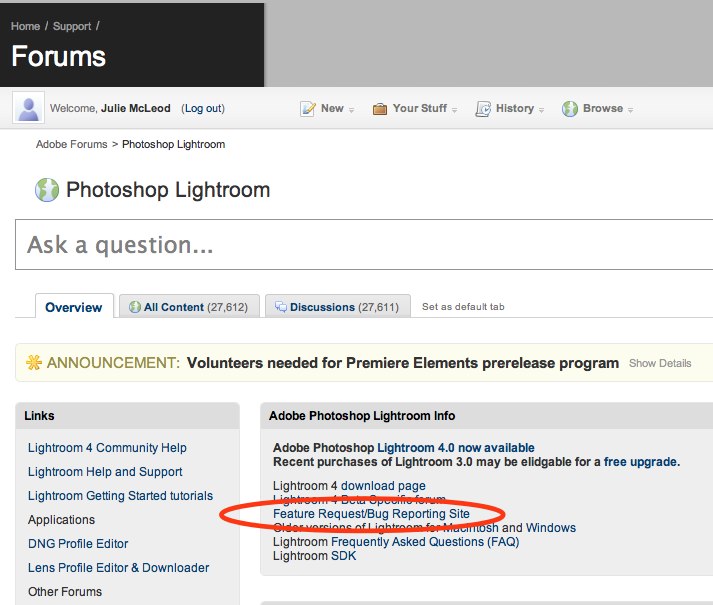
And buried deep within that site is a statement that the site replaces the feature request/bug reporting form previously used by Adobe. Here is the page with that information: http://feedback.photoshop.com/photoshop_family/topics/welcome_to_the_photoshop_family_feedback_site_...
Because the thread there has actually received an acknowledgement from the Chief Customer Advocate, I feel pretty sure that reporting problems there will receive more attention than here on the user-to-user forum where contact from Adobe reps is spotty and uncertain. I also note that they keep rounding up new threads posted on the same topic and merging them into one so I can only conclude that they are listening. I do urge people having this problem to report it and vote on it there. Again, the link to the particular thread is: http://feedback.photoshop.com/photoshop_family/topics/lr4_external_editor_failure?utm_content=reply_...
Copy link to clipboard
Copied
http://kb2.adobe.com/cps/401/kb401629.html#products
I got this from NIK today. They seem to be on the ball about helping with the issue as much as they can. It leads to an Adobe site and their response to the issue and a "temp" fix for the problem. Seems like they could just send out an update for LR4 and end this nightmare for everyone.
Copy link to clipboard
Copied
calsteve@pacbell.net wrote:
http://kb2.adobe.com/cps/401/kb401629.html#products
I got this from NIK today. They seem to be on the ball about helping with the issue as much as they can. It leads to an Adobe site and their response to the issue and a "temp" fix for the problem. Seems like they could just send out an update for LR4 and end this nightmare for everyone.
At least Nik is trying to help. ![]()
I do note, however, that the knowledgebase article is from July 2011 so I don't think this is Adobe's official response to this LR4 issue but it sure does make me concerned that Adobe will just update that article and call it a "fix". I hope not because, at least for me, the suggested fix for Mac did not work.
Copy link to clipboard
Copied
This is not a fix or even a work around for the current problem.
Copy link to clipboard
Copied
Hi,
I've reported the issue in the link highlighted by Julie... hope in a quickly solution from Adobe.
Thanks and have a goog weekend
Lorenzo
Copy link to clipboard
Copied
calsteve@pacbell.net wrote:
" http://kb2.adobe.com/cps/401/kb401629.html#products
I got this from NIK today. They seem to be on the ball about helping with the issue as much as they can. It leads to an Adobe site and their response to the issue and a "temp" fix for the problem. Seems like they could just send out an update for LR4 and end this nightmare for everyone."
Greetings,
So that response that NIK gave you gave me a idea. And viola I now can use the Edit-In function fine ![]() I did not have to download or install any trial of Photoshop or Elements.
I did not have to download or install any trial of Photoshop or Elements.
Here is what I did and I will explain why I think it worked after.
NOTE: it requires making a false key in the Windows registery. Playing with the registry can be very dangerous, however as a false key (or entry) is being ADDED and nothing usable is being changed or deleted it is fairly safe - just NEVER press the delete button without know exactly what you are doing.
The following is copy and pasted from the KB article (but broken up and shortened where I could)
Open RegEdit Program
- Exit Photoshop and Lightroom.
- Choose Start > Run.
- Type regedit in the Open box, and then click OK to start the Windows Registry Editor.
Back up Registry - Personally I caution on side of safety I backed registry up by doing the following:
Go to "File" --> "Export"
2) Type the name you want the backup called
3) Mark the "All" option in the Export Range box just under where you typed the name.
Create "Fake" Registry Key
- Using the Navagator on the Left hand side of the screen: Navigate to the following registry key: HKEY_LOCAL_MACHINE\SOFTWARE\Microsoft\Windows\CurrentVersion\App Paths\
- Right-click the App Paths folder and choose New > Key.
- Type Photoshop.exe as the name of the new key, then press Enter.
- Right-click the Photoshop.exe folder and choose New > String Value.
- Type Path as the name of the new value, then press Enter.
- In the right pane of the registry, right-click the (Default) value and choose Modify.
- In the Value Data field, enter C:\Program Files\Adobe\Adobe Photoshop CS5\Photoshop.exe
- Click OK.
- In the right pane of the registry, right-click the Path value and choose Modify.
- In the Value Data field, enter C:\Program Files\Adobe\Adobe Photoshop CS5\
- Click OK.
- Exit the registry.
Use Lightroom 4 - Should work now
The Edit-In function will now show an the fake option to edit with Photoshop at top of list. It will even "prep" or "export" the picture, add it to your collection and try to send it to Photoshop. However Photoshop will not open because it is simply not installed.
All other Edit-Ins will work just fine (at least mine do)
In the event of a patch or update this fake key should not affect it as it is not changing any programming. In fact running a registry cleaner like ccleaner should remove it as it will be tagged as a "dead" link.
If you do decide to install CS5 this key will be overwritten by the installer.
Why it may have worked
KB article stated:
"When Photoshop Lightroom starts, it checks to see if Photoshop is installed. If it can't find Photoshop, it checks to see if Photoshop Elements is installed. If it can't find either, Photoshop Lightroom disables the Edit In Photoshop command. The Additional External Editor command is not affected."
It appears that when Lr starts there are a lot of things called "If Statements." (If This happens do this Else do That)
So if there is neither Photoshop Elements or Photoshop installed the computer is supposed to send a value to a variable (a small piece of Lr memory) saying that "Photoshop products are not installed, don't try to look for them. Instead use this other set of commands to handle the edits." In computer terms that whole sentence can be summed up as a number "1" or "0" like "true" or "false"
Whenever "Edit-It" command is invoked then the computer looks to see what value that little piece of memory has and probably expects to see a "1" or "0" to know what programs to like to.
However I am thinking that when the check is done as Lr4 starts, if Photoshop IS installed then it properly writes a "1" to that little piece of memory. This gives the "Edit-In" command what it expects.
If Photoshop is NOT installed it "forgets" to assign a proper value to that little piece of memory. It probably is left blank rather than given a "0" or "1" value. When a command from "Edit-In" is invoked the computer does a check to see what that little bit of memory contains. When it sees that has no value that it expects it does not know what to do and gives us the error message to that effect.
The False entry simply allows the Lr4 Start-up check to write a valid value to that little piece of memory.
Why it may have happened - Totally a speculative guess
I do not own Photoshop. In my Lr2 and Lr3 I always found it slightly annoying that "Edit-In" command gave a grayed out, non-clickable option to open in Photoshop when I didn't own it. Possibly at the last minute in Lr4 development it was thought to only show that option if they actually had Photoshop installed. This could be done fairly easily using the check the Kb article pointed to. However mistakes happen and a single misplaced " in that section could have been the difference between the Beta and Retail release.
Hope it helps some on Windows machines. I don't have a mac but I am fairly sure if you just saved a completely bank document as "com.adobe.Photoshop" and manuly set or remane the file type as "plist" to make a Fake entry it should work the same. Just follow the instructions in the KB article. Appears to be a lot less steps for the mac too - like only 3.
Just my thoughts. Hope I never made heads swim too much. Its been a while since I worked with this stuff. Anyway enjoy the weekend ![]()
Copy link to clipboard
Copied
Hmm I just remembered a trick from my patch deployment days that may make it much less intimidating. I dont know how to post files (and personally I wouldnt run any posted file unless I knew exacly what was in it) but the walkthrough is easyish.
To do the temp fix above safely and quickly:
1) Open Notepad
2) Copy and paste everything in bold below into Notepad (this does every thing that is said in the Kb article)
[HKEY_LOCAL_MACHINE\SOFTWARE\Microsoft\Windows\CurrentVersion\App Paths\Photoshop.exe]
"Path"="C:\\Program Files\\Adobe\\Adobe Photoshop CS5\\"
@="C:\\Program Files\\Adobe\\Adobe Photoshop CS5\\Photoshop.exe"
3) Go File --> Save As
4) In "File Type" Select "All files"
5) Name it "LightroomPatch.reg" or something like that as long as it has ".reg" at the end. Just remember where you saved it
6) Close notepad and double-click the file you just made.
7) When it asks if you trust the source, because you made it on your own computer and it only contains what is bold above click "yes"
The fake key will be added and Lr4 Edit-In should now work while we wait for the official fix.
Hope this helps
Copy link to clipboard
Copied
Good work, justme06!
Would you mind posting your workaround over at photoshop.com, I'm sure it will help more users and also help Adobe to narrow down for a fix.
Beat
Copy link to clipboard
Copied
if I read his instructions right, this only works for Windows, not Macs... right?
Copy link to clipboard
Copied
As long as there's no registry on Macs ....
Beat
Copy link to clipboard
Copied
b_gossweiler wrote:
Would you mind posting your workaround over at photoshop.com, I'm sure it will help more users and also help Adobe to narrow down for a fix.
I just linked over to this tread I hope that works ok. I dont really do forums that much. The comments seem to have very narrow boxes to fit in over there and I dont really know if I could make them any wider.
7thsojourn
MACS
It is true the easyish "Paste this into Notepad" workaround is only for Windows PC.
However looking at the Kb article it looks like Macs do some sort of registry type directory. You could try doing what probably got buried in the end of the long post. That too was based on the Kb article idea of making the computer (mainly lightroom) "think" it has Photoshop installed so as to produce a valid value during Lr4's startup check.
I don't have a mac but I am fairly sure if you just saved a completely bank document as "com.adobe.Photoshop" and manually set or rename the file type as "plist" to make a fake entry it should work the same. After doing this, just follow the instructions at the bottom of the KB article under the Mac heading. Appears to be a lot less steps for the mac too - like only 3.
Once again the Kb article is found at http://kb2.adobe.com/cps/401/kb401629.html#products
Thanks calsteve for passing that Kb article on ![]()
Copy link to clipboard
Copied
@ justme06
Tried this but when I run the file I get a message that "registry entries can only be done from within reg edit program. Tried that but got another error "not a vailid reg file" (or something to that effect). I copied and pasted the text just as you have it twice. Any thoughts?
windows 7
Copy link to clipboard
Copied
justme06 wrote:
1) Open Notepad2) Copy and paste everything in bold below into Notepad (this does every thing that is said in the Kb article)
[HKEY_LOCAL_MACHINE\SOFTWARE\Microsoft\Windows\CurrentVersion\App Paths\Photoshop.exe]
"Path"="C:\\Program Files\\Adobe\\Adobe Photoshop CS5\\"
@="C:\\Program Files\\Adobe\\Adobe Photoshop CS5\\Photoshop.exe"
3) Go File --> Save As
4) In "File Type" Select "All files"
5) Name it "LightroomPatch.reg" or something like that as long as it has ".reg" at the end. Just remember where you saved it
6) Close notepad and double-click the file you just made.
7) When it asks if you trust the source, because you made it on your own computer and it only contains what is bold above click "yes"
The fake key will be added and Lr4 Edit-In should now work while we wait for the official fix.
Hope this helps
I think you need the line "Windows Registry Editor Version 5.00" as the first line of the *.reg file. So what you should enter is:
Windows Registry Editor Version 5.00
[HKEY_LOCAL_MACHINE\SOFTWARE\Microsoft\Windows\CurrentVersion\App Paths\Photoshop.exe]
"Path"="C:\\Program Files\\Adobe\\Adobe Photoshop CS5\\"
@="C:\\Program Files\\Adobe\\Adobe Photoshop CS5\\Photoshop.exe"
This will eliminate the "Cannot import 'C:\...LightroomPatch.reg; the specified file is not a registry script. You can only import binary registry files from within the registry editor." message.
Beat
Copy link to clipboard
Copied
IT WORKS!!!!
Thanks, folks
(Added the "Windows Reg......" line.)
Copy link to clipboard
Copied
It works!! Thanks to all who helped. Hey Adobe, are you watching this? The public is doing your work for you. Shame.
Copy link to clipboard
Copied
Now, the question is: what is Adobe going to do with this information? Can they learn from this solution? Does it tell them anything?
Copy link to clipboard
Copied
b_gossweiler wrote:
justme06 wrote:
1) Open Notepad2) Copy and paste everything in bold below into Notepad (this does every thing that is said in the Kb article)
[HKEY_LOCAL_MACHINE\SOFTWARE\Microsoft\Windows\CurrentVersion\App Paths\Photoshop.exe]
"Path"="C:\\Program Files\\Adobe\\Adobe Photoshop CS5\\"
@="C:\\Program Files\\Adobe\\Adobe Photoshop CS5\\Photoshop.exe"
3) Go File --> Save As
4) In "File Type" Select "All files"
5) Name it "LightroomPatch.reg" or something like that as long as it has ".reg" at the end. Just remember where you saved it
6) Close notepad and double-click the file you just made.
7) When it asks if you trust the source, because you made it on your own computer and it only contains what is bold above click "yes"
The fake key will be added and Lr4 Edit-In should now work while we wait for the official fix.
Hope this helps
I think you need the line "Windows Registry Editor Version 5.00" as the first line of the *.reg file. So what you should enter is:
Windows Registry Editor Version 5.00 [HKEY_LOCAL_MACHINE\SOFTWARE\Microsoft\Windows\CurrentVersion\App Paths\Photoshop.exe] "Path"="C:\\Program Files\\Adobe\\Adobe Photoshop CS5\\" @="C:\\Program Files\\Adobe\\Adobe Photoshop CS5\\Photoshop.exe"
This will eliminate the "Cannot import 'C:\...LightroomPatch.reg; the specified file is not a registry script. You can only import binary registry files from within the registry editor." message.
Beat
Opps yes that line is needed. I was kind of tired and missed copying that out. If I computer is running windows XP or vista, MS knowlegebase says they also have the same Registry Editor version. So adding that line should make it work on any version of Windows Lr4 is compatible with XP, Vista and 7 both 32 and 64 bit. Thanks for pointing that out. ![]()
Copy link to clipboard
Copied
justme06 wrote:
Lr4 is compatible with XP, Vista and 7 both 32 and 64 bit. Thanks for pointing that out.
Not XP ....
Beat
Copy link to clipboard
Copied
b_gossweiler wrote:
justme06 wrote:
Lr4 is compatible with XP, Vista and 7 both 32 and 64 bit. Thanks for pointing that out.
Not XP ....
Beat
Lol. Thanks again Beat ![]()
Copy link to clipboard
Copied
Just want to add my thanks for posting the patch for external editing and also to b_gossweiler for the first line addition. It all worked nicely on my machine Win 7 32bit using Photshop CS as the external editor.
Oddly the problem didn't occur on a Win 7 64bit machine, I was able to edit without the error occurring.
Copy link to clipboard
Copied
I'd like to thank you and Justme06 and the others for the informations concerning the registry key :
I'm running Win 7 64bits and have PS CS5 installed on it and both LR3.6 and LR4beta. Since I had not problems with LR4beta, I got the LR4 update right away, but delayed the installation after reading here about the Niksoftware plugins problems. The informations concerning the registry key were very helpful : I thought that since I had CS5 installed the problem won't show up on my machine, just checked the registry to make sure that the path statement was present where it ought to be; it was and I could install LR4 with a peaced mind. Indeed Niksoftware starts when called without problems.
I think that if you already have a Photoshop or Photoshop Element installed, you don't need to add any key in the registry : it is already there. At least mine was.
Get ready! An upgraded Adobe Community experience is coming in January.
Learn more