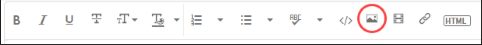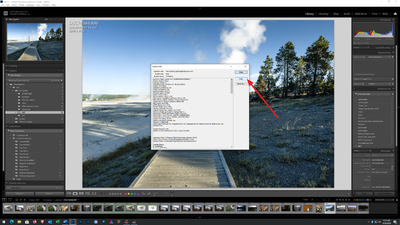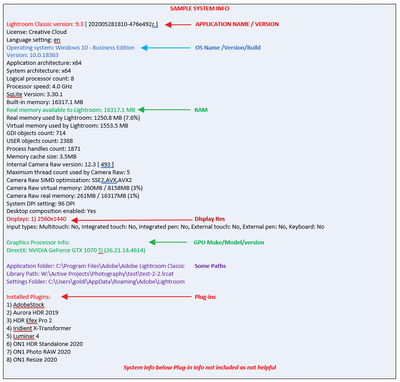- Página inicial
- Lightroom Classic
- Discussões
- Re: On Add to Collection: ?:0: attempt to compare ...
- Re: On Add to Collection: ?:0: attempt to compare ...
Copiar link para a área de transferência
Copiado
Greetings.
I recently updated to the 10.0 release and have started receiving this error in some but not all cases.
"?:0: attempt to compare two nil values"
I am trying to add photos to various collections and occasionally this error pops up in a dialog and fails to add. I can add other photos to the same collections. I can also add the same photos to other collections. But certain specific combinations of photo and collection give the error.
- I have Optimized my Catalog, restarted Lr, and restarted my computer.
- The problem feels like it os occuring more often as I go.
- It seems somehow correlated with trying to add to several different collections whiling changing my selection in between, but... I haven't been able to nail down a repeatable pattern.
I would very much appreciate any assistance. I do see a reference to this error in the forums, but from 2016 for a very different context, and the solution relies on dead links.
 2 respostas corretas
2 respostas corretas
A number of people have reported this error when adding photos to collections after updating to LR 10. Please add your constructive opinion to the bug report:
and be sure to click Like and Follow at the bottom of the first post. That will make it a little more likely that Adobe will prioritize a
...Also, as a workaround, select the target (destination) collection, do the menu command View > Sort, and choose a sort order other than Custom Order.
[Use the blue reply button under the first post to ensure replies sort properly.]
Copiar link para a área de transferência
Copiado
Do you have a plugin named Logitech Options? If yes please deactivate tihis plugin and try again.
Please take a look here:
To insert screenshots, please use in the future the "Insert Photos" icon in the toolbar, so that we don't have to download them. Thank you.
Copiar link para a área de transferência
Copiado
Thanks.
I do not have the Logitech Options plugin installed, but I *do* use the Logitech Options App for my mouse. I searched around and did find the plugin file (LogiOptionLr.lrplugin) on my system, but Lr does not list it in the Plugin manager.
I did have 2 3rd party plugins which I have disabled and restarted Lr, which did not help.
At this point I tried adding, enabling, disabling, and removing the Logitech plugin, just in case it was somehow stealth-installed or had left residuals even though I never knew it existed and never installed it on purpose... Alas, this did not help either.
Anything else I can try? The Logitech thing seems like quite a coincidence, but the normal solution isn't helping me...
Copiar link para a área de transferência
Copiado
I tried adding, enabling, disabling, and removing the Logitech plugin, just in case it was somehow stealth-installed
Tyically gets installed durung mouse/keyboard druver update.
Copiar link para a área de transferência
Copiado
The Logitech thing seems like quite a coincidence,known buggy plugin, That is wyh members inquire
Copiar link para a área de transferência
Copiado
Please post your System Information as Lightroom Classic (LrC) reports it. In LrC click on Help, then System Info, then Copy. Paste that information into a reply. Please present all information from first line down to and including Plug-in Info. Info after Plug-in info can be cut as that is just so much dead space to us non-Techs.
Copiar link para a área de transferência
Copiado
Lightroom Classic version: 10.0 [ 202010011851-ef6045e0 ]
License: Creative Cloud
Language setting: en
Operating system: Mac OS 10
Version: 10.15.7 [19H2]
Application architecture: x64
Logical processor count: 16
Processor speed: 3.6 GHz
SqLite Version: 3.30.1
Built-in memory: 32,768.0 MB
Real memory available to Lightroom: 32,768.0 MB
Real memory used by Lightroom: 2,034.3 MB (6.2%)
Virtual memory used by Lightroom: 11,115.9 MB
Memory cache size: 103.0MB
Internal Camera Raw version: 13.0 [ 610 ]
Maximum thread count used by Camera Raw: 5
Camera Raw SIMD optimization: SSE2,AVX,AVX2
Camera Raw virtual memory: 75MB / 16383MB (0%)
Camera Raw real memory: 78MB / 32768MB (0%)
Displays: 1) 5120x2880, 2) 1920x1200
Graphics Processor Info:
Metal: AMD Radeon Pro 580X
Application folder: /Applications/Adobe Lightroom Classic
Library Path: /Users/berdine/Pictures/Lightroom/DPB Primary LR Catalog-v10.lrcat
Settings Folder: /Users/berdine/Library/Application Support/Adobe/Lightroom
Installed Plugins:
1) AdobeStock
Copiar link para a área de transferência
Copiado
Just the one plugin?
Plugins can be buggy
Copiar link para a área de transferência
Copiado
A number of people have reported this error when adding photos to collections after updating to LR 10. Please add your constructive opinion to the bug report:
and be sure to click Like and Follow at the bottom of the first post. That will make it a little more likely that Adobe will prioritize a fix, and you'll be notified when the bug's status changes.
[Use the blue reply button under the first post to ensure replies sort properly.]
Copiar link para a área de transferência
Copiado
Also, as a workaround, select the target (destination) collection, do the menu command View > Sort, and choose a sort order other than Custom Order.
[Use the blue reply button under the first post to ensure replies sort properly.]
Copiar link para a área de transferência
Copiado
Excellent observation!! I didn't even realize some of the collections had somehow been set to custom order. I pretty much never do that on purpose so it never occurred to me to check.
This is almost as good as a fix for my workflow 🙂
Copiar link para a área de transferência
Copiado
Fantastic. Thanks. You saved me hours of frustration.
Copiar link para a área de transferência
Copiado
This exact situation just happened to me, and this was the solution! thanks
Copiar link para a área de transferência
Copiado
THANKYOU!
That worked for me as well.
Copiar link para a área de transferência
Copiado
I'm having the same issue, starting tonight, and a google search led me here. Changing the target collection sort order to something other than Custom fixed the problem for me. Very frustrating! Thank you for supplying a temporary workaround johnrellis!
Copiar link para a área de transferência
Copiado
This has been bugging me too, and the workaround you have suggested does seem to work. Mine happened after update. Wish I'd searched more thoroughly earlier. I just found this today. Would be nice for Adobe to send out a notice of this problem and the workaround.
Copiar link para a área de transferência
Copiado
...just got the same problem... "?:0: attempt to compare two nil values"...
seems like adobe itself has to fix it...got no solution by myself...
Copiar link para a área de transferência
Copiado
Changing the target folder from Custom order to date order fixed this for me.
Paul
Copiar link para a área de transferência
Copiado
Changing the target folder from Custom sort order to something else worked for me too. But I usually have my Collections in Custom order, so this is an annoying glitch.
Copiar link para a área de transferência
Copiado
glitch annoying too.
Copiar link para a área de transferência
Copiado
Thanks. That worked for me. 😉
Copiar link para a área de transferência
Copiado
Having the same problem as well after the update, the work around worked out for me. I don't usually change the sort order off Custom, so this didn't occur to me. Thanks for a temporary solution.
Adobe, please fix!
Copiar link para a área de transferência
Copiado
Unfortunately I didn't work for me. I changed the destination (target destination) and the sort order but with no success. Yesterday it was working fine and now all of sudden this. I uninstalled LR and installed it again without success. I hope there is a fix soon because this is super annoying. I will try it on another Mac, maybe there is works.
Copiar link para a área de transferência
Copiado
Another workaround that's helped some: Create a brand new collection.
[Use the blue reply button under the first post to ensure replies sort properly.]
Encontre mais inspiração, eventos e recursos na nova comunidade da Adobe
Explore agora