Question
OneDrive not synching catalog
So I hadn't opened LR classic in probably a couple of months, and just recently noticed that OneDrive is giving me this error. This has never happened before. Can anyone help?
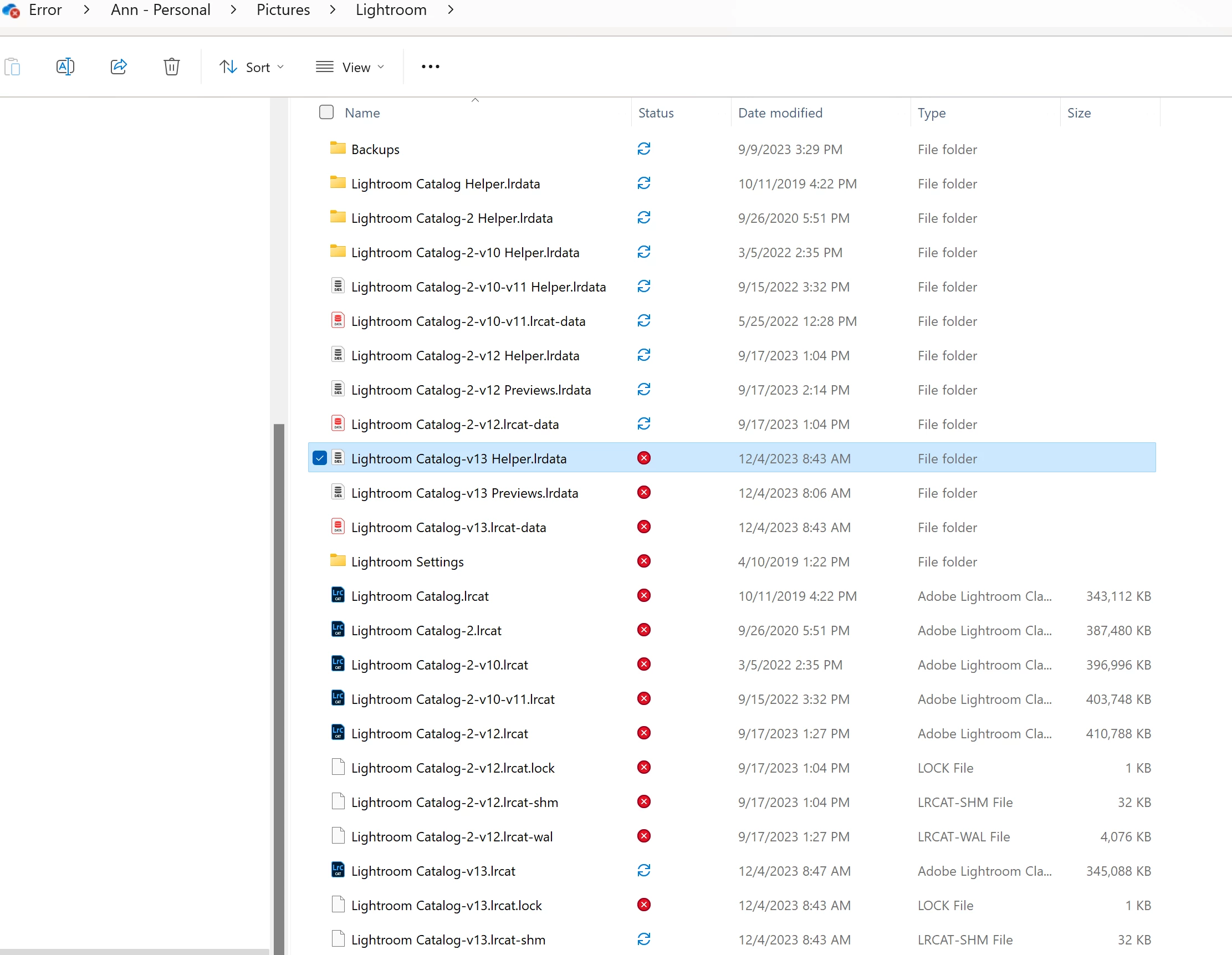
So I hadn't opened LR classic in probably a couple of months, and just recently noticed that OneDrive is giving me this error. This has never happened before. Can anyone help?
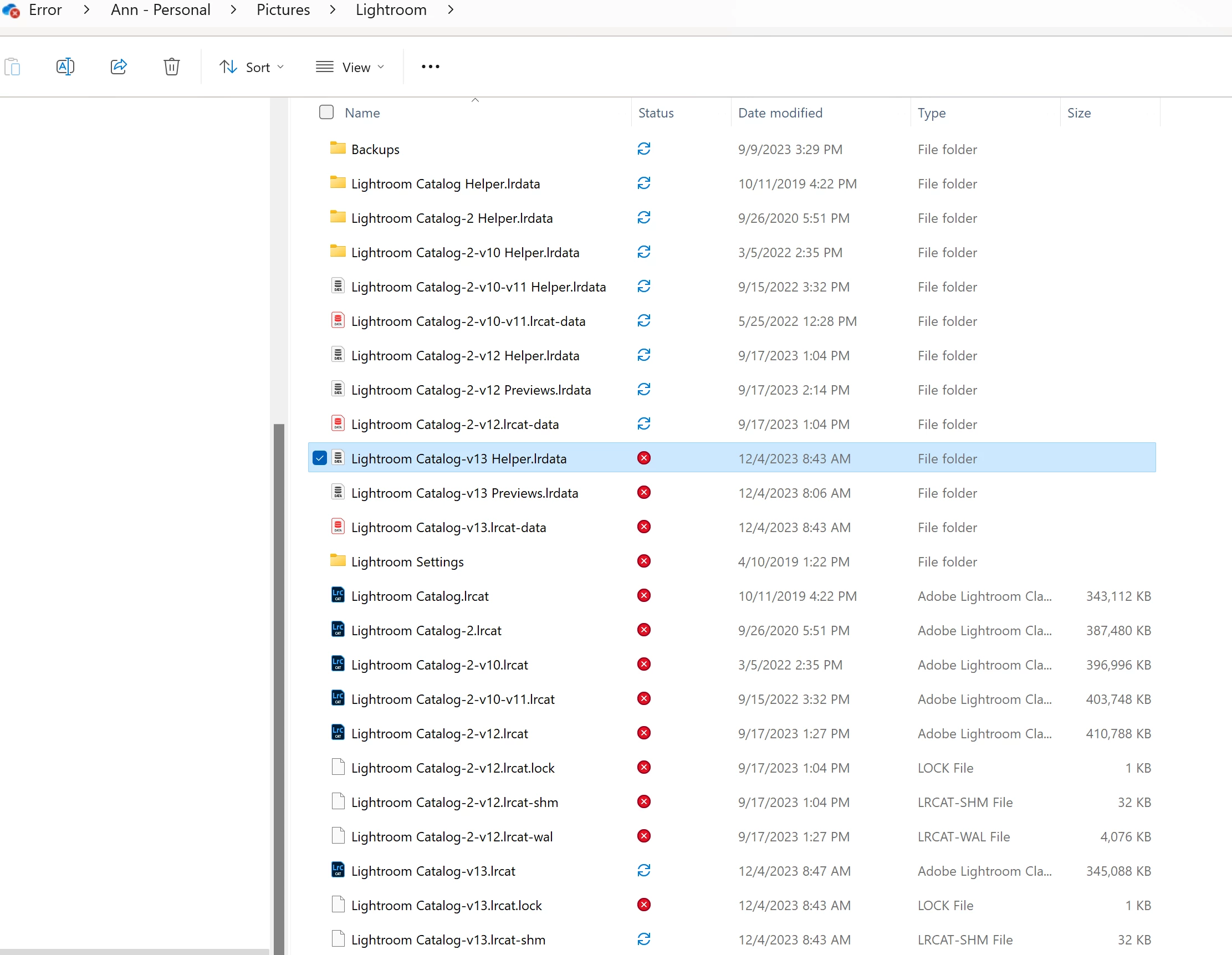
Already have an account? Login
Enter your E-mail address. We'll send you an e-mail with instructions to reset your password.