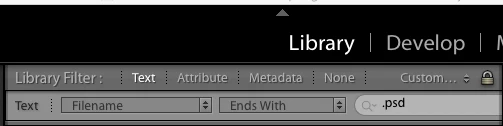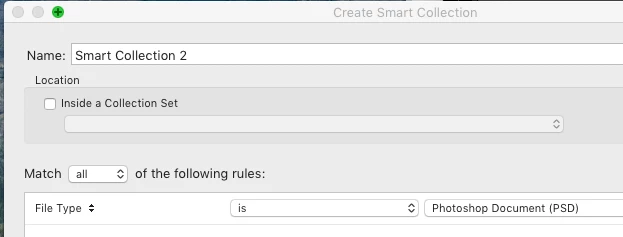[This post contains embedded images that don't appear in email. View the post in your Web browser to see the images.]
Stupid forum software truncated my post:
1. Do View > Show Filter Bar. Then click Metadata, set the first column to be File Type, and click PSD:
2. Do View > Show Filter Bar. Then click Text and enter Filename Ends With .psd:
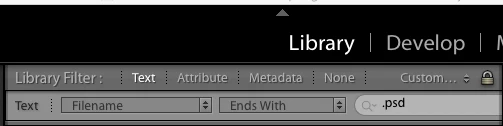
3. Create a smart collection:
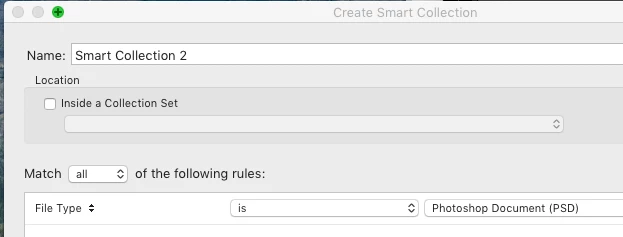
The advantage of a filter is that it searches just the currently selected folder or collection and only shows the tops of collapsed stacks. Whereas a smart collection searches the entire catalog.
If you use the filter a lot, you can make a Filter preset using the drop-down menu on the right end of the Filber bar (next to the lock icon).
Of course, keyboard shortcuts for the menu commands are shown in the menus.
[Use the reply button under the first post to ensure replies sort properly.]