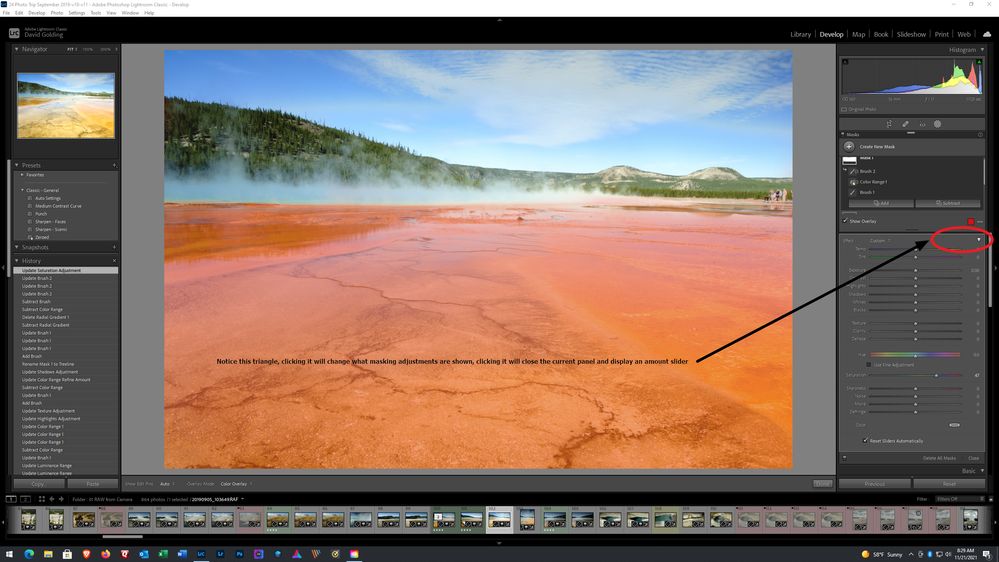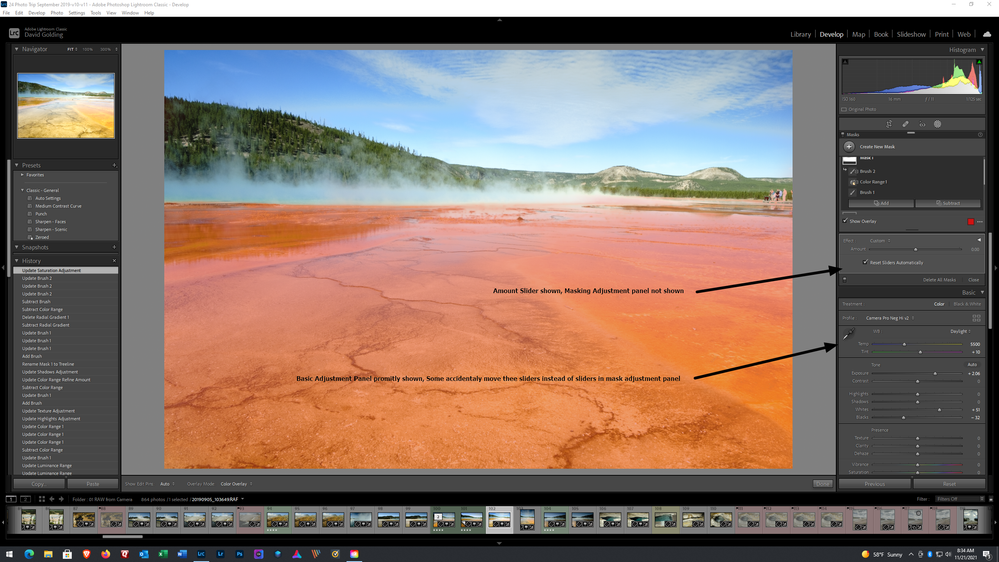Adobe Community
Adobe Community
- Home
- Lightroom Classic
- Discussions
- Re: Feature request: Opacity level for masks
- Re: Feature request: Opacity level for masks
Copy link to clipboard
Copied
While I appreciate the power and functionality of the new Masking tools, one feature needed is the ability to fade the effects of each mask with an Opacity slider--just like in PS with the layer opacity setting.
 1 Correct answer
1 Correct answer
In the Mask Adjstment panel, upper right, click on the triangle, this will switch the panel to the amount slider.
Copy link to clipboard
Copied
In the Mask Adjstment panel, upper right, click on the triangle, this will switch the panel to the amount slider.
Copy link to clipboard
Copied
Wow, thanks for that tip, @GoldingD . I had not idea it was there. I've wanted to use that functionality for years. I googled a lot and never found it. Is there an Adobe page that documents it? Does 0 mean full strength mask and positive numbers some multiplier, while negative numbers a fraction of 100%? It's strange that the numbers go from -4 to + 4.
Copy link to clipboard
Copied
Apparently that one has hidden in plain site for years. I learned that it has existed for hears when I requested that the slider be part of the mask adjustment panel instead of requiring the above click on the triangle, Other members responded as such in my Idea I posted requesting it be incorporated as a part of the mask adjustment panel, instead of behind the panel
I have not used it. I just stumbled upon it. But perhaps this link:
or
https://www.youtube.com/watch?v=JiO8mlIQDwQ
(a bit old)
P.S. That triangle is causing accidental problems for many members. typically they find that the entire photo gets edited after applying a mask, turns out they clicked on that triangle, then did not notice they were making adjustments in the Basic Panel.
Copy link to clipboard
Copied
Wow, talk about not discoverable or intutive.
Where the heck is it in ACR?
Apparently that one has hidden in plain site for years. I learned that it has existed for hears when I requested that the slider be part of the mask adjustment panel instead of requiring the above click on the triangle, Other members responded as such in my Idea I posted requesting it be incorporated as a part of the mask adjustment panel, instead of behind the panel
By @GoldingD
Copy link to clipboard
Copied
Where the heck is it in ACR?
Doesn't exist!
Copy link to clipboard
Copied
@Rob_Cullen wrote:
Where the heck is it in ACR?
Doesn't exist!
Thanks, that the two are not on parity with each other is odd.
Copy link to clipboard
Copied
Thanks for that background. Yes, hiding in plain sight. The interface is non-intutive, but I'll take it. So much better than fading the individual adjustments to get a milder version of my presets. Thanks again for so swiftly teaching me that tip.