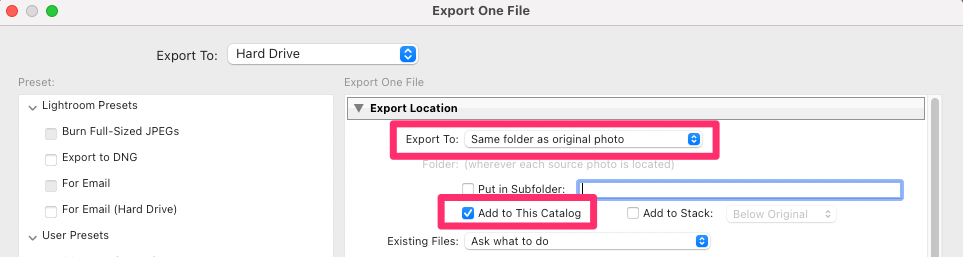Adobe Community
Adobe Community
- Home
- Lightroom Classic
- Discussions
- Option to import/sync image after export
- Option to import/sync image after export
Copy link to clipboard
Copied
In the export dialog post-processing section, I would like an extra option: Import to Lightroom.
The use case driving this request is the addition of the denoise feature that creates a new dng file, which is a very large file. If I have cropped, then I prefer to export the file as a tiff or jpg to the same folder, sync the folder and then delete the dng file. I would like to streamline this workflow to one step: pick an export preset that does it all-in-one.
 1 Correct answer
1 Correct answer
Do you mean something different than the Add to This Catalog check box in the Export dialog? It seems like that does what you want.
Copy link to clipboard
Copied
Do you mean something different than the Add to This Catalog check box in the Export dialog? It seems like that does what you want.
Copy link to clipboard
Copied
Thank you Rikk!! Very much appreciated.
Copy link to clipboard
Copied
And if you set it up as per this screenshot you should find the exported tiff/jpg alongside the enhanced DNG in the catalog: