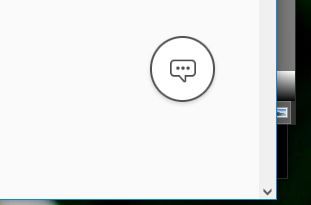- Home
- Lightroom Classic
- Discussions
- Betreff: Lightroom Classic gibt die deaktivierten ...
- Betreff: Lightroom Classic gibt die deaktivierten ...
Copy link to clipboard
Copied
Hello,
I have installed LR 6 on new machine. I can't activate it unless deactivated on other machine. So on other machine I did "Sign out". There is a message - "it will deactivate LR on this machine" - I clicked OK. Still can't activate. On my Adobe account there is nothing under Plans and payment->Activated devices.
So haw can I use a product on new machine? I know LR 6 is quite old, but still it is something I purchuased and I want to use.
 1 Correct answer
1 Correct answer
Adobe no longer supports Lightroom 6.14 (perpetual).
What does this mean?
- Installers, one-on-one technical support, security fixes, and bug fixes are not available for perpetual license versions. User to user led support is available through our Adobe Support Community.
For the latest updates and fixes please subscribe to a Photography, Lightroom, or Creative Cloud plan. Please be aware that there are two versions of Lightroom today.
- Lightroom Classic (desktop-based) would be the version yo
 1 Pinned Reply
1 Pinned Reply
This is a reminder that the Download Availability for Lightroom 6.14 is fast approaching. Please be sure to download it before December 31, 2023.
Copy link to clipboard
Copied
Sounds perfect! Many thanks. I apologize for my ignorance and disorganization. It's been a long time since i paid attention to the installation details of this application. Thanks again.
Copy link to clipboard
Copied
I suggest you clarify exactly what you currently have installed,because you made above several self-contradictory statements.
"I my case I have NO Creative Cloud apps installed on my computer. I am searching around for clear instructions on how to remove/deactivate Lightroom Classic from my Mac (Sierra) so I can use Lightroom Classic on a new Mac I am buying."
Lightroom Classic is one of the Creative Cloud collection of applications from Adobe and its installation and operation as anything other than a trial requires an active subscription.
"At any rate, requesting information on how to delete or deactivate Lightroom Classic from my computer and install/activate it on my new one. I have the serial number and an original CDR of what must be the original Lightroom."
If you have a serial number for it, it cannot be Lightroom Classic (versions 7.x to the current 8.3.1) which is available only with a Creative Cloud license. To determine what version you do in fact have, open LR and on the tool-bar Help/System Info tab please copy the first two lines.
At any rate, whatever version you have, you are allowed concurrent installations on two computers.
Copy link to clipboard
Copied
I have two computers an old one and a newer one.
Both were online and working fine with Lightroom Classic.
However, I took the older computer offline (disconnected from the internet) and now when I want to use the Develop Module on the old computer, I get an error message saying that Lightroom is deactivated and I need to purchase a subscription or license! But, I have one!
How do I work around this and get Lightroom back to functioning properly on my old computer???
Thanks,
Bob
Some day I will move all of those files over to the new computer, but for now i just want to cull and edit around 100 images.
Copy link to clipboard
Copied
How do I work around this and get Lightroom back to functioning properly on my old computer???
You have to connect the old computer to the internet every 30 days to check if the license is valid.
https://helpx.adobe.com/creative-cloud/kb/internet-connection-creative-cloud-apps.html
Copy link to clipboard
Copied
Thanks,
Well that's not good!
So the bigger question would be....
Then how do I bring all of my old images and and catalogs to my newer computer?
Thanks in advance,
Bob
Copy link to clipboard
Copied
Oh, and I forgot to add that they are spread over several hard drives, albeit all (hard wired) connected to the old computer. (i.e.) no mobile drives.
Thanks
Copy link to clipboard
Copied
Best Regards
Eric Pecquerie
Sent from my iPad Pro
Copy link to clipboard
Copied
It's possible to copy the catalog and the images to another drive As well as all the images and move them to a new computer. Do you have an external drive that you could use for that purpose? You don't need the Lightroom program to do that.
Copy link to clipboard
Copied
Unfortunately my old computer is literally fried after a lightening strike to my house. I am trying to load LR6 to my new computer but the program is telling me I need to deactivate my old computer. Any suggestions?
Copy link to clipboard
Copied
Log in and manage your Adode ID account at:
Or contact Adobe:
“Activation limit reached” or “Sign-in failed” error
Copy link to clipboard
Copied
Normally you get the option to let adobe deactivated the others, you don't loose anything, you can just get 2 computers connected/registered at the same time and on het same account.
next time you have to erelogen on the computers you like to use.
Or you can logn at your adobe ID on the website, and remove the computer you don't use from your account.
Copy link to clipboard
Copied
Hallo,
ich habe heute meinen neuen Laptop bekommen.
Das ich meine installierte Lightroom 6.14 Software deaktivieren muss war mir nicht klar. Ich kann mein Lightroom nicht auf meinen beiden Pc´s aktivieren mit denen ich arbeite. Gibt es eine Möglichkeit alle Pc´s komplett abzumelden, damit ich von vorne anfangen kann? Wie bei Itunes , da kann man alle aktiven Pc´s zurücksetzen.
Ich habe schon alles versucht.
Ich hatte Lightroom vom PC gelöscht ohne mich abzumelden. Jetzt habe ich auf dem gleichen Pc wieder Lightroom installiert und jetzt bekomme ich aber auch die Meldung, dass mein Lizensschlüssel schon benutzt wird. In meinem Adobe Konto ist kein aktiviertes Gerät aufgeführt, wie kann das sein?
Kann der Support meine Aktivierungen zurück setzen?
Gruß Torben
Copy link to clipboard
Copied
Ja, der Adobe Support kann das. Am besten kontaktierst Du direkt den Support. Wenn das nicht zum gewünschten Erfolg führt, melde wieder hier.
Copy link to clipboard
Copied
warum kann ich den Support nur über den Chat erreichen und keine Mail schreiben? Der Chat Support ist nur bis zu einer bestimmten Uhrzeit erreichbar und da arbeite ich noch. Am Wochenende ist dieser gar nicht verfügbar.... :o(
Copy link to clipboard
Copied
Second screenshot. On that page, in that tab, their may be four options.
- Plans
- Orders and Invoices
- Activated Devices
- Products
You appear to have Products pulled up. Do you have the option Activated Devices? This might be only a subscription option.
Copy link to clipboard
Copied
OK. Ich habe keine Software über ein Abo gekauft. Mein Lightroom 6.14 ist die standalone Version, dann ist sie deshalb nicht in meine Geräte aufgeführt. Dann bin ich jetzt auch wieder etwas schlauer. 🙂
Adobe macht es einem aber auch nicht einfach mit dem Support. Ich versuche nächste Woche mal den Chat zu kontaktieren und dann sehe ich weiter.
Danke vorerst.
Copy link to clipboard
Copied
Can you please help this customer - Thanks.
McL
Copy link to clipboard
Copied
Hi @Smeagle81,
Please private message me your Adobe ID and serial number.
Thank you @F. McLion
Best,
Careeesa
Copy link to clipboard
Copied
Ich habe jetzt versucht mit 2 Browsern Opera und Edge eine Private Nachricht zu vesenden, aber das Nachrichtenfenster bleib offen und schließt sich nicht. 😞 ich weiß also nicht, ob meine Nachricht verschickt wurde.
Copy link to clipboard
Copied
Persönliche Nachricht ist gesendet hat geklappt.
Copy link to clipboard
Copied
Lightroom 6 will not load on new PC. I get a pop up window saying that the serial number is already in use by the maximum allowed omputers. I must deactivate the old computer or provide another valid serial number to use Lightroom 6 on my new PC...My old PC is gone...There is a bullet that says to retry...That doesn't work. Help !!!
Copy link to clipboard
Copied
CONTACT ADOBE SUPPORT from this Chat link: Be Signed-In here with your Adobe ID and allow cookies in your web browser.
Online Chat: https://helpx.adobe.com/contact.html?rghtup=autoOpen
Ask only for DEACTIVATION of Lr6.
If the agent can't do it, ask for a supervisor and persevere. Deactivation is all they can help you with because Lr6 is discontinued and unsupported software.
It is happening more often that some Support Staff say it cannot be done, yet others kindly oblige.
Copy link to clipboard
Copied
I have the same problem as above. If the mentioned Online Chat Link above is activated, I see only a page titled "Welcome to Adobe Customer Care! Need Help?"
Where can I activate the chat? When "Get started" is clicked, then only another page opens with lots of information and other links, but still I can't find access to the chat.
Can anyone help me here?
Copy link to clipboard
Copied
You must be on-line and Logged-in to your Adobe ID in this forum,
The link- https://helpx.adobe.com/contact.html?rghtup=autoOpen
Does open to a Customer Care page, and a Chat message window should open automatically in the lower-right of screen.
If you do not see the Chat window, then click on the Chat icon-
Copy link to clipboard
Copied
Thank you - it all worked. LR6 is now running again!
Find more inspiration, events, and resources on the new Adobe Community
Explore Now