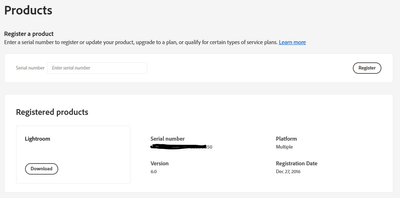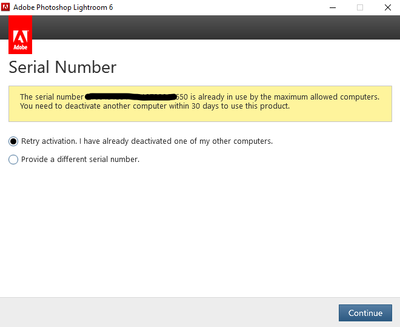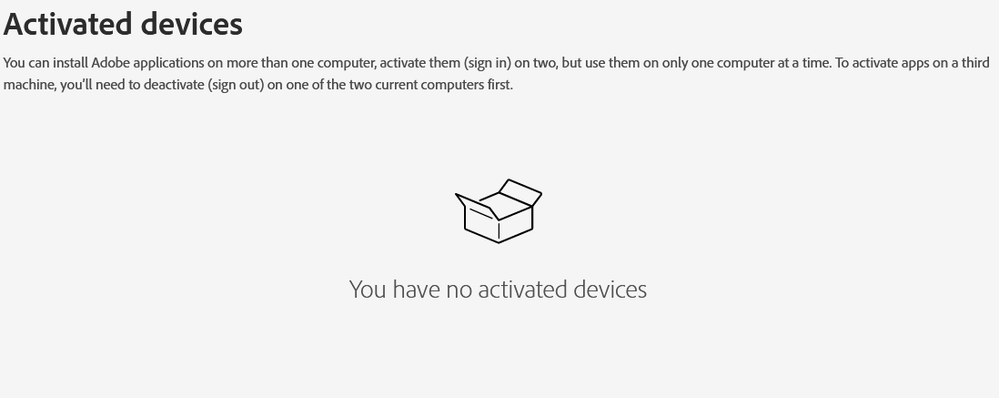- Home
- Lightroom Classic
- Discussions
- P: Activation or Deactivation versions of Lightroo...
- P: Activation or Deactivation versions of Lightroo...
Copy link to clipboard
Copied
Hello,
I have installed LR 6 on new machine. I can't activate it unless deactivated on other machine. So on other machine I did "Sign out". There is a message - "it will deactivate LR on this machine" - I clicked OK. Still can't activate. On my Adobe account there is nothing under Plans and payment->Activated devices.
So haw can I use a product on new machine? I know LR 6 is quite old, but still it is something I purchuased and I want to use.
 1 Correct answer
1 Correct answer
Adobe no longer supports Lightroom 6.14 (perpetual).
What does this mean?
- Installers, one-on-one technical support, security fixes, and bug fixes are not available for perpetual license versions. User to user led support is available through our Adobe Support Community.
For the latest updates and fixes please subscribe to a Photography, Lightroom, or Creative Cloud plan. Please be aware that there are two versions of Lightroom today.
- Lightroom Classic (desktop-based) would be the version yo
 1 Pinned Reply
1 Pinned Reply
This is a reminder that the Download Availability for Lightroom 6.14 is fast approaching. Please be sure to download it before December 31, 2023.
Copy link to clipboard
Copied
I made the mistake of upgrading to Lightroom Classic since my wife has an Iphone and the version of Lightroom I had is unable to read the file type.
I canceled my Lightroom Classic member plan due to the price I was paying for little benefit. This resulted in me paying an additional $20 cancelation fee and no longer being able to use my previous version due to being unable to deactivate my license key.
I have spent an hour trying to figure out how to contact Adobe support and as far as I can tell they have made it impossible unless I again subscribe to one of their plans and likely get hit with another cancelation fee.
What am I supposed to do and how much more time do I need to sink into this? Why am I being punished for trying the newest version of their software. I really hate this company in regards to their practices in both software protection, consumer tracking, and advertising. They make good products, but are horrible in every other regard.
Copy link to clipboard
Copied
This is a user to user support forum. You will have to deal with Adobe directly.
To provide feedback and suggestions about what you desire from Adobe, you should go here and comment:
https://feedback.photoshop.com/categories/products/5f5f2090785c1f1e6cc40864
For Camera Raw, use the Photoshop fourm.
Copy link to clipboard
Copied
That is funny, Adobe says that the forum is the contact for Adobe Lightroom 6.
https://helpx.adobe.com/contact/what-contact-options.html
I would have been able to contact their support if I had tried before canceling my lightroom subscription that I had to pay an extra $20 fee to cancel.
So to summarize, I purchased a subscription to the new Lightroom service that they call "classic". I cancel due to price and all the extra software it requires me to have installed on my system. The cancelation fee was an extra $20.
I now have less than a month to use my original product Adobe Lightroom 6 since I did not unregister before uninstalling and I have no way to contact support. Their support portal tells me to come to the forums and the forums tell me go provide feedback for a product they no longer care about.
How about they turn off the license protection if they are not going to manage it anymore?
Copy link to clipboard
Copied
They do not make it possible to contact from the Adobe website, but I found a phone number on a web search engine that connected me with an operator that could help.
1-800-833-6687
I gave the support rep my email address, they saw my purchase history, and they quickly resolved the issue.
I can only assume their not making it possible to find this contact information on their website is an active strategy to force customers with existing license keys into their monthly subscription model.
I would not mind paying for their new monthly service if I could choose when I needed it, but making me pay monthly for something I rarely use and then charging me a two month fee to cancel is unreasonable. I fully understand people like me are not their target audience and they have little interest in making me happy.
I hope my post is able to help someone else in my situation.
Hi,
I've just got a new laptop, and am having issues activating Lightroom 6 on it. It persistently says my license is used on the maximum number of computers already (2, according to the license conditions). I am 100% certain that the license is deactivated on the old computer (via Help > Sign out), while it had an internet connection, and it also cannot be reactivated on that one. The license is also activated on my desktop computer, but even if I sign out there I cannot activate it on the laptop. Strangely enough, I can actually activate it again on the desktop, though (which I could not on the old laptop).
I've read several threads on the forum here which say to contact Adobe support, but I cannot find any way to do so? The "what are my contact options" page says Phone/Chat, but neither are clickable to actually find a phone number or start a chat session. Is this some regional thing (I'm in Sweden), that chat is only available in the US or such?
Copy link to clipboard
Copied
Same here, just deactivated another machine to get it running on a new one. Maybe it's only possible to contact them within workdays. But when i scroll down on "what are my contact options" page to other desktop products (including ... Lightroom, ...) there is no phone or chat option. I think Lightroom 6 like our installation is to old and no support available any more. I'm very frustraded with Adobe for a while. Loved that product and want to use it like i payed for it. I'm not making money with it, so can't and don't want to get the abo version.
Many people having the same problem here in forums:
Copy link to clipboard
Copied
LR 6 is not supported (in the sense that Adobe will not answer questions about it). However, many times recently people have asked Adobe to deactivate a LR 6 license on one machine and Adobe has done this, and it is supported for this task. There are plenty of similar threads in this forum. So, contact Adobe support. We cannot help you here in this forum.
Hi,
Understood, but as I mentioned, it's not really clear *how* to contact support? I'm not sure if the support pages simply don't work from my location or something, but I cannot find any way to contact them. There's no phone numbers, no link to the live chat, most links on the helpx.adobe.com pages seem to go in circles.
I'm sure I'm missing something, but I've spent an hour trying different approaches without luck. Even googling (under the assumption that there'd be a missing link somewhere) turns up blank.
Copy link to clipboard
Copied
Understood, but as I mentioned, it's not really clear *how* to contact support?
This has been repeated many times in recent threads, please search.
Copy link to clipboard
Copied
One way, start the chat, nicely request a phone contact.
Copy link to clipboard
Copied
On pretty any Adobe web page, select "Contact us" . Sometimes within Help.
for one, bring up Adobe.com, click on Help & Support, click on Contact us.
Copy link to clipboard
Copied
Hello,
I own the following license to use Lightroom 6:
When I attempt to log in, I am presented with this message:
When I go to deactivate devices, there are none listed. I have upgraded computers several times over the years; some kind of manual deactivation is simply not possible.
How can I fix this problem?
Copy link to clipboard
Copied
Hi Ivan,
Send a PM to @CMass through her profile. She's an Adobe employee who deals with those issues.
Explain the situation and give your Adobe ID/registered e-mail along with your LR6 serial number.
On a side note, just like some other issues, are very regularly mentioned here in the forum (and it's not a bug, btw). If you search the forum, you can easily find the answer, which is always what I answered above.
Michael
_____________
Michael Niessen - Photographer, photo-editor, educator
Copy link to clipboard
Copied
I have a lightroom 6 licensce and as of now I dont have a running version. I went through a desktop/OS upgrade and now when I am trying to start lightroom it comes with a message that
Please help .. I am perfectly happy with the Lightroom 6 features and dont intent to go to your monthly plans. I paid outright for this product and I should be able to use it ..
Copy link to clipboard
Copied
You need to contact Adobe (most of us are not Adobe here in this forum). A person at Adobe who sometimes helps with activation problems goes by the name of @CMass , email her her directly from this forum, and see if she can help.
Copy link to clipboard
Copied
As dj-paige said, use her Adobe ID to private message her from the forum.
Copy link to clipboard
Copied
Click on the envelope in the top right of the forum to get to your private message box, see the screen capture. Because you upgraded your computer it is recognizing it as a new computer you wish to activate.
Copy link to clipboard
Copied
FYI- Adobe offers NO support for Lightroom v6.x
Adobe does not offer a download link.
Downloads are only available through a 'third party' link- 6.14 PRODESIGN DOWNLOADS
De-Activation and Re-Activation of Lr6 (on two systems- maximum!) can ONLY be done by an Adobe Staff member (who is sympathetic- and NOT all are!).
See these forum threads for Resetting your Activation 'Count' back to zero so you can re-activate v6.
When Lr6 fails for you, and a subscription is not considered, then other brand software is your only option. v6 is Falling Apart- Petapixel article
Copy link to clipboard
Copied
I have same error - I still have all of exe files.
Copy link to clipboard
Copied
@michałf84331665 Please explain in more detail your "same error" problem.
What are you having a problem with- Installing, Activation, Deactivation.?
And you Opersting System and Version Number are...?
Copy link to clipboard
Copied
Oh sorry it was unclear. Sone time ago i get new, fresh system. I propably uninstall lightroom before it but it wasn't intentionaly ( i didn't know about how serial number work with new instalation). At new system i installed old lightroom ( so it become my 2nd machine instalation). Not long time after that my hard drive died and i repleace it but also a mainboard etc. So when i installed new lightroom on new system & (partialy) bew computer i was sadly suprised by this warning of to many instalations 😕 Because this serial number is not linked with my adobe account ( its on some old account i belive) i cant log out from adobe account. So i cant uninstall it at old conputer ( that no longer exist) and can't log out from adobe account. I need some adobe help that would "release" my serial number again. I wrote to one of them but no answer back 😞
Copy link to clipboard
Copied
Ps. My system is win 10, same as before.
Copy link to clipboard
Copied
Lightroom v6.x (Perpetual version) required online 'Activation' (Earlier versions 1,2,3,4,5 did not)
To use your Serial Number with v6.x you must NOT have the Adobe Creative Cloud App installed, as this would make your v6 a 'Creative Cloud' subscription version. (v6 could be both Perpetual or CC subscription.)
You cannot activate/deactivate or Reset Activations of v6.x within the program/app.
It is now only possible by contacting Adobe Support AS IN THE CORRECT ANSWER from @Abambo
An exe file is simply the install file. After installing you will need to Reset Activations by a Chat with Adobe support.
Copy link to clipboard
Copied
@michałf84331665 If you actually read through this admittedly very long thread, you will find the information on who to contact at adobe to resolve your problem.
Copy link to clipboard
Copied
Hi!
I'm using Lightroom 6.14 (no abo) It has been installed on my desktop PC and on my old laptop, where it is no longer running (needed to reset the system). Now I'm unable to activate it on my new laptop. I can't deactivate my old laptop since there are no devices listed in my Adobe account.
Any ideas? Might reinstalling on my old laptop and deactivating there work? Or ist there some way to 'reset' my Lightroom version?
Any help appreciated...
Nils