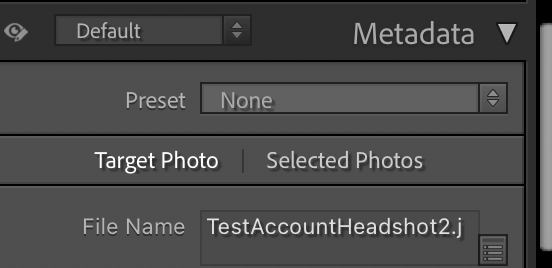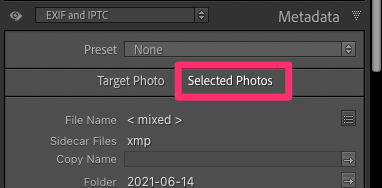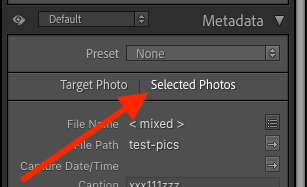- Home
- Lightroom Classic
- Discussions
- Re: Applying the same title to multiple photos
- Re: Applying the same title to multiple photos
Copy link to clipboard
Copied
In LR 11.0, MacOS 11.6.
I select several images in the grid view. Edit the location info in the Image section. The metadata is only set on the 'most" selected image. It used to correctly set the data on all selected images.
This is a real problem for me. If I go out and shoot a few hundred images, now I have to edit each one individually. Unacceptable.
I did not check to see if any other fields exhibit the same behavior. This was enough for me.
Is there another (reasonable) way to set the location os a set of images?
 1 Correct answer
1 Correct answer
Changes were made to improve the Metadata Panel in 11.0. One of these changes is the ability to improve performance by chosing a mode for the behavior of the panel.
At the top of the Metadata Panel is a new selection Targeted or Selected Photos. Do you have this set to Target? Target only displays and affects metadata for the Targeted Photo (most selected).
The previous behavior 10.4 and earlier requires the Selected Photos to be the toggle choice.
Copy link to clipboard
Copied
See the Correct Answer at the top of this thread:
A bug in the LR 11 upgrade failed to copy over your previous setting for this option.
Copy link to clipboard
Copied
Ik heb versie 10.0.1
In vorige versies kon ik een bijschrift of een sublocatie toevoegen in één beweging.
Nu kan dit slechts foto per foto.
Is dit een bug ?
Wordt dit opgelost ?
Copy link to clipboard
Copied
Hi
Version 10.0.1 of which Adobe application?
Copy link to clipboard
Copied
Copy link to clipboard
Copied
Thanks, I'll move thread to the correct forum
Copy link to clipboard
Copied
@Geert21798070jklb, see the Correct Answer at the top of this thread:
A bug in the LR 11 upgrade failed to copy over your previous setting for this option
Copy link to clipboard
Copied
LR Classic 11.01 Windows 10. I just noticed that if I select all files in a folder and edit the Sublocation, City and State the only photo that gets updated is the dominant highlighted file (i.e. the first one selected before I hit Ctrl A). Keywords ARE updated across all files. I went back through my recent uploads and noticed that this first started in my November 2021 uploads. I do this process with every upload and it has been working up through the end of October 2021.I don't remember the date when I updated to v. 11. Copyright info is added at import and this is working properly. I also add GPS data using Jeffrey Friedl's plug-in by selecting all and running that plug-in and it IS working across all files. I tried changing the Caption and Title, as well, and they DO NOT change except on the dominant highlighted photo.
Copy link to clipboard
Copied
See the Correct Answer at the top of this thread for how to use the new feature in the Metadata panel:
Copy link to clipboard
Copied
Something has changed in the newest version of LR classic.
In Grid view: Previously if you selected several photos and copied a GPS location into the GPS field in the metadata tab. Two things would happen - you got a message asking if you wanted to change the metadata for multiple photos and if you relied yes, the GPS data was inserted into the selected photos and . Now the only thing that happens is that only the most selected photo gets the GPS data copied (and no message).
Similarly, if multiple photos were selected with different GPS locations and you looked at the metadata tab it would show "mixed". Now it shows the GPS location of the most selected photo. And this later thing happens for all metadata information - ie when multiple photos are selected in grid view the metadata tab shows the metadata for the most selected photo where previously it showed the metadata for all the selected photos - where it varied across photos it would show "mixed" in the field.
Copy link to clipboard
Copied
The metadata panel has been changed. Choose 'Selected Photos'.
Copy link to clipboard
Copied
It's true that the Metadata panel has added a visual indication of a setting that's been in LR all along (Metadata > Show Metadata For Target Only). But that's not what's causing all the confusion -- rather, Adobe botched the implementation and didn't carry over the user's previous setting and they changed the default setting. This is the cause of all the reports here.
Copy link to clipboard
Copied
This has been controlled by the auto-sync setting for how long?
Copy link to clipboard
Copied
I've been having the same problem while adding keywords, and found this discussion, clicked on selected photos and yet the problem is still persisting.
Does anyone know if there is a different section where I have to also change a setting so that it works with keywords too?
thank you
Copy link to clipboard
Copied
Actually... I just found the solution to my own problem, and I thought I would share just in case:
So, if you are trying to add keywords to multiple images, you must make sure that the view mode is in GRID mode and not LOUPE mode.
For some reason even if you select multiple images but your view mode is in loupe, then the keywords will not apply to all but just to the main image selected.
Hope it helps!
Copy link to clipboard
Copied
Glad you worked it out! Yes, I falso igured this out the hard way long ago. It still bites me sometimes when I forget. In my oinion, it would seem more consistent to tag all selected photos regardless of which view you are currnetly looking at. But I'm not one of the "experts" at Adobe. If there is a use model where this is an advantage I would like to hear it.
All I can come up with is, if you have multiple images selected and you want to set metadata uniquely on 1 without disturbing the selection set, this is a way to do it. If this is the thinking, it seems kind of convoluted. It is a behavior to have to learn to accomodate an edge case.
Copy link to clipboard
Copied
"if you are trying to add keywords to multiple images, you must make sure that the view mode is in GRID mode"
Alternatively, you could do Metadata > Enable Auto Sync (when more than one photo is selected). Then metadata changes (including keywords) made to the current photo are copied to all other selected photos, even in Loupe.
Copy link to clipboard
Copied
Many have long complained about the default behavior of selections in Loupe. While received wisdom says there's a simple rule -- commands affect just the most-selected photo -- in fact, LR's rules are complicated and inconsistent:
The common argument is that when in Loupe (with the filmstrip hidden), it's too easy to forget that multiple photos are selected, and rating, flagging, or other metadata changes will affect all the photos. The Auto Sync option lets you override the default behavior.
Copy link to clipboard
Copied
Thank you, that makes sense!
Copy link to clipboard
Copied
Wow thanks for that.. I spent ages not figuring that out 🙂
Copy link to clipboard
Copied
Problem solved. At the top of the Metadata panel, when multiple photos are seleceted in grid view, two buttons become active ie "Target Photo" and "Selected Photo". The update to LR11 set this to "Target Photo".
Copy link to clipboard
Copied
I just started editing a huge job, and I cannot copy and paste a caption or title to an entire gallery. I have to copy each field individually. This is a simple function that has worked just fine until this week. Help!!
Copy link to clipboard
Copied
In the Metadata panel, click on Selected Photos:
When Target Photo is highlighted with multiple photos selected, changes to metadata fields will only be made to the current (most-selected photo).
This option has always been present in LR but was hidden in a menu item. When Adobe added Target Photo | Selected Photos to the Metadata panel, they botched the implementation and forgot to carry over the user's previous setting.
Copy link to clipboard
Copied
Moderators, @Rikk Flohr: Photography, please merge with this similar thread:
Copy link to clipboard
Copied
Greetings! Is there a way to apply the same title to multiple photographs? I take bird photos and will end up with many of the same species. So far I haven't found a way to apply the species name to all of the photos of that bird. The spray can doesn't work for titles, for instance. Thanks in advance for any help.
Copy link to clipboard
Copied
What version of Lightroom are you referring to? The reference to spray can means it might be Classic. There is n o spray can I think in what Adobe now calls Ligtroom which is the cloud oriented version of Lightroom. Anyway. giving the same title to multiple images works the same in both Lightroom Classic and Lightroom Cloud. You simply select multiple images in the grid view and type the title in the title metadata field. It will assign this same title to all selected images.
Find more inspiration, events, and resources on the new Adobe Community
Explore Now