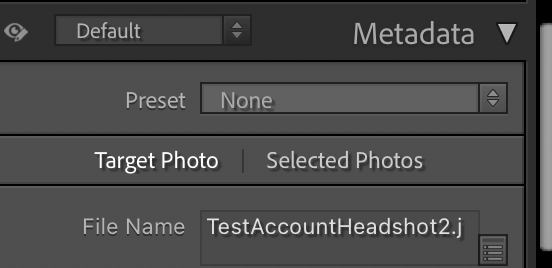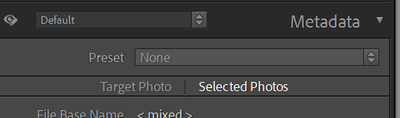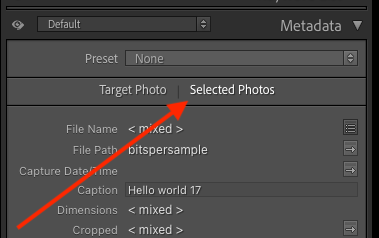- Home
- Lightroom Classic
- Discussions
- Re: Erratic Keyword Posting following 11.0 Update ...
- Re: Erratic Keyword Posting following 11.0 Update ...
Copy link to clipboard
Copied
In LR 11.0, MacOS 11.6.
I select several images in the grid view. Edit the location info in the Image section. The metadata is only set on the 'most" selected image. It used to correctly set the data on all selected images.
This is a real problem for me. If I go out and shoot a few hundred images, now I have to edit each one individually. Unacceptable.
I did not check to see if any other fields exhibit the same behavior. This was enough for me.
Is there another (reasonable) way to set the location os a set of images?
 1 Correct answer
1 Correct answer
Changes were made to improve the Metadata Panel in 11.0. One of these changes is the ability to improve performance by chosing a mode for the behavior of the panel.
At the top of the Metadata Panel is a new selection Targeted or Selected Photos. Do you have this set to Target? Target only displays and affects metadata for the Targeted Photo (most selected).
The previous behavior 10.4 and earlier requires the Selected Photos to be the toggle choice.
Copy link to clipboard
Copied
Good Morning, I have just received this email (Opened) My Problem Is Still Persisting With This Latest Update Of Lightroom.
Using Lightroom, It Will Not Allow Me To Batch Name – Titles/Captions/Copyright/Creator.
I Am Using The Most Updated Version Of Lightroom.
I Am Using Windows 10 (And It Is Up To Date)
I Have Been Using Lightroom, For Years Now, First Ime I Have Encountered This Problem.
Copy link to clipboard
Copied
Hi John,
Make sure to click on "selected photos" in the metadata panel. This is new in LrC 11.0
Hope that helps,
Michael
_____________
Michael Niessen - Photographer, photo-editor, educator
Copy link to clipboard
Copied
Cheers @MNiessenPhoto , Many Thanks = "Now Sorted"
Copy link to clipboard
Copied
It's as Michael advises, see the attached link.
https://onlinephotographytraining.com/2021/10/31/new-metadata-features-of-lightroom-classic/
Copy link to clipboard
Copied
I was very happy with LR10.4 and then my computer automatically updated to v11. I found that I could not update multiple images with the same information. For instance, trying to write the same thing in the Title field and Caption field on multiple images at the same time just doesn't work. I was in the middle of doing this when it updated. Extremely annoying. Needless to say I have now gone back to v10.4 until this problem is solved. This is a pity, as v11 looks like it has some awesome features. But I think more work should go into making sure that there are no bugs before an update is released.
Copy link to clipboard
Copied
[This post contains formatting and embedded images that don't appear in email. View the post in your Web browser.]
In Library, select multiple photos, and then in the Metadata panel click Selected Photos:
Now changes you make to metadata fields will apply to all the selected photos.
This option used to be hidden on the menu item Metadata > Show Metadata For Target Photo Only, and it's a good thing it's more visible now on the Metadata panel. But Adobe botched the implementation and ignored the previous setting for many people, producing this confusion.
Copy link to clipboard
Copied
Lightroom Classic v11.0
macOS 11.6.1
1) From Library Grid View, select two or more images (in other words multiple images, not single) from the Grid.
2) Enter Text in one of the following EXIF and IPTC Metadata fields: Sublocation, City, State, Country/Region, Title, Caption fields (these are the only fields I tested)
3) Press Return
Expected Result: Metadata text would appear in the field of all the Grid Selected images
Actual Result: Text is only populated in the field of one of the selected pictures.
A quick test of adding metadata on import seemed to work, but once images are in the catalog, data can only be successfully entered in one of these fields, one image at a time.
I checked for a LrC update to v11, there is none. I quit LrC and let LrC test catalog integrity as I always do. Then restarted LrC. No change.
I quit Lightroom Classic, and shutdown the computer.
Rebooting, and relaunching LrC did not remedy this.
Copy link to clipboard
Copied
You need to tap on the 'new' and less than obvious 'Select Photos' button as shown in below screenshot. This enables the ability to apply metadata to multiple selected photos
Copy link to clipboard
Copied
Thank you, Ian. That is the new LrC v11 thing that I totally missed. I suppose there is a rationale to having Target Photo and Selected Photos buttons, but after years of selecting single or multiple photos just in the Grid, I have to admit a reason to have these buttons is not obvious to me, at the moment.
Since LrC apppears to remember I selected "Selected Photos" if I quit and come back, I'll just leave it on Selected Photos, to match my workflow habits.
Mike Sakarias
Copy link to clipboard
Copied
In the latest version of LrC, I am unable to assign a title or caption to multiple images at ounce, in the Library module. It must be done one at a time, which is so inconvient. Hopefully this is a bug that will be fixed. A workaround for the caption is to use the sync feature. But there is no way to sync title. Plus this workaround is slower.
Copy link to clipboard
Copied
@Peter Frailey, see the Correct Answer at the top of this thread:
Copy link to clipboard
Copied
Peter, Rikk Flohr's original answer is correct and will solve your problem, as it did for me.
Adobe: aren't you getting tired of having to answer this over and over? This is the 100'th time one of your users was frustrated enough to make the effort to resort to the Adobe forum for help. In some ways LR 11.0 is greatest update since its introduction. The masking redesign is very welcome. But you have a product that is a key tool for LOTS of users. When you make changes they cannot be done arbitrarily or casually. Even little changes like adding this all-or-one switch for the metadata must be researched and tested. It must be reasonably discoverable by users and, for something like this where users do not expect to have to learn a new way of doing things, the new behavior must default to the old pattern users have come to expect.
Copy link to clipboard
Copied
"Even little changes like adding this all-or-one switch for the metadata must be researched and tested."
The option was present in previous versions, buried on the menu item Metadata > Show Metadata For Target Photo Only. So it's a good thing it's now much more visible in the Metadata panel -- in the past, people were truly mystified when the option would get accidentally changed.
Unfortunately, the user's previous setting for that option wasn't carried forward into LR 11, which is what's causing all the confusion. I agree that Adobe should have done a better job of testing that.
Copy link to clipboard
Copied
Thanks. Even though I use LRC hours a day I never had the need or curiosity to dig that far in that menu. I spend my time learning techniques that will improve my images and my workflow. As far as I am concerned it would have been an improvement to remove the setting rather than elevate it to something that confuses people.
Copy link to clipboard
Copied
If it had preserved the previous setting, then I don't think it would have confused people.
Copy link to clipboard
Copied
With the new version of Lightroom classic 11.0 the synchronization of the 'Titles / Titel' is no more possible.
Copy link to clipboard
Copied
"With the new version of Lightroom classic 11.0 the synchronization of the 'Titles / Titel' is no more possible."
Are you referring to selecting multiple photos and then typing in the Title field of the Metadata panel? If so, see the correct answer at the top of this thread:
If instead you are referring to the use of the Metadata > Sync Metadata menu command or the Sync Metadata button at the bottom-right corner of Library, then please start a new discussion. Include precise details of the steps you're taking and what you observe going wrong.
Copy link to clipboard
Copied
11-15-2021: Windows 10, Dell XPS All in One PC. Intel(R) Core(TM) i7-3770S CPU @ 3.10GHz 3.10 GHz, RAM 16.0 GB (15.9 GB usable), 64-bit operating system, x64-based processor. An old system, but still functional. Over the last three days, I have experienced keywording problems. This has been post the 11.0 updating of Lightroom Classic. I've used Lightroom Classic and its keywording functions for several years. I can type in a keyword, or click a box in the keyword list, or click on a button for a suggested keyword. I've had no keywording problems until now. Has there been a change in keyword methodology? Or is it a bug? I will select a keyword for a batch of images (say a ZIP Code), and see that it has been added in the keyword box; then returning later to add another keyword (say the name of a person) I will find that the ZIP Code is no longer present in the list of keywords for that photo. I am doing keywording of batches of photoa via the Library Module. I am trying to keyword as usual, but am finding my keywords are disappearing. Is anyone else experiencing this? Any help is appreciated. Thanks.
Copy link to clipboard
Copied
Sounds like the changes in metadata workflow are giving you grief. One issue is edit only mode, another is target photo vs selected photo option.
Read the whats new document, read the metadsta section
https://helpx.adobe.com/lightroom-classic/help/whats-new.html
Copy link to clipboard
Copied
I guess it wan't a bug, but a design change that caught many unaware.the Selected Photos option didn't work for me until I switched from Loupe mode to Grid mode int he Library Module. Once I did that, my keywording went smoothly. Thanks.
Copy link to clipboard
Copied
"I guess it wan't a bug, but a design change that caught many unaware.the Selected Photos option didn't work for me until I switched from Loupe mode to Grid mode int he Library Module. "
It's a bug -- in Loupe, it should always show Target photo. I filed a bug report:
Copy link to clipboard
Copied
The Classic team has reviewed this and determined the behavior is as-designed and not a bug.
Copy link to clipboard
Copied
Hi
I have an issue since version 11 with Metadata (Location section all fileds, Sublocation, City, State, etc). As I select a group of photos and enter information in one of the field, the information only appply for the first photo. So I have to do photo one by one... Prior to ver 11 update, I was able to apply on multiple photos, not one by one.
I did all Lightroom Classic updates (last one today November 16th).
Lightroom Classic 11.0.1
Mac OS Catalina last update 10.15.7 with all Apple security fix lately
Pierre
Copy link to clipboard
Copied
"As I select a group of photos and enter information in one of the field, the information only appply for the first photo."
See the Correct Answer at the top of this thread:
A bug in the LR 11 upgrade failed to copy over your previous setting for this option.
Copy link to clipboard
Copied
Why is it not possible to write Caption info to all selected pictures in Grid view any more. LR 11.1. Might have been the case also in ver 11.0, as i havent used the function the last couple of weeks. Very annoying.
Find more inspiration, events, and resources on the new Adobe Community
Explore Now