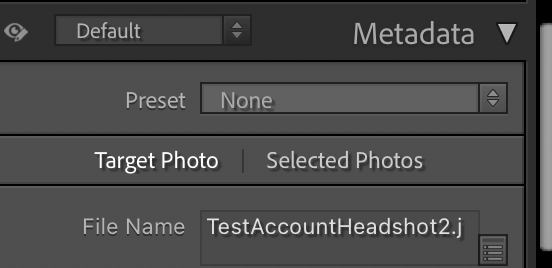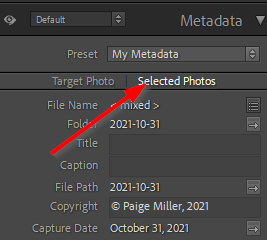- Home
- Lightroom Classic
- Discussions
- P: Changes to Metadata Panel for targeting one or ...
- P: Changes to Metadata Panel for targeting one or ...
Copy link to clipboard
Copied
In LR 11.0, MacOS 11.6.
I select several images in the grid view. Edit the location info in the Image section. The metadata is only set on the 'most" selected image. It used to correctly set the data on all selected images.
This is a real problem for me. If I go out and shoot a few hundred images, now I have to edit each one individually. Unacceptable.
I did not check to see if any other fields exhibit the same behavior. This was enough for me.
Is there another (reasonable) way to set the location os a set of images?
 1 Correct answer
1 Correct answer
Changes were made to improve the Metadata Panel in 11.0. One of these changes is the ability to improve performance by chosing a mode for the behavior of the panel.
At the top of the Metadata Panel is a new selection Targeted or Selected Photos. Do you have this set to Target? Target only displays and affects metadata for the Targeted Photo (most selected).
The previous behavior 10.4 and earlier requires the Selected Photos to be the toggle choice.
Copy link to clipboard
Copied
This bug report that was just posted seems to be related:
You can 'upvote' it.
Michael
_____________
Michael Niessen - Photographer, photo-editor, educator ([moderator deleted the URL from the signature. Kindly note that URLs in the signature may be considered as spam])
Copy link to clipboard
Copied
It should still work (I just tested it OK on my Mac). Make sure you have "Selected Photos" selected (see screenshot) in the Metadata Panel when you have multiple images selected in the Grid view. This is a new feature in LrC11, which has been cataching a lot of users out.
Copy link to clipboard
Copied
Thanks Jim, I missed that completely, I can breathe a sigh of relief now!!!
Copy link to clipboard
Copied
When I select all my images in the Library module and enter the title for all the images, only the first selected image gets the new title. This is a new problem in the latest version of LRC v11 for Windows.
Copy link to clipboard
Copied
Hmmm...did you read anything here? Your answer is sitting right in the thread. Make sure to choose Selected Photos in the Metadata panel and then make your changes. There are already plenty of screenshots of it in the thread already, so I'll skip adding another.
Copy link to clipboard
Copied
My Lightroom updated to 2022 yesterday. I always add the same title to each photo in a catalog (titles are different in each catalog). Usually I just select all of the photos in the catalog and then type in the title. When I do that in LrC 2022, it only applies the title to one photo and not all that are selected. Is that something new or is that a glitch that needs fixing?
Copy link to clipboard
Copied
Something new. Make sure you have selected "Selected Photos".
Copy link to clipboard
Copied
Thank you!
Copy link to clipboard
Copied
A versão 11 está muito boa, mas veio com vários problemas chatinhos, principalmente na parte da biblioteca.
Eu seleciono minhas fotos com 2 estrelas, e depois faço uma nova filtragem retirando as que quero apertando 1 estrela. Só que quando faço isso, ao invés dele continuar na última foto como em todas as versões anteriores, ele volta para a primeira foto, aí preciso procurar onde eu estava ou clicar command + Z.
Isso também acontece com outras formas de selecionar.
Por exemplo: Selecionei 20 fotos e dupliquei para deixar preto e branco ou fazer alguma outra ação. Nas versões antigas se eu duplico 20 fotos, ao duplicar ele já vai deixar esssa 20 selecionadas. Agora isso acontece apenas quando o sistema quer, quando esta de bom humor. Na maiora das vezes que faço isso, ao duplicar ele tira a seleção.
Poderiam rever esses bugs na parte de biblioteca. Obrigado!
Copy link to clipboard
Copied
Die Vorversionen von LR haben es erlaubt im Bibliothekmodus merere Dateien im großen Arbeitsfeld zu markieren und eine identische Bildunterschrift einzugeben.
Die neue Version 11.0 erlaubt das bei meinem iMac nicht. SoftwareBug?
MAC IOS 10.15.7
Herbert
----------------------------------------------------------------------------
Lightroom Classic-Version: 11.0 [ 202110120910-0bccc70d ]
Lizenz: Creative Cloud
Spracheinstellung: de-DE
Betriebssystem: Mac OS 10
Version: 10.15.7 [19H1419]
Anwendungsarchitektur: x64
Anzahl logischer Prozessoren: 16
Prozessorgeschwindigkeit: 3,8GHz
SQLite-Version: 3.36.0
Integrierter Speicher: 32.768,0 MB
Für Lightroom verfügbarer phys. Speicher: 32.768,0 MB
Von Lightroom verwendeter phys. Speicher: 6.382,3 MB (19,4%)
Von Lightroom verwendeter virtueller Speicher: 19.077,3 MB
Cache-Speichergröße: 883,4MB
Interne Camera Raw-Version: 14.0 [ 950 ]
Maximale Anzahl Threads, die Camera Raw verwendet: 5
Camera Raw SIMD-Optimierung: SSE2,AVX,AVX2
Virtueller Speicher in Camera Raw: 979MB / 16383MB (5%)
Physischer Speicher in Camera Raw: 982MB / 32768MB (2%)
Monitore/Anzeigegeräte: 1) 5120x2880
Informationen zum Grafikprozessor:
Metal: AMD Radeon Pro 5700
Copy link to clipboard
Copied
MacBook Pro version 11.6.1
2,3 GHz 8-Core Intel Core i9
AMD Radeon Pro 5500M 8 GB
Intel UHD Graphics 630 1536 MB
LR Classic 11.0
Loupedeck 5.0
Hello,
Before I made the update to 11.0 it was working well. If I selected all the photos and started to fill in the IPTC it was before automatically synced to the other photos. Know if I do the same the IPTC will stay empty.
If I do it separately for each photo it will work. But this is not the way, certainly not with 100 photos or more!
Hope to find an answers.
Copy link to clipboard
Copied
The problem is solved.
After the update to LR 11 the sync button was not set to automatic.
Copy link to clipboard
Copied
If you have upgraded to Classic v11 there have been changes to the Metadata Panel.
To enter the same data to a metadata field (eg. Title or Caption) in '300' photos, be in Grid View, select the multile files, AND check the button first-
It seems you have only added the 'Title' to one of the photos shown in the proof sheet.
Copy link to clipboard
Copied
Copy link to clipboard
Copied
You have Target Photo selected. Click Selected Photos and then make your changes instead.
Copy link to clipboard
Copied
That was it, thanks.
Copy link to clipboard
Copied
I have two brand new m1 15' MacBook pros, 2 2015 intel 15" MacBook pros, and 2 2019 iMacs.
Lightroom updated and now I can't use my catalogs I made earlier this month.
I have remade these libraries from scratch and I still can't select a group of photos and hit "flag" or "label red". It's a joke.
Please help.
Copy link to clipboard
Copied
I have two brand new m1 15' MacBook pros, 2 2015 intel 15" MacBook pros, and 2 2019 iMacs.
So you have SIX computer systems?
Do you know you can only Activate TWO installs of Lr-Classic at any one time, and use only ONE at any one time?
And do you have catalogs on all systems?
Lightroom updated and now I can't use my catalogs I made earlier this month.
Does that mean ALL computers upgraded? or only a couple?
Do you know that Catalogs are not 'backwards' compatible. ie. a v11 catalog will not open in Classic v10.4
And if you open any 10.4 catalog with Classic v11 it will copy the catalog and upgrade it to the v11 format.
I have remade these libraries from scratch and I still can't select a group of photos and hit "flag" or "label red". It's a joke.
Why would you "remake libraries (catalogs?)" if catalogs exist?
Which "libraries" where?
Which Mac system is the library on?
Which Version of Lr-Classic ?
What happens when you "hit flag or label red" ?
What are you expecting to happen?
Are there any error messages?
Have you sent Crash Logs to Adobe?
I am sorry I cannot follow enough of your system and workflow to arrive at answers.
Copy link to clipboard
Copied
So you have SIX computer systems?
I have many more than 6.
Do you know you can only Activate TWO installs of Lr-Classic at any one time, and use only ONE at any one time?
Obviously.
And do you have catalogs on all systems?
That's why I posted so.
Lightroom updated and now I can't use my catalogs I made earlier this month.
Does that mean ALL computers upgraded? or only a couple?
Yes. Some even a version or two behind to try and get some.action
Do you know that Catalogs are not 'backwards' compatible. ie. a v11 catalog will not open in Classic v10.4
Obviously.
And if you open any 10.4 catalog with Classic v11 it will copy the catalog and upgrade it to the v11 format.
Obviously.
I have remade these libraries from scratch and I still can't select a group of photos and hit "flag" or "label red". It's a joke.
Why would you "remake libraries (catalogs?)" if catalogs exist?
Because the p.o.s. won't allow develop to develop and I have work to do.
Which "libraries" where?
I have remade this library in big Sur, Monterrey, and Mojave. All crash on develop.
Which Mac system is the library on?
Which Version of Lr-Classic ?
10.3, 10.4, and 11
What happens when you "hit flag or label red" ?
It shows a progress bar that says "waiting." Nothing happens. You click over to develop.after searching for your file names from a. List of customer selected images and it pulls the list. From here it will not allow me to edit this list.in develop. I refuse to manually separate 900 selections from 6800 in the catalog. That's why we have software.
What are you expecting to happen?
It to work.
Are there any error messages?
No.
Have you sent Crash Logs to Adobe?
Doesn't crash. It doesn't do anything..
I am sorry I cannot follow enough of your system and workflow to arrive at answers.
Clearly.
Copy link to clipboard
Copied
3 phone calls with adobe support and 3 "support" reps hung up on me.afyer wasting over 30 minutes each. Pathetic..
Copy link to clipboard
Copied
@leed31326135 I am an amateur photographer with an interest to help others- so I will keep at it if you are 'up-to-it'.
And I have never regarded Adobe software as p.o.s!
I will pick on this one paragraph you posted-
It shows a progress bar that says "waiting." Nothing happens. You click over to develop.after searching for your file names from a. List of customer selected images and it pulls the list. From here it will not allow me to edit this list.in develop. I refuse to manually separate 900 selections from 6800 in the catalog. That's why we have software.
Trying to be explicit-
You are using a FILTER to find 900 photos by Filename in a catalog by entering a text 'list' in the Filter search- correct?
And you NOW see the 900 photos and select all in Library GRID view [Ctrl+A] and apply a 'Pick' flag [P] or a 'Star rating' [1,2,3,4,5]- correct?
Then you goto the Develop module to edit the photos and you cannot edit- correct?
(Appling a Pick Flag or a Star Rating will only apply to the ONE (most selected) image on the filmstrip in the Develop module!)
Do you see any error messages?
"Waiting" might indicate Catalog corruption, or a difficulty 'finding' your original image files.
Is this install of Lightroom-Classic signed-in with the CC Desktop App?
I know about filtering for a text list, but just now, a filter search of 985 images in my catalog (61327 images), took under 2 seconds to flag or star rate all 985. Then all can be edited in Develop module, but I only have one computer system, unlike you).
So if we could just 'nail-down' only ONE of your many systems to find a cause for your problems, I am sure that would be good for you.
Copy link to clipboard
Copied
Hi,
"I have remade these libraries from scratch"
What does that mean?
hit "flag" or "label red"
Shortcut? Mouse click in the toolbar?
"Obviously...That's why I posted so. Obviously...Obviously...Clearly"
I see you're new here and it seems you know everything already...
You'll find that many people are willing to help and that's why they ask questions to try and identify the issue, because you didn't really give details about what you do.
If you'd care to explain in detail what exact actions you take on a specific system (LrC and OS versions) maybe it would be easier to find a cause and, hopefully, a solution, to your problem Or, if it's a bug, try and replicate the issue so a bug report can be written.
Michael
_____________
Michael Niessen - Photographer, photo-editor, educator
Copy link to clipboard
Copied
Hi,
"I have remade these libraries from scratch"
What does that mean?
It means I created a new library and reimported images from scratch. I've done this on os big Sur, os Monterrey, Lightroom classic 10.4 and lrc 11.
hit "flag" or "label red"
Shortcut? Mouse click in the toolbar?
Both. Each one yields the same result. The progress bar shows 'waiting' and nothing happens.
"Obviously...That's why I posted so. Obviously...Obviously...Clearly"
Anyone who has creative cloud knows that you can only have it on two computers and that libraries work with the version they were made in.
I see you're new here and it seems you know everything already..
I am a power user for sure. I am definitely not in the know of why adobe chooses to update software and reduce functionality even in the most basic ways. These include being able to sort your images. Sorting your images is one of the most essential processes in delivering photos. Delivering photos is the goal of shooting photos. Shooting photos means you take your camera, point it, and hit the shutter button. The shutter button is the camera control that allows light to be captured to a memory card. A memory card stores images. Images are transferred to a hard drive. The hard drive images are imported to lightroom. Lightroom sorts and edits these photos pre Lightroom 11. Lightroom 11 doesn't function with libraries that are of substantial size on Mac os Monterrey or big Sur.
You'll find that many people are willing to help and that's why they ask questions to try and identify the issue, because you didn't really give details about what you do.
If you'd care to explain in detail what exact actions you take on a specific system (LrC and OS versions) maybe it would be easier to find a cause and, hopefully, a solution, to your problem Or, if it's a bug, try and replicate the issue so a bug report can be written.
Simply put, if you use big libraries Lightroom is a pig. It literally can't flag a group of images anymore. Since this group require severe explanation, flagging an image is a function of Lightroom that helps you identify which images are important to you. I am unable to flag a group of images. When I flag images with my mouse, my toolbar, or my controllers the progress bar shows "waiting." Nothing happens.
Copy link to clipboard
Copied
"Since this group require severe explanation"
This group requires at least some clear explanation of the issue you're facing. If you're not even willing to do it, you can't expect anyone to be able to help. Keep in mind people here are giving away their free time to help others.
Good luck!
Michael
_____________
Michael Niessen - Photographer, photo-editor, educator
Copy link to clipboard
Copied
Thank you for trolling my post and providing zero useful information.
Good luck.
Find more inspiration, events, and resources on the new Adobe Community
Explore Now