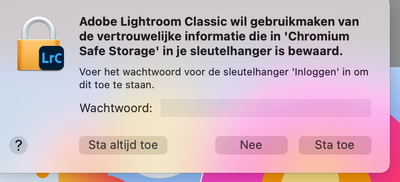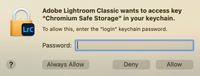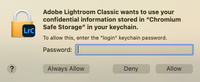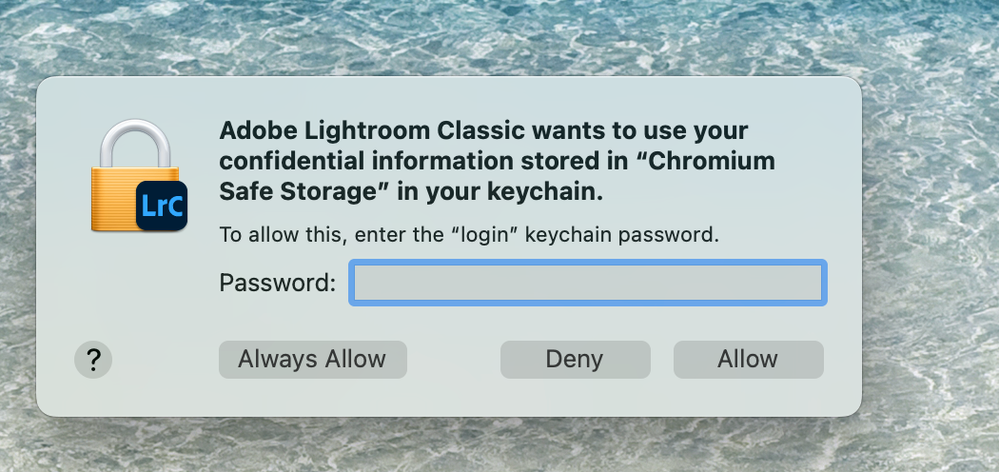- Home
- Lightroom Classic
- Discussions
- "Adobe Lightroom Classic wants to use your confide...
- "Adobe Lightroom Classic wants to use your confide...
P: Chromium Safe Storage
Copy link to clipboard
Copied
When updating LR Classic to the new version I get a prompt to enter Chromium Safe Storage password, where can I find this as I've never heard of it?
You need to ask program questions in the forum for the program you are using
To ask in the forum for your program please start at https://community.adobe.com/
Moving from Using the Community (which is about the forums) to the correct forum... Mod
Copy link to clipboard
Copied
Wat does this mean?
Copy link to clipboard
Copied
"Adobe Lightroom Classic wants to use your confidential information stored in “Chromium Safe Storage” in your keychain."
This message came up on my screen as I was trying to update to the new LR Classic.
When I tried to click the box in Keychain to reveal the passcode, a beach ball appeared that wouldn't quit. I tried to reboot my computer and try again, but kept getting the same.
Finally, Apple Support suggested I click Deny - which was only way to proceed.
Anything I should know or do about this?
Thanks a lot.
Copy link to clipboard
Copied
I'm encountering the same issue. Just upgraded to LRC Release 11.0 and as soon as I did I started getting the same message. Clicking Deny is way to proceed to Lightroom. Really annoying. Happens every time I start LRC. Running macOS 12.0.1.
Copy link to clipboard
Copied
Hi,
The password I use is the same as for accessing my Macbook; but it seems once is not enough and everytime I open LR I need to repeat the manoeuver. Hmm ....
What's the benefit to me? - becuase I can always click DENY and push past it.
Thanks guys.
Copy link to clipboard
Copied
Found this in another thread. Might make this issue slightly clearer but not sure if it answers the question.
https://community.adobe.com/t5/lightroom-classic-discussions/p-chromium-safe-storage/m-p/12483964
Apparently, this permission is used to grant access to the embedded map in the Map module.
Copy link to clipboard
Copied
Copy link to clipboard
Copied
I've moved this from the Using the Community forum (which is the forum for issues using the forums) to the LRC forum so that proper help can be offered.
Copy link to clipboard
Copied
This permission is used to grant access to the embedded map.
Copy link to clipboard
Copied
In the end, Rikk, does it harm me to click DENY every time - just to keep moving?
Thank you for your upcoming, informed, response which I'll apply from now on.
Copy link to clipboard
Copied
Disclaimer: speaking as Lightroom user here, not an engineer.
Lightroom has a built-in map module, which uses Chromium – it’s an open source browser engine which Google uses for building its Chrome browser. Chromium stores information (and I am guessing here) – the zoom ratio of the map, layers shown, etc.
A new version of LR will contain a new version of Chromium, which wants to access the old, stored information created with the previous LR map module. Therefore, your confirmation is needed (which can be granted by entering your login password).
More general info about Chromium Safe Storage: https://discussions.apple.com/thread/8177861
Copy link to clipboard
Copied
Thanks Frank.
But which password are they after? And where do I retrieve it from?
Thanks a lot.
Copy link to clipboard
Copied
The password to you keychain. Typically the password on your mac user account.
Copy link to clipboard
Copied
This doesn't seem to be the case. I've entered the password for my Apple account (which accesses my passwords) and even my Adobe PW just to try. Neither works.
Also, why am I dealing with this if I don't even use Chrome?
Copy link to clipboard
Copied
Thank you, you are correct but ... the request keeps appearing every time I re-open LR.
Does that make sense?
The password to you keychain. Typically the password on your mac user account.
By @anoren
Copy link to clipboard
Copied
I'm getting the same thing. Totally frustrating and nothing being done about it. Passwords don't work either. What a joke!
Copy link to clipboard
Copied
But ... after a few times of doing this, can we now ignore it and click DENY?
Copy link to clipboard
Copied
I was experiencing this too; very frustrating. Every single time I launched LR I get two prompts to enter admin password, screenshots below.
I just solved the issue (I hope; so far so good) by deleting the 2 chromium items in my Mac Keychain Acces app.
LR 11.0.1, MacOS 12.0.1.
Copy link to clipboard
Copied
Thanks jimtron. Deleted the chromium safe storgage and works without the box coming up now. Hope it doesnt mess up something else, bur works for Lightroom.
Copy link to clipboard
Copied
Unfortunately, when you reopen Lightroom (classic) a Chromium Safe Storage item is once again created in Keychain Access; however; whatever password requirement(s) it needs seems to be satisfied and the box is no longer appearing. I have opened and closed Lightroom Classic 6 times and things have worked as expected now.
Copy link to clipboard
Copied
Where is he located? how to delete?
Copy link to clipboard
Copied
It is asking for the password you use to access your computer when you turn it on. Enter that same password and move on.
And the next time you open LR and you are asked the same question, just click the button on the left that says something like "Don't ask again" - not sure of the exact wording; and that will be the end of it for you.
Good luck.
Copy link to clipboard
Copied
Getting this on every lanch, have no idea what means or is, and even if choose always allow or deny keep coming back, thanks!
Copy link to clipboard
Copied
As explained by @Rikk Flohr: Photography and @Frank Grießhammer above in this discussion:
"This permission is used to grant access to the embedded map in the Map module."
It's a prompt from your Mac operating system. Enter your Mac password and continue.
Copy link to clipboard
Copied
I did and then always allow, kept coming back is way to nuke it forever?
-
- 1
- 2
Find more inspiration, events, and resources on the new Adobe Community
Explore Now