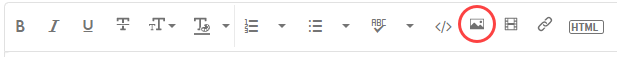- Home
- Lightroom Classic
- Discussions
- Re: Some Very Big problems in Lrc . Help me please...
- Re: Some Very Big problems in Lrc . Help me please...
P: Colored "pixel" artifacts/subdued blacks in shadow areas (older Macs) (also visible on CR)
Copy link to clipboard
Copied
I updated LrC to 12.4 yesyerday. Since then a number of pixels in multiple colors appear appear quite often on the image, mostly in the areas of blacks/darks and when using Tone Curve commands. It's similar to the red/blue pixels which denoted clipping in the areas of blacks/whites, but they appear in very many different other colors. Sometimes they disappear, or decrease, after actioning the commands again, sometimes they do not. Is anybody else facing the same problem which I encounter now for the vey first time after many years of use of LrC? Thank you in advance for your advise.
 1 Pinned Reply
1 Pinned Reply
Summary:
We can still not replicate this failure on test or production machines at Adobe. This appears to occur on Lightroom 12.4/Camera Raw 15.4 and later on very old Macs (8 Years and older) and is likely due to out-of-date video drivers on no longer-supported or updated GPUs.
The issue manifests as visual color artifacts in the Develop view only but doesn't always appear on exported images. It can also manifest as less-than-black deep shadow areas.
- Some customers report that disabling GPU rest
Copy link to clipboard
Copied
Also exporting with same issue as a .jpg desite not seeing it inside LR on the image.
Copy link to clipboard
Copied
@nealedel, you've got a ten-year-old graphics processor that's no longer receiving bug fixes from AMD. It's possible, though perhaps not likely, that a future version of LR will avoid this problem. Meanwhile, you can set Preferences > Performance > Use Graphics Processor to Off or roll back to LR 12.5 12.3.
Copy link to clipboard
Copied
Si on enlève le processeur graphique cela ne change rien sur le 12 ou 13.
ce qui est bizarre c'est que même à l'exportation en tout cas pour moi j'ai ce problème d'artefacts sur le 13
Personnellement j'avais ce problème sur le 12 mais aucun soucis à l'exportation, donc est bien du à bug!!
j'espere que cela va s'arranger car mon mac fonctionne parfaitement avec Capture One!
ps: pour la capture d'écran je l'ai fait à partir du 12 car j'ai vraiment pas envie de réinstaller à nouveau le 13.
Copy link to clipboard
Copied
you can set Preferences > Performance > Use Graphics Processor to Off or roll back to LR 12.5.
I think you'll find 12.3 is the safest bet. I've seen GPU problems in every version I've tried since 12.4.
Copy link to clipboard
Copied
I don't know what happened to these photos. The original photo file is normal, except for color adjustments. There was a strange color appearing in the picture. I don't know what caused it and how to fix it. Does anyone know how to fix it? Please help me.
Copy link to clipboard
Copied
Probably you had an old or corrupted GPU driver.
Copy link to clipboard
Copied
Thank you! So how can i fix it about GPU driver.
Copy link to clipboard
Copied
This is all described at the link I gave. I am not a Mac person, so I cannot advise in more detail.
Copy link to clipboard
Copied
Indeed there is an export issue too when the image in blacks looks like inferred, randomly happens.
Copy link to clipboard
Copied
Hello! I can't get my shadow clippings to turn off, or whatever this is that's showing up in develop. It shows up when I edit, and also shows up when I download and is in the final image. HELP! This just started happening a month ago! I've done all the updates. It's hard to see in these images, but it's some kind of banding? It's only ever in the shadows. If there is a way to turn this off I would very much appreciate the help!
Copy link to clipboard
Copied
@lindseyanne78 reinstall the version 12
What is or computer look on menu :green_apple:.
you are not allone with this problem.
look my post
Copy link to clipboard
Copied
Yes! This is exactly what is happening to me! I heard back from the preset company in my attempt to isolate the issue and they said it must be a lightroom 13. They ran it on an older lightroom and there was no problems. Unfortunately for me, I didn't catch this soon enough and I'm re-editing work!
Copy link to clipboard
Copied
This is probably my issue!
Copy link to clipboard
Copied
I reported this too on an earlier posting. I went thru all of the troubleshooting steps that were suggested in a reply re the graphics processor. I shut off accelerated put it back on etc. The testing only confirmed that the Radeon Graphics chip is error free. I know it is 8 yrs old,, and the manufacturer no longer supports it, but it worked fine until I installed and started using LR classic the week of Oct 26 2023. This would seem to indicate that (given the big number of reports of similar clipping and freezing of masks) that Adobe should fix this problem for its users. The masks are unusable.
Worse for me, I can't replace the graphics card. I thought it was possible to do, but it is attached to the mother board in my late 2015 Imac retina 5 k 27 inch computer. It is infathomable that a bug in code that should be fixable should result in making the entire machine unusable for 1 program, while great for all others.
Adobe should fix these problems it is almost as if they took the LR software out of the oven before it was baked.
thanks
Copy link to clipboard
Copied
Hallo, vielleicht hatte jemand schon mal dieses Problem und kann mir weiter helfen. Auf meinem Arbeitsrechner habe ich neuerdings ein Problem bei der Darstellung in Lightroom Classic. Und zwar werden unterbelichtete Stellen seltsam farbig, pixelig dargestellt. Das Histogramm ist allerdings aus. Auch nach Export der Bilder besteht das Problem weiterhin und ist dann auch auf anderen Rechnern sichtbar. Ich habe keine Ahnung, was das Problem sein könnte. Ich habe Lightroom Classic, bereits deinstalliert und neu Installiert, Updates gemacht, etc.
Copy link to clipboard
Copied
Hello, maybe someone has had this problem before and can help me further. On my work computer, I recently have a problem with the display in Lightroom Classic. Namely, underexposed areas are strangely colored, pixelated. However, the histogram is off. Even after exporting the images, the problem persists and is then also visible on other computers. I have no idea what the problem could be. I have Lightroom Classic, already uninstalled and reinstalled, made updates, etc
By @Giulia33339551hee0
Is the issue similar to the one described here?
Please post screenshots that illustrate the issue.
Do not attatch the screenshots, use the Insert Photos button in the toolbar to insert them directly into your post.
Copy link to clipboard
Copied
yeah, it's actually all the same problem as I see now.
Copy link to clipboard
Copied
how do I fix this? It is not a over lay.
Copy link to clipboard
Copied
Return to Lightroom 12
Copy link to clipboard
Copied
Hi, is there any news? I have a lot of client work and by having these issues i cannot provide exports now. I use a late 2015 Imac
3,2 GHz Quad-Core Intel Core i3 AMD Radeon R9 M390 2 GB. The export contains also the color artifacts. What is the work around until the problem is solved? Back to an older version of LR en which is this and how do I do that? Thanks!
Copy link to clipboard
Copied
Copy link to clipboard
Copied
My web browser will not display your file attachment. Please use the "Insert Photos" icon to include your screen capture, so I can see what you are trying to show.
Copy link to clipboard
Copied
I have found that when the bright pixels appear in Develop view, they disappear when I switch to Library view, so maybe try only exporting from Library.
As for your observation that this colored pixel problem sometimes starts and then stops, one time I noticed it stopped when I switched the Clarity to zero and didn't return for the rest of the session, even when I had the Clarity set to a positive number. But another time that strategy didn't work.
Copy link to clipboard
Copied
And why hasn't adobe fixed yet for the money we pay?
Copy link to clipboard
Copied
Going to an older version now.
Find more inspiration, events, and resources on the new Adobe Community
Explore Now