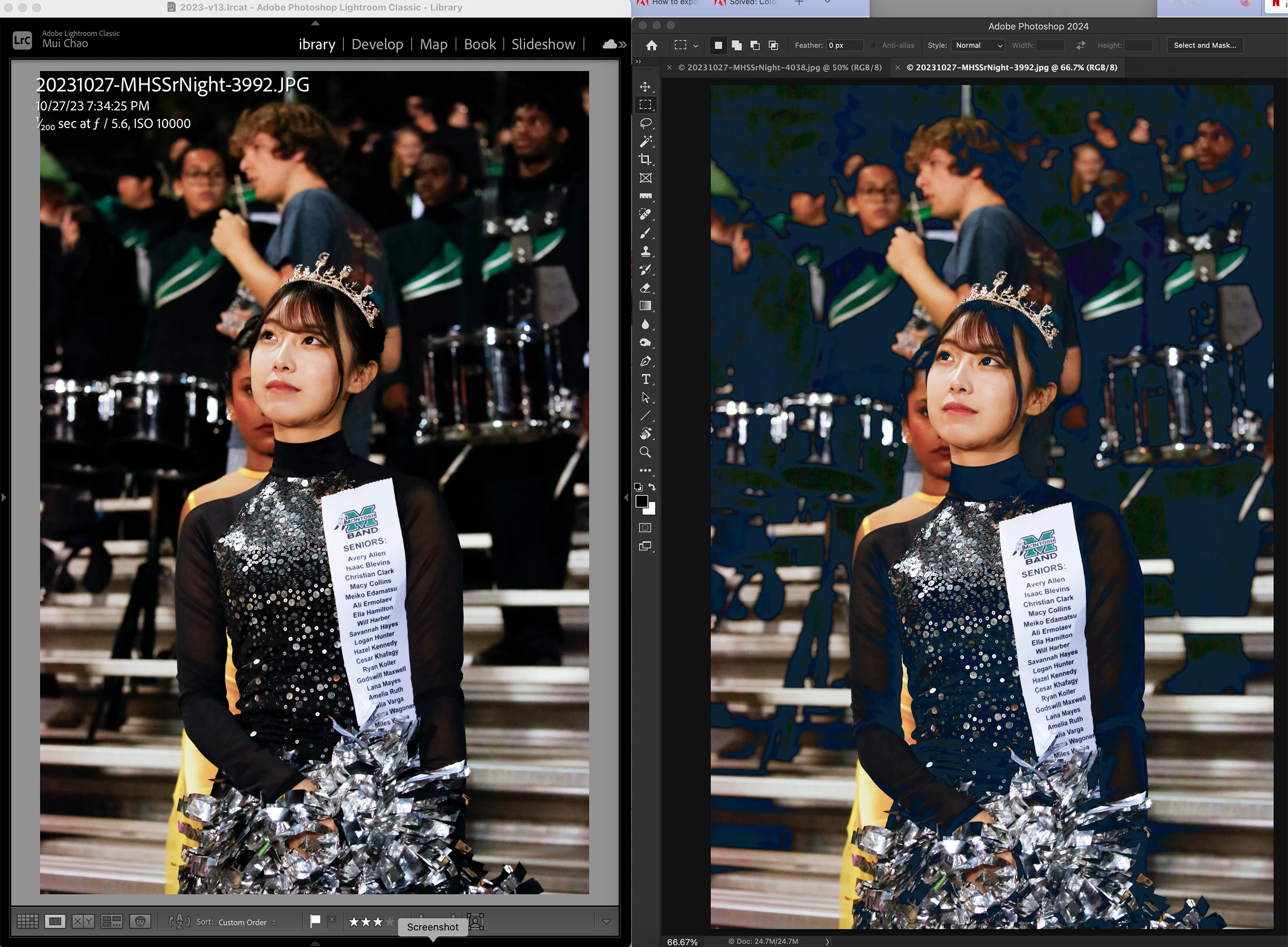Dark colors not exporting correctly in LightRoom Classic
Since the update to 2024, Lightroom has not been behaving. The image on the right is after adjustments in Lightroom Classic 13.0.1. But when I export it, it comes out as the image on the right side -- crappy discolored shadows. I've opened the processed image in Photoshop, Finder, Preview, various web browsers, etc and it's the file. What am I doing wrong in Lightroom for it to output like this??
Thanks in advance.