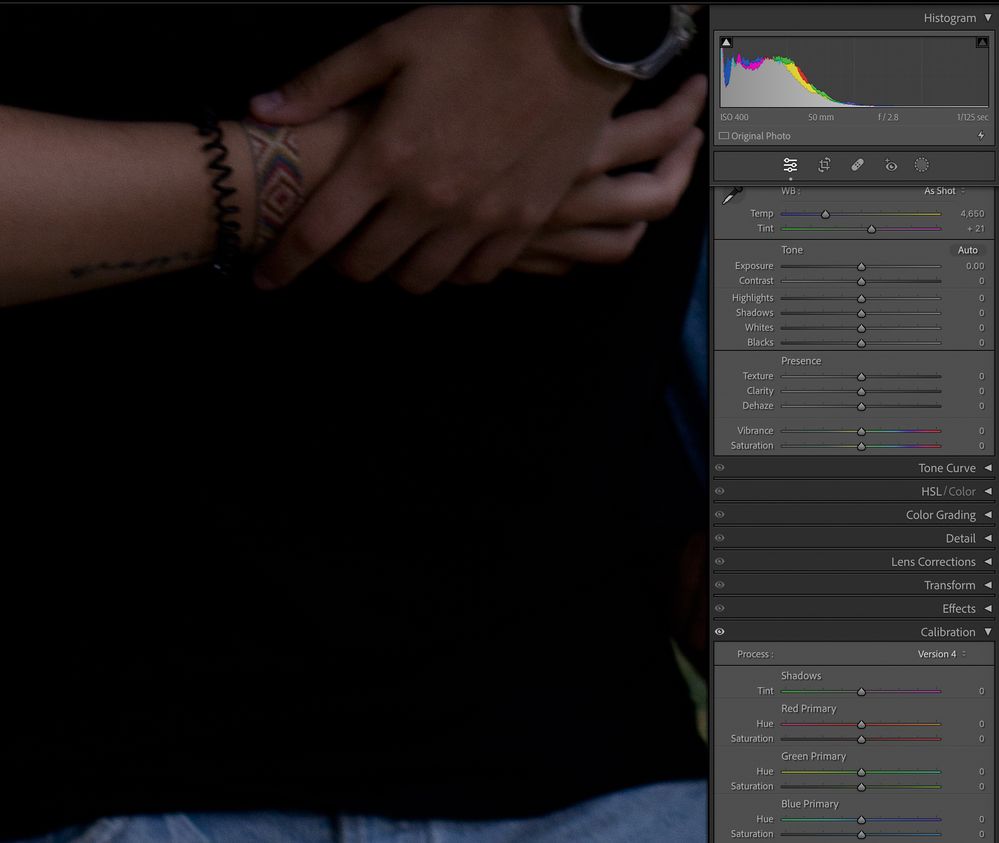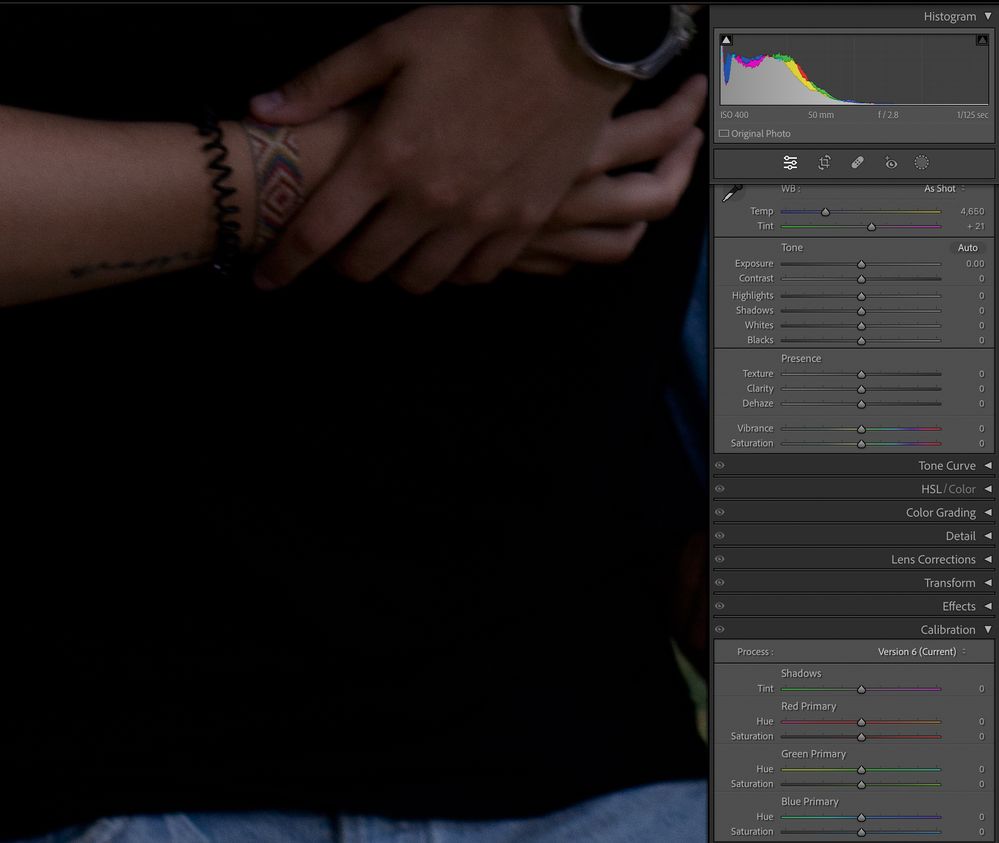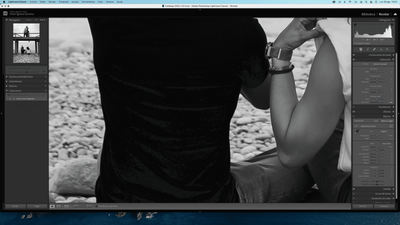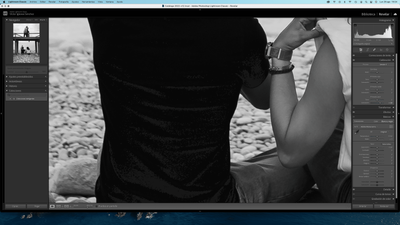- Startseite
- Lightroom Classic
- Diskussionen
- P: Colored "pixel" artifacts/subdued blacks in sha...
- P: Colored "pixel" artifacts/subdued blacks in sha...
P: Colored "pixel" artifacts/subdued blacks in shadow areas (older Macs) (also visible on CR)
Link in Zwischenablage kopieren
Kopiert
I updated LrC to 12.4 yesyerday. Since then a number of pixels in multiple colors appear appear quite often on the image, mostly in the areas of blacks/darks and when using Tone Curve commands. It's similar to the red/blue pixels which denoted clipping in the areas of blacks/whites, but they appear in very many different other colors. Sometimes they disappear, or decrease, after actioning the commands again, sometimes they do not. Is anybody else facing the same problem which I encounter now for the vey first time after many years of use of LrC? Thank you in advance for your advise.
 1 Angeheftete Antwort
1 Angeheftete Antwort
Summary:
We can still not replicate this failure on test or production machines at Adobe. This appears to occur on Lightroom 12.4/Camera Raw 15.4 and later on very old Macs (8 Years and older) and is likely due to out-of-date video drivers on no longer-supported or updated GPUs.
The issue manifests as visual color artifacts in the Develop view only but doesn't always appear on exported images. It can also manifest as less-than-black deep shadow areas.
- Some customers report that disabling GPU rest
Link in Zwischenablage kopieren
Kopiert
Summary:
We can still not replicate this failure on test or production machines at Adobe. This appears to occur on Lightroom 12.4/Camera Raw 15.4 and later on very old Macs (8 Years and older) and is likely due to out-of-date video drivers on no longer-supported or updated GPUs.
The issue manifests as visual color artifacts in the Develop view only but doesn't always appear on exported images. It can also manifest as less-than-black deep shadow areas.
- Some customers report that disabling GPU restores functionality to normal.
- Others have reported that updating to Sonoma has provided relief.
- Reverting an image to PV4 eliminates the artifacts for some others.
- Reverting to LrC 12.3 or CR 15.3 has provided relief for some.
11/30/2023
- It has been discovered by some customers that this affects Camera Raw rendering as well. The summary text has been updated to reflect this. The two separate Pinned Posts on this thread have been consolidated.
11/22/2023:
An Update and an Inquiry to afflicted customers:
- First, the missing content that was mysteriously moved to a 2009 Cold Fusion thread should be restored. We apologize for any confusion that was caused.
Second - and perhaps more importantly, we need to ask a question of those who are afflicted with the unusual colored pixels.
10/27/2023: Update - we've received responses from three persons volunteering to screen share with the Classic team. At this time, we do not need any additional volunteers. This thread will be updated once the investigation is complete.
10/17/2023: Update and a request for persons to demonstrate the issue
As we cannot replicate this failure on test or production machines at Adobe, we are looking for a few people to demo the issue for us. Requirements: The Classic team is requesting the aid of a few persons who can demonstrate this issue in a live screen share. In order to be considered, you need to be able to:
Recreate the issue at will with GPU in the ON settingConnect with the Classic team via a screen share (MS Teams or similar). Note: the team is IST, and the hours may be odd, depending upon your location.Review MacOS System settings live with the teamDemonstrate the odd pixels in Lightroom Classic 13.0.1.
If you are able to meet these requirements, direct message me with your full name and the email where you can be contacted. We should only need a few people to reply to confirm the information the team is requesting.
Thank you for your patience.
10/2/23 Update:Additional posts formerly in this thread are currently MIA. The community forum team is investigating. We do not know if we will be able to restore the missing content. As of 11/22.2023: The content has been restored.
Link in Zwischenablage kopieren
Kopiert
Link in Zwischenablage kopieren
Kopiert
I went through this process with tech support yesterday. They watched the issue replicated and rolled me back to version 12.
I no longer have 13 installed, but can provide the case number if that helps.
Link in Zwischenablage kopieren
Kopiert
Sent. Thanks for looking at this
Link in Zwischenablage kopieren
Kopiert
j'ai de gros problemes avce l'expotation de lightroom 13 et 13.01
regardez ce que j'ai avec lightroom
y'a des artecfact dans les noir
merci pour votre retour ou solution !!!
là je vais
ouvrir les images depyuis lihgtroom vers photoshop
ensuite sauvez dans un autre dossier
reinstaller lightroom V12
ouvrir l'ancienne bibliotheque
et importer les fichier tiff exporté depuis photoshop
-------------------------------------------------------------
I have big problems with exporting Lightroom 13 and 13.01
look what i have with lightroom
there are artifacts in the dark
thank you for your feedback or solution!!!
there I go
open images from pyuis lihgtroom to photoshop
then save in another folder
reinstall lightroom V12
open old library
and import the tiff files exported from photoshop
Link in Zwischenablage kopieren
Kopiert
Hola,
Al utilizar en la pantalla de calibración la versión 6 (actual) y la 5, lightroom me lava los negros empastados de la foto, en cambio en la versión 4 no. El problema también es que cambio a la versión 4 para no tener este problema y continuamente me cambia a la 6 automáticamente, por lo que tengo que estar todo el tiempo cambiando de versión.
Tengo el lightroom actualizado en la última versión v12.5
Espero que sea posible solucionarlo, a ver si alguien sabe como arreglar esto.
Link in Zwischenablage kopieren
Kopiert
I think you mean Process Version. I see no difference between 4, 5 and 6 on an unedited photo. When I increase to +60 Blacks, I'm not seeing a difference there either.
Link in Zwischenablage kopieren
Kopiert
Help?
Link in Zwischenablage kopieren
Kopiert
In Library, select the photo and do Metadata > Save Metadata To File. Then upload the photo (and its .xmp sidecar, if it's raw) to Dropbox, Google Drive, or similar free service and post the sharing link here.
Link in Zwischenablage kopieren
Kopiert
Podría enviar cualquiera, ya que me pasa con todas las imágenes. Os comparto el .dng
https://drive.google.com/file/d/1foe6gfOXBf1MhBv86gxWNcrEXTKAMKf3/view?usp=sharing
Link in Zwischenablage kopieren
Kopiert
[This post contains formatting and embedded images that don't appear in email. View the post in your Web browser.]
I don't see that issue in my LR 12.5 / Mac OS 13.5.1 / Macbook Pro M2 Max (see the screenshots of process versions 4 and 5 at the bottom). This suggests the issue is specific to your computer or LR installation.
Try these troubleshooting steps:
1. See if the color profile assigned to the display is bad by temporarily assigning sRGB:
LR Develop uses the display profile differently than LR Library and other apps (such as Camera Raw), and bad profiles sometimes cause such symptoms.
2. Try setting Preferences > Performance > Use Graphics Processor to Off.
3. Do the LR menu command Help > System Info and copy/paste the entire contents here so we can see exactly which versions of hardware and software LR thinks you're running and important LR options that are set.
Here's what that image looks like in my LR with process versions 4 and 6:
Link in Zwischenablage kopieren
Kopiert
Desactivando el procesador gráfico se ha solucionado, muchas gracias!
Link in Zwischenablage kopieren
Kopiert
Good. Someone else experienced recently experienced the same symptoms. Could you please do the menu command Help > System Info and copy/paste the results here, so we can see precisely which hardware and software LR thinks you're running?
Link in Zwischenablage kopieren
Kopiert
Hola! Tuve el mismo problema, me sirvió mucho esto que pusiste y sí noté el cambio; pero a la hora de exportar las fotos, me aparecen en mi visor y en mi photoshop otra vez los negros empastados. Tienes idea de cómo puedo solucionar esto? Gracias!!
Link in Zwischenablage kopieren
Kopiert
Since the previous messages were posted, it's come out that versions LR 12.4 and later have an incompatibility with older Macs with graphics processors whose drivers are no longer supported by their manufacturers:
Read that pinned reply to see if it applies to you. Many have reported these workarounds helping:
- Revert an image to Process Version 4 after applying edits.
- Rolling back to LR 12.5 and setting Preferences > Performance > Use Graphics Processor to Off.
- Rolling back to LR 12.3 and leaving the graphics processor enabled.
If you don't think that thread applies to you, please start a new thread, including full-resolution screenshots, the output from the menu command Help > System Info, and a screenshot of Apple icon > About This Mac.
Link in Zwischenablage kopieren
Kopiert
Moderators, @Rikk Flohr: Photography, please merge with this existing thread:
Link in Zwischenablage kopieren
Kopiert
You may want to share a screenshot that shows what you see.
If you stick to the old process versions, you miss out on all the new features and improvements.
Link in Zwischenablage kopieren
Kopiert
Disculpad que los archivos pesaban demasiado y llevaba varios dias intentando subirlos pero no me dejaba. Les adjunto una foto en versión 6, otra en versión 5 y otra en versión 4, que es la que se ve correctamente, para que puedan ver el problema.
Link in Zwischenablage kopieren
Kopiert
He de añadir también que este problema no lo tengo en Adobe Camera Raw, solamente me pasa en el módulo revelar de Lightroom
Link in Zwischenablage kopieren
Kopiert
Has anyone had a similar problem in LR Classic?
As you can see from the above, there seems to be a weird bug/glitch while editing. This is an unedited image (note I have black out the peoples faces for privacy) but apart from this, I have not made any images to the image. The original/raw doesn't look like this and even if I save the image, it doesn't save like this. So I think the issue is with the viewing window in LR. The only way I can get rid of it is if I close LR and re open. But it will come back again after a editing for a while.
It doesn't necessarily come back on the same image.
Can someone help? Or can Adobe fix? Unsure how to report the issue directly with them.
Thanks in advance.
Link in Zwischenablage kopieren
Kopiert
Disable GPU support or rollback to Lightroom Classic 12.3. For me, disabling the GPU gave me a pop-up message on next app launch nagging me to re-enable GPU, so I rolled back to the older Lr.
I just found some notifications in my spam folder, but the messages are missing here. If somebody from Adobe needs a sample, please contact me directly.
Link in Zwischenablage kopieren
Kopiert
Hi, I am using the latest version of lightroom, but I see something I've never saw before while editing.. somehow dark/contrast colours in my photo's automatically turn blue/purple/red/yellow.
I'ts very hard to edit my photo's right now and I've tried everything to remove this but nothing helps. Does anoyone know what this is??? Please help!
Link in Zwischenablage kopieren
Kopiert
See the pinned reply at the top of the thread into which your post was merged
Link in Zwischenablage kopieren
Kopiert
The pinned post is a bit ridiculous trying to blame old drivers. These are Macs, we don't worry about drivers. Furthermore, these are on devices still supported by Apple, running recent versions of macOS such as Big Sur or Ventura. The breakage happened between versions of Lightroom (12.3 -> 12.4), which points to a bug and missed QA by Adobe.
The workarounds are either: rollback to Lr Classic 12.3 or disable GPU acceleration (but then Lr might nag you to re-enable it)
Weitere Inspirationen, Events und Ressourcen finden Sie in der neuen Adobe Community
Jetzt ansehen