- Home
- Lightroom Classic
- Discussions
- Re: P: Edit Capture Time doesn't allow for time zo...
- Re: P: Edit Capture Time doesn't allow for time zo...
P: Edit Capture Time doesn't allow for non-whole-hour time zones
Copy link to clipboard
Copied
Select some photos in the grid and open the Edit Capture Time window. Set Type of Adjustment to Shift by set number of hours (time zone adjust) in the Edit Capture Time window.
Now, I want to shift my photo's with 4h30, (Europe vs Sri Lanka), but it is not selectable. I'm only allowed to change from -24 to +24 in discrete steps of one hour.
Can the resolution of the interval be changed to one minute using 2 combo boxes?
Copy link to clipboard
Copied
Thanks for reporting it. I have filed an ER for this and we will investigate it further.
Thanks,
Chinoy
Copy link to clipboard
Copied
I've changed this topic to an Idea (feature request). It would be better if the time-zone adjust allowed for increments of 15 minutes. Most time zones are hourly or half-hourly, but two are in 15-minute increments (Nepal, Chatham Islands).
Meanwhile, the workaround provided by Tom seems adequate.
Copy link to clipboard
Copied
I've changed this topic to an Idea (feature request). It would be better if the time-zone adjust allowed for increments of 15 minutes. Most time zones are hourly or half-hourly, but two are in 15-minute increments (Nepal, Chatham Islands).
Meanwhile, the workaround provided by Tom seems adequate.
Copy link to clipboard
Copied
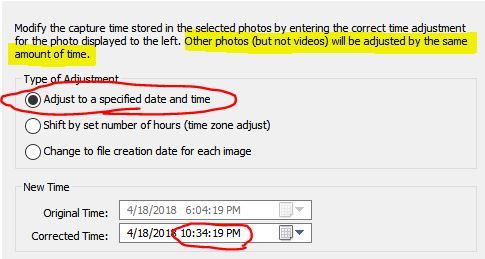
Copy link to clipboard
Copied
Copy link to clipboard
Copied
Copy link to clipboard
Copied
Copy link to clipboard
Copied
Why doesnt Adobe understand world time zones? Extreme American Centric?
Metadata / Edit Capture Time / Shift by Set Number of Hours (Time Zone Adjust)
only allows whole hours, The Indian subcontenent is 5.5 hours behind the UK
Please fix it so that we can use the facility of we are on the Indian subcontinent
Copy link to clipboard
Copied
I'd bet that most people in the Americas and Europe don't know that more than 18% of the world's people live in a time zone with an offset that's not whole hours. Obviously the original LR product managers weren't aware.
But in LR there's an easy workaround:
1. Select all the photos whose time you want to shift.
2. Do Metadata > Edit Capture Time.
3. Select Adjust To A Specified Date And Time.
4. Add or subject the desired number of hours to the Corrected Time.
5. Click Change All. The times of all the selected photos will be SHIFTED by the same amount.
Copy link to clipboard
Copied
Also, Nepal and Chatham Islands have time zones with 15-minute increments!
Copy link to clipboard
Copied
Moderators, @Rikk Flohr: Photography, please merge with this existing idea:
Copy link to clipboard
Copied
Why doesnt Adobe understand world time zones? Extreme American Centric?
Metadat / Edit Capture Time / Shify by Set Number of Hours (Tiem Zone Adjust)
only allows whole hours, The Indian subcontenent is 5.5 hours behind the UK
Please fix it so that we cab use the facility of we are on the Indian subcontinent
Copy link to clipboard
Copied
You can simply do this already by setting the correct time. If you select multiple images, then the other images will be corrected by the same time difference, so this also works fine for multiple images in batch.
Copy link to clipboard
Copied
I did not explain clealy enough. We have been in Sri Lanka for the last two weeks. I correctly set up my Eos5D4. I ommitted correctly to set up my wife's EosR10, So she has 2 weeks of images all 5.5 hours out. I would like to batch correct them all. Adjusting ALL of the 3000 images to exactly the same specified date and time is clealry nonsensical - which is what any interpretation of "Adjust to a specified date and tiem" must mean (and as it is irreversab;e I dont wnat to try it) and if if did mean "all of the images will be changed by that same amount." rather than as it suggests the same time then the second option of a time offset wouuld be superflous. I don not want to have to change the time of each of the 3000 inages individually.
I want the program to do as the option says - Shift by a set number of hours (time zone adjust)" so that all images keep there relativce times but shifted forard, I dont know, but I beleive tht function is precisly for the scnario I expolain above. It's just very badly implemented because Adabe seems to think that all countries havce time shifts in complete hours. I would like adobe to fix that.
Copy link to clipboard
Copied
Yes hindsight is 20/20. I shoudl have adjusted my wifes camera as well.
But you want me to take on trust that and irrevesrable "Adjust to a specified date and time" actually means Shift all the images by the same difference I am specifiying for teh first specific image.
Surely its not beyoind the wit of adobe programmers to fix the bug.
Copy link to clipboard
Copied
Yes, we want you to trust that, because it is true. Thousands of photographers who travel across time zones use this. Try it with just a handful of images if you are not convinced.
Copy link to clipboard
Copied
This has been confusing many people since the beginning. In response to the confusion years ago, Adobe expanded on the wording in the command:
But after all these years, I doubt Adobe will make any changes. When they introduced the LR Cloud (LR Classic 7), they publicly stated they were focusing their LR Classic efforts on Develop and image quality, and since then they've been true to their word (to my chagrin). I'd like to be pleasantly surprised to be proved wrong. (I was the one who observed how many people in the world are in non-whole-hour time zones.)
Copy link to clipboard
Copied
I apologise - I shoudlo have read that expanded wording. I just took it that the wordes had their normal meaning not the uniquley special meaning ascribed to them by Adobe.



