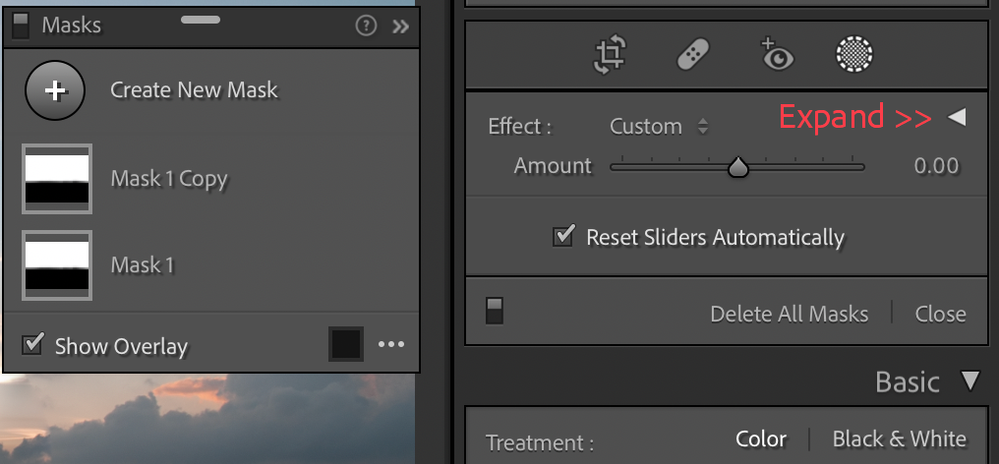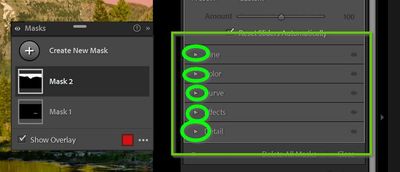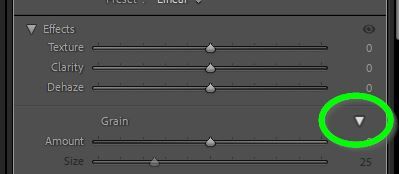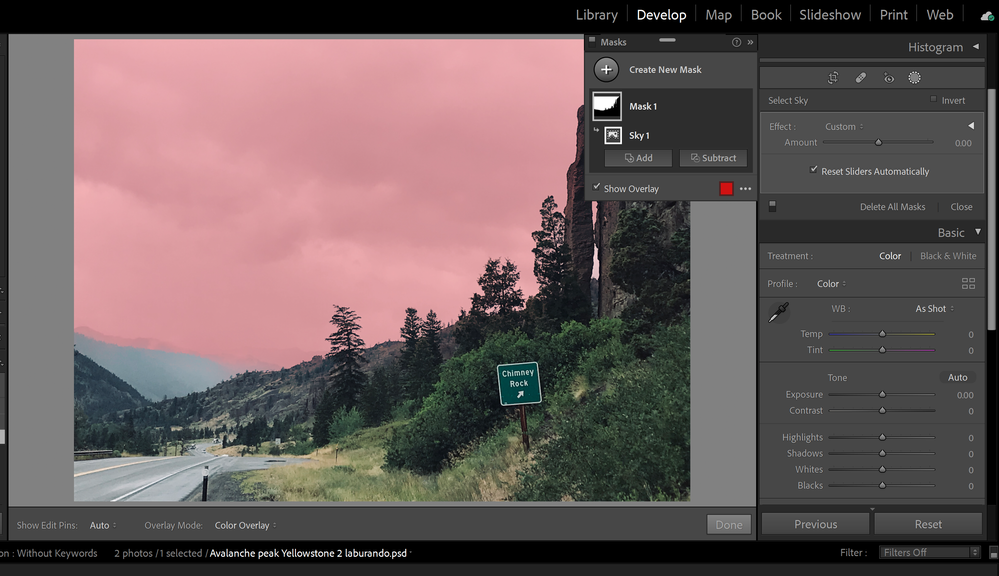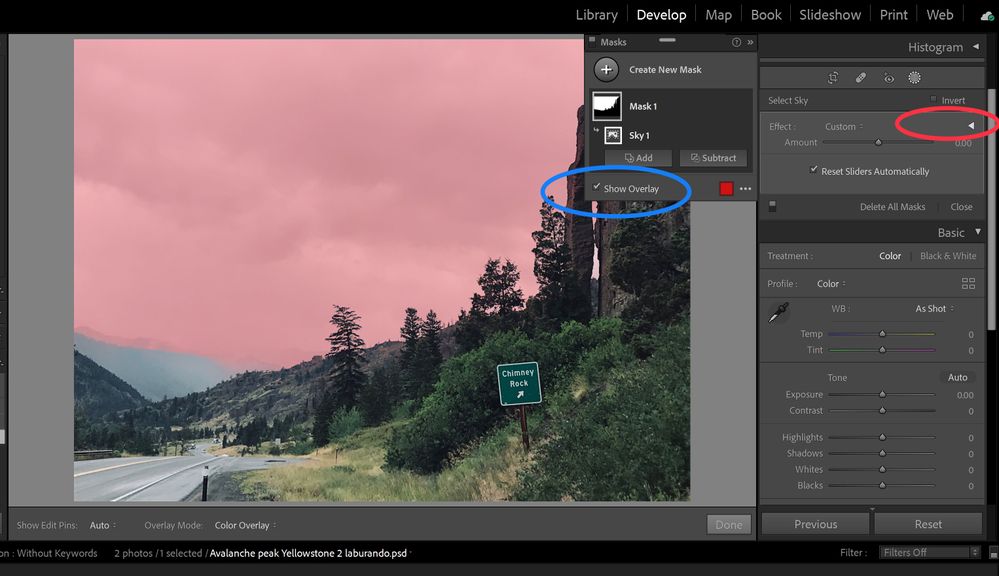- Home
- Lightroom Classic
- Discussions
- P: Local Adjustment (Masking) Sliders are affectin...
- P: Local Adjustment (Masking) Sliders are affectin...
Copy link to clipboard
Copied
Hello, i can't seem to make the new masking tool to work correct.
When i make an adjusment, by brush, auto select or any other tool the mask shows up in my image, red by default, and when i make a change in the Basic-panel, the adjustments will be applied over the whole image and not just the masked part.
Is this a bug or am i doing something nog correct?
Help please... 🙂
 2 Correct answers
2 Correct answers
when i make a change in the Basic-panel
Wrong panel
Two possibilities I can think of:
1. You've inadvertently collapsed the local adjustment sliders and are using the Basic panel sliders
or
2. You are scrolling too far and using the Basic panel sliders by mistake
Copy link to clipboard
Copied
Thank you... right there it is now that I know it's there.
Have a great day everyone.
Copy link to clipboard
Copied
this is so ridiculous my lightroom does not look at all like all screenshots shown here, I can do all masks changes except for the brush tool.
Copy link to clipboard
Copied
It's definetely a bug,I've found out that to make it work first you need to do changes and then move mouse on top of the image to see the changes,this only happens with the brush tool.
Copy link to clipboard
Copied
I am using the correct panel and having the same problem as OP. Are duplicated and inverted masks linked somehow?
Copy link to clipboard
Copied
I don't have that triangle. Can you help?
Copy link to clipboard
Copied
Expand the components of the Masking panel be clicking on the 'Disclosure' triangles-
And do the same for any other triangle that might appear-
eg.
Copy link to clipboard
Copied
Right-click (Windows) or Ctrl-Click (Mac) on the word Tone (or any other panel name) and select Expand All.
Copy link to clipboard
Copied
This is the one of the most awful UI designs ive ever seen.
Copy link to clipboard
Copied
So far as UI, IMO it is worth remembering that one may still want to adjust global parameters while dealing with masks, in opposition / response to each other. So it makes sense for global adjustments to remain visible and usable throughout; it would be limiting and presumptive IMO to (for example) temporarily hide those for as long as the masking tool was active. If you DO want to adjust one of the (globally applying) Basic panel sliders at this or any other moment then you can, and that facility is AFAICT a feature, not a bug.
Next, there have been changes to the UI of the masking panel itself (formerly the local adjustments panel). It was the case that the visibility of all the adjustment sliders depended on one unexplained and inconspicuous little triangular arrow. And this tripped people up very understandably. The new interface with collapsable sections leaves the presence of local adjustment sliders more evident, and operates in some ways consistently with the main Develop (global-adjustment) panels, in that sections collapse and expand. Visually it's a little different, but if it was visually identical one would not get any cues whether the (say) WB temp slider that one was moving was a global or a local one.
Copy link to clipboard
Copied
Hi , i'm new to lightroom . I've seen a couple of videos like this https://www.youtube.com/watch?v=tzPWzJQsYTI and things seem to be pretty straight forward to begin with , except .... once i apply the mask and start moving parameters (exposure , etc) the whole image gets affected - not just the area highlighted . What's going on ?
Copy link to clipboard
Copied
i solved it . Don't know how to delete this post ...
Copy link to clipboard
Copied
what a shame you didn't share your knowledge with everyone else, you could have told people how you fixed the problem, but you didn't 😞
For anyone reading along, if you move the sliders in the Basic panel, it will affect the entire image. You want to move the sliders in the Masking Panel, which appears when you select a tool (Brush or Sky or any of the others). In the screen capture above these sliders are collapsed, you need to click the triangle to the right of Effect: Custom: to un-collapse these sliders.
Copy link to clipboard
Copied
THANK YOU SO MUCH.
Copy link to clipboard
Copied
Thank you!
Copy link to clipboard
Copied
This was so easy to fall into and so very hard to figure out how to fix it. Without your willingness to share, I was near pulling out my hair, or what is left of it. Thank-you Kindly! Doug
Copy link to clipboard
Copied
From the screenshot, the author had pressed on that triangle in the making panel, thereby showing the amount slider, in effect collapsing the panel. Then went and moved sliders in the basic panel. Or, he is confusing the overlay with an edit
Copy link to clipboard
Copied
Thank you. this helped
Copy link to clipboard
Copied
wow!!!! thank you this was reqlly hepful!
Copy link to clipboard
Copied
Thank you, really helpful
Copy link to clipboard
Copied
I am having a problem with the new masking in Lightroom. I select Masking - Radial Gradient. I draw an oval where I want to apply the edits (exposure in this case). I slide the exposure bar and the exposure changes to the entire photograph, not where I placed the mask. Am I missing something?
Copy link to clipboard
Copied
Can you post a screen shot of the Lightroom Classic screen showing the mask, mask controls and exposure slider?
Copy link to clipboard
Copied
You are using the slider in the Basic Panel, which will affect the entire image.
You want the exposure slider in the Masking Panel (which may be collapsed and you would have to click on the triangle to the right of Effect: to un-collapse it)
Copy link to clipboard
Copied
Sent from Mail for Windows
Copy link to clipboard
Copied
I am having an issue with Lightroom V11. Windows. I make a mask using select subject, red mask shows subject selected. Try to make an adjustment (any kind of adjustment) and the whole photo is adjusted not just the mask. Anyone have any ideas what is up with this. I have uninstalled LR and reinstalled but no luck.
Copy link to clipboard
Copied
You have scrolled down the right-hand panels and are adjusting sliders in the 'Basic' Panel.
Also it is possible the 'Brush/Gradient' adjustment panel is in 'collapsed' mode. Click on both the small white 'spinner' triangles on the right-hand edge of the panel to expand the Brush and Effect Mask adjustment panel-
Find more inspiration, events, and resources on the new Adobe Community
Explore Now