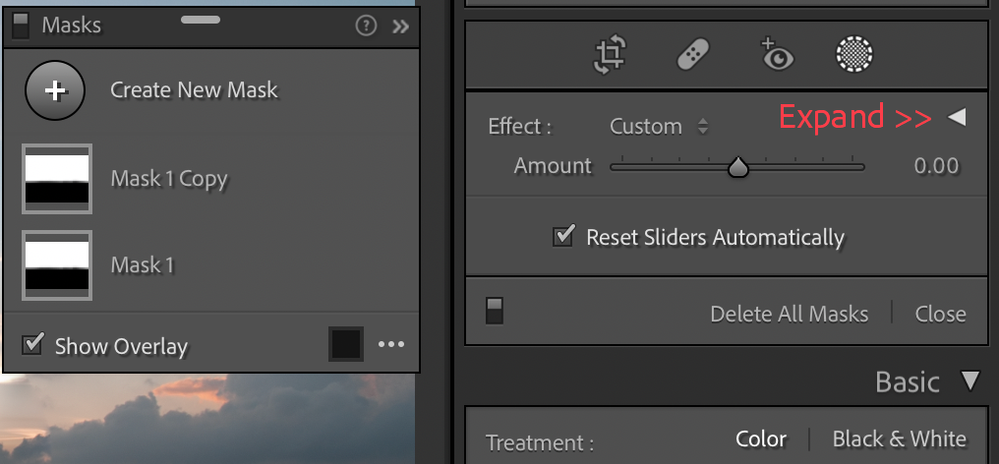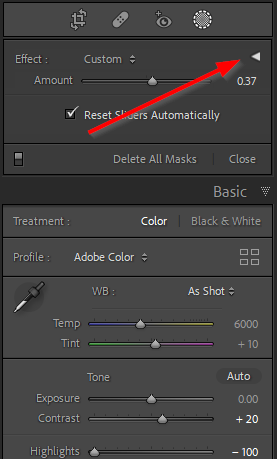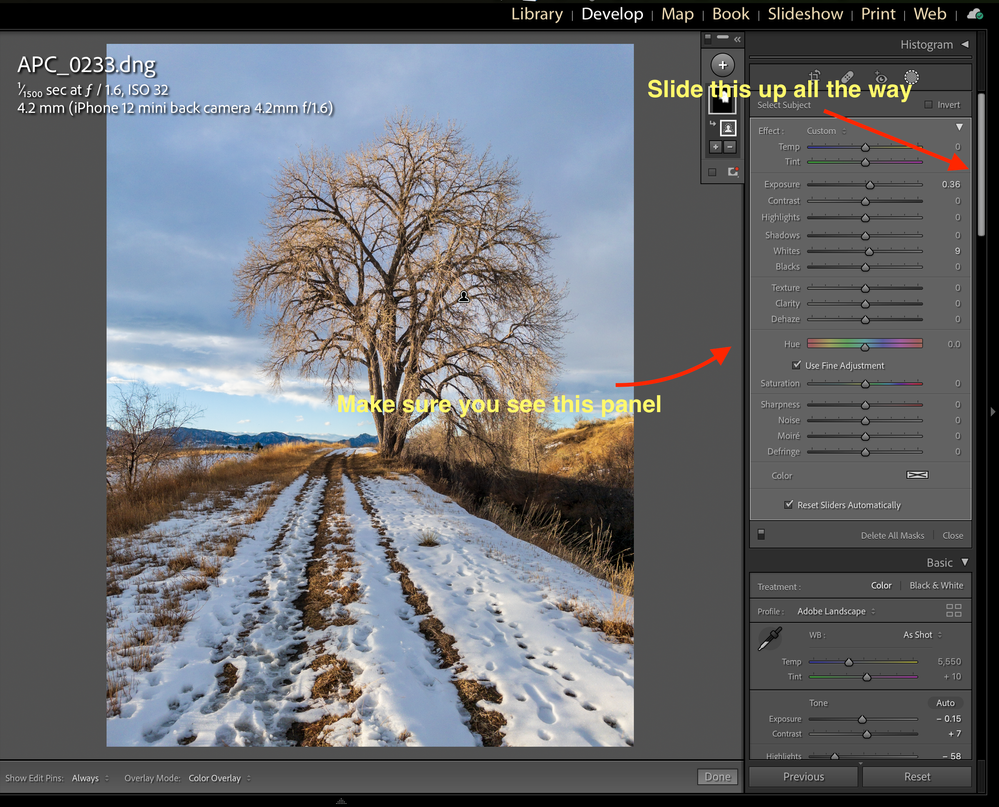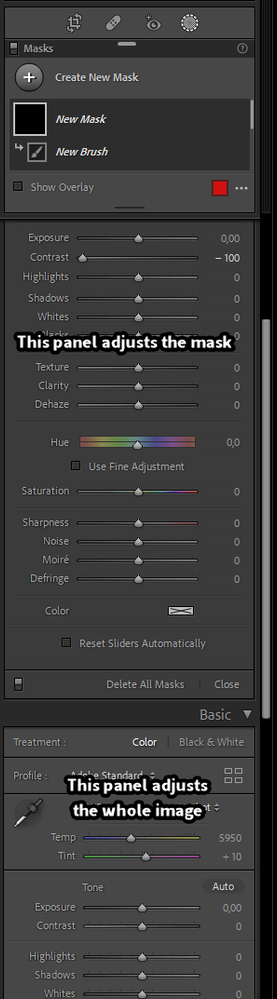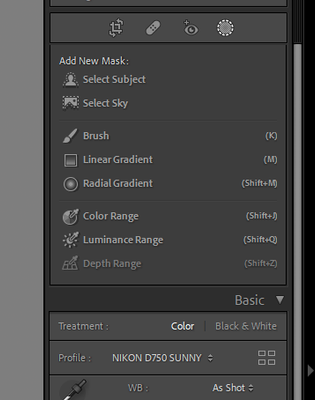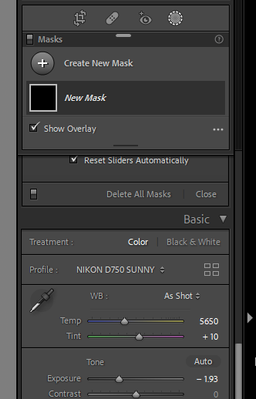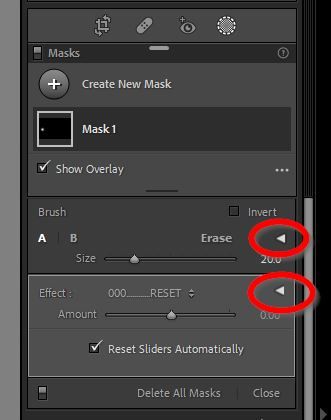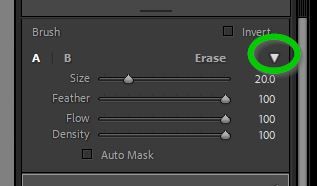- Home
- Lightroom Classic
- Discussions
- P: Local Adjustment (Masking) Sliders are affectin...
- P: Local Adjustment (Masking) Sliders are affectin...
Copy link to clipboard
Copied
Hello, i can't seem to make the new masking tool to work correct.
When i make an adjusment, by brush, auto select or any other tool the mask shows up in my image, red by default, and when i make a change in the Basic-panel, the adjustments will be applied over the whole image and not just the masked part.
Is this a bug or am i doing something nog correct?
Help please... 🙂
 2 Correct answers
2 Correct answers
when i make a change in the Basic-panel
Wrong panel
Two possibilities I can think of:
1. You've inadvertently collapsed the local adjustment sliders and are using the Basic panel sliders
or
2. You are scrolling too far and using the Basic panel sliders by mistake
Copy link to clipboard
Copied
You are using the wrong slider if the entire photo changes. You must be using the sliders under "Basic", instead of using the slider associated with the mask, which may not be visible if you have (accidentally) collapsed the mask sliders. Click on the triangle in the mask section to show the mask sliders.
Copy link to clipboard
Copied
my friends can figure this one out.
I even uninstalled LR yesterday and re-installed it but it's still the
same.
Copy link to clipboard
Copied
I am using the slider under Basic, I don't know what is going on, not evenmy friends can figure this one out.I even uninstalled LR yesterday and re-installed it but it's still thesame.
By @Mariana Venter
You are not supposed to be using the slider under Basic. See the screen capture I provided in my previous message. Or see any of the other correct answers in this thread.
Copy link to clipboard
Copied
Happy new year one and all.
I'm after some help please with LR's new masking tool and selective editing of photos.
I've always struggled with selective editing and even watching a YouTube tutorial still cant get the results i seek.
I have a photo with a dark background that has a big bright spot (to the left of the beak in the attached) that i am looking to darken down, i am currently opening picture in the develop mode and then clicking on the new masking tool, i then follow these steps.
1) Choose brush and adjust brush for , size feather etc.
2) Paint over the bright spot and can see the overlay covering what i want to work on
3) I then try and use the regular sliders and its at this point i start to struggle, i assumed (seems incorrectly) that when i start to edit i am editing just what has been selected/masked but it appears the whole image is affected, so again another assumption if i invert the mask so that everything i don't want adjusted is masked then the area i want to adjust is the only area affected but again it appears everything gets adjusted.
I suspect a schoolboy error but i just cant work it out, if anyone can help i would be grateful or does anyone else know a simple way to selectively edit please?
Copy link to clipboard
Copied
I then try and use the regular sliders and its at this point i start to struggle, i assumed (seems incorrectly) that when i start to edit i am editing just what has been selected/masked but it appears the whole image is affected
This is because you are adjusting the sliders in the Basic panel and not the sliders in the new Masking panel. You may have (accidentally) collapsed the Masking panel sliders. If so, click on the triangle in the Masking panel:
Copy link to clipboard
Copied
I cant believe the speed in getting a reply, thanks very much, very much a schoolboy error but in my defence i am new to LR's masking tool.
Excellent 🙂
Copy link to clipboard
Copied
I've been successfully using the cool masking feature, but today when I click on a new mask, subject, brush, etc. nothing happens. It masks the subject, but when I try and light up the exposure, it lights up everything. When I click on brush, I can't go to my brushes.... I've done something, but I have no clue what...
Copy link to clipboard
Copied
Plenty of correct answers in this thread. Scroll up.
Copy link to clipboard
Copied
Buenaas noches!
Tengo un problema a la hora de usar una máscara en Lr, ya sea que intente con el pincel, Degradado radial o cualquiera de las opciones, no me permite realizar los ajustes sobre esa área seleccionada.
Por ejemplo al seleccionar con el pincel si me sale en rojo pero cuando cambio la exposición lo hace sobre toda la imagen,
Necesito ayuda urgentemente,
Gracias
Jessica C.
Copy link to clipboard
Copied
Why are so many getting tripped up into this?
Ah well, plenty if answers (actually one answer, repeatedly) above.
Copy link to clipboard
Copied
I just updated my LR Classic and now the Masking Feature is not working correctly. ie. I have a photo of a bird and choose "Subject" It does show the bird is chosen but when I try to make changes, the changes are applied to the entire photo. I have been working with new Masking features for quite some time and this has never happened. It started when I updated.
Copy link to clipboard
Copied
You're likely manipulating thew wrong sliders and have accidentally moved away from the panel for the adjustments for the mask edit and are manipulating the settings for the entire image:
Copy link to clipboard
Copied
had to go there to make the changes. It is new, right? I'm still trying
to figure out what exactly the change really is. As least I know where to
go now. Thanks so much.
--
Copy link to clipboard
Copied
The "effect" box is not new. It was there under the old masking interface, but most people never encountered it. Still, once in a while, people clickd on the triangle and collapsed the mask sliders, and there it was ... the Effect slider.
Copy link to clipboard
Copied
You are using the Basic Panel sliders, that's why it affects the entire image.
What has likely happened is that You have accidentally collapsed the Masking sliders, you need to un-collapse them and then use the Masking Sliders.
Copy link to clipboard
Copied
Lightroom classic 11.1
When using the mask in Lightroom and making adjustment, Lightroom ignores my selection and changes the whole image.
I have Lightroom on two computers, only one behaves like this. The other doesn’t. I have check my settings in both and they seem the same.
Copy link to clipboard
Copied
See above guidance on this user error
Copy link to clipboard
Copied
In the masking mode. The entire screen changes. Not just the selcted area
Copy link to clipboard
Copied
See the Correct answers, and other posts that answer this.
Copy link to clipboard
Copied
I can't seem to revisit an existing mask in a Lightroom Classic file and edit the parameters. Regardless of the mask in place, any parameter changes affect the entire document as if no mask exists.
Lightroom Classic version: 11.2 [ 202201281441-a5b5f472 ]
Operating system: Windows 10 - Business Edition
Version: 10.0.19043
Application architecture: x64
System architecture: x64
Copy link to clipboard
Copied
Sounds like you are using the Basic panel (adjusts the whole image) instead of the local adjustments panel.
Scroll up to see it.
Copy link to clipboard
Copied
You are right, my friend! I didn't realize the adjustments panel was hidden. I got it now. THANK YOU 8)
Copy link to clipboard
Copied
I too am having this same issure which seems to have started with the latest update to LRC.
Copy link to clipboard
Copied
So if you are not going to read the Correct Answers, or read any 'Update News' -here is a summary of possibilities-
1) You have opened the 'Masking' palette of Tools, but NOT yet selected one of the Tools. (Brush, Gradient, etc)
2) You have scrolled too far down the Right-side of the screen and are looking at the 'Basic' panel sliders.
3) You have the Tool panels in a 'Collapsed' state, thus hiding the sliders. Click on the 'triangles' to expand the panels.
When you click on the Brush 'triangle' the adjustments for the Brush will show as-
When you click on the Effects 'triangle' all the Sliders that affect the current TOOL will show-
4) Then you must actually apply the (Masking tool) to the image (eg. Brush on the image or draw a Gradient), then adjust sliders for the Effect of that Tool.
2021-10 MASKING TOOL Oct2021 (J Kost)
Copy link to clipboard
Copied
Hi, I am trying to edit photos and use the gradiant mask a lot. Unfortunately since the last update, when I create the gradient mask, and I would try to brighten that part of the mask, it wont recognise the adjustment only on the mask but always on the entire photo as if no mask was applied. Obviously super annoying. Thanks for any help!!!
Find more inspiration, events, and resources on the new Adobe Community
Explore Now