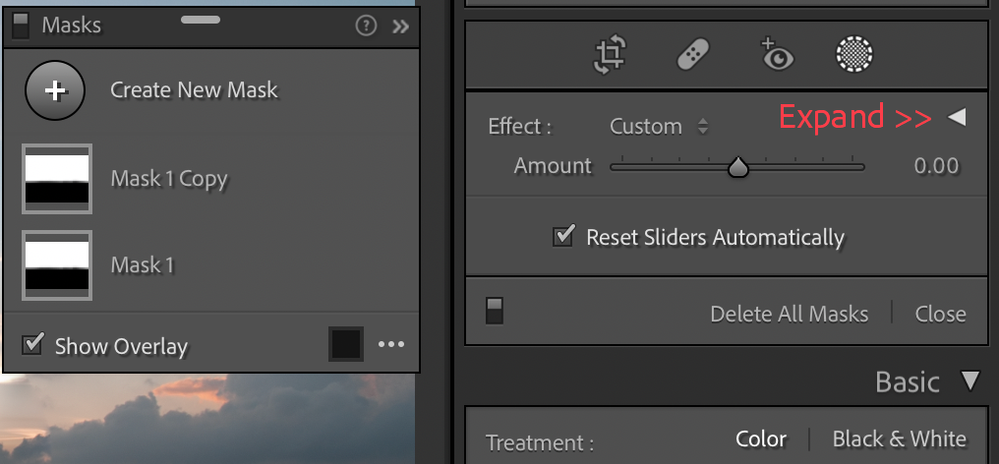- Home
- Lightroom Classic
- Discussions
- P: Local Adjustment (Masking) Sliders are affectin...
- P: Local Adjustment (Masking) Sliders are affectin...
Copy link to clipboard
Copied
Hello, i can't seem to make the new masking tool to work correct.
When i make an adjusment, by brush, auto select or any other tool the mask shows up in my image, red by default, and when i make a change in the Basic-panel, the adjustments will be applied over the whole image and not just the masked part.
Is this a bug or am i doing something nog correct?
Help please... 🙂
 2 Correct answers
2 Correct answers
when i make a change in the Basic-panel
Wrong panel
Two possibilities I can think of:
1. You've inadvertently collapsed the local adjustment sliders and are using the Basic panel sliders
or
2. You are scrolling too far and using the Basic panel sliders by mistake
Copy link to clipboard
Copied
Yay!! after much frustration you solved my problem!
I also was using the wrong slider panel
Get ready! An upgraded Adobe Community experience is coming in January.
Learn more