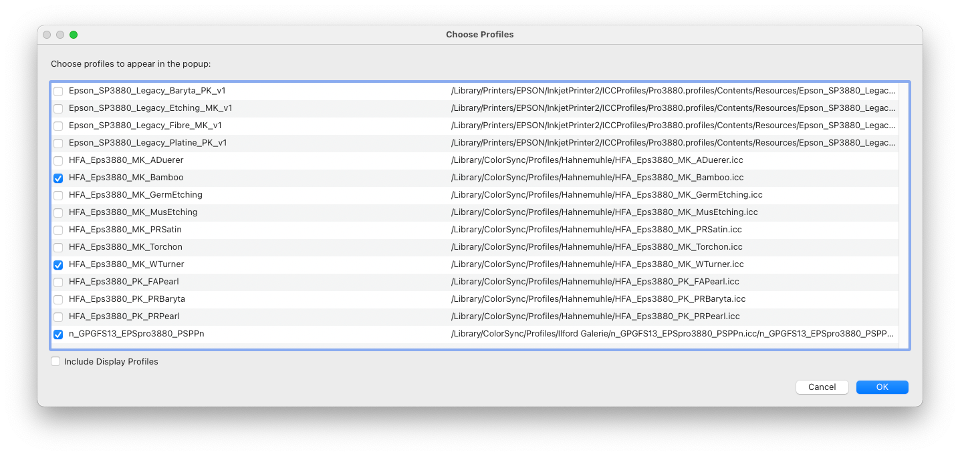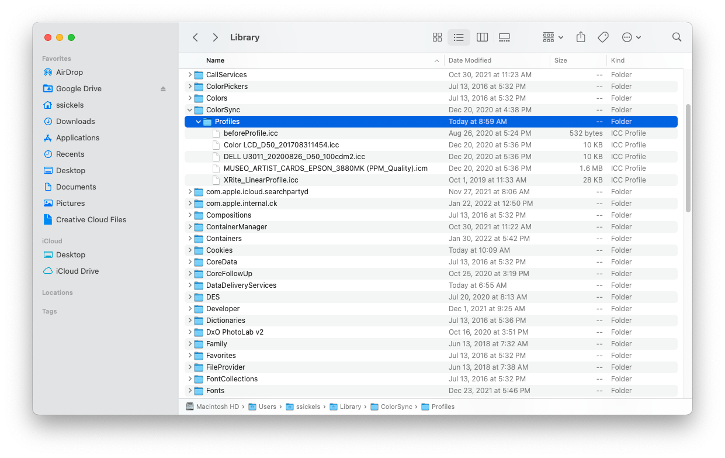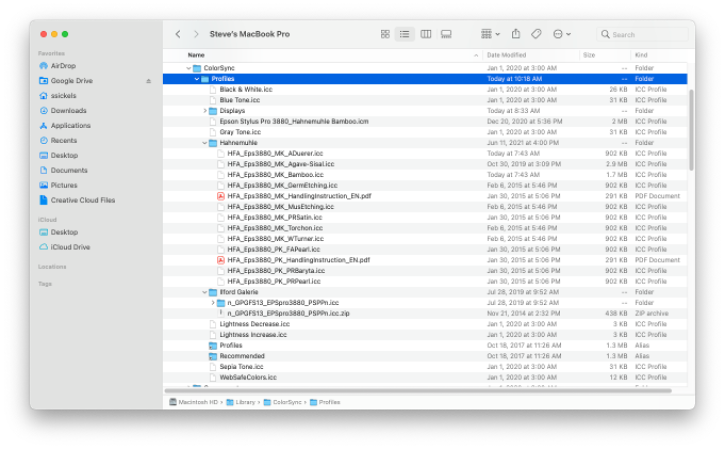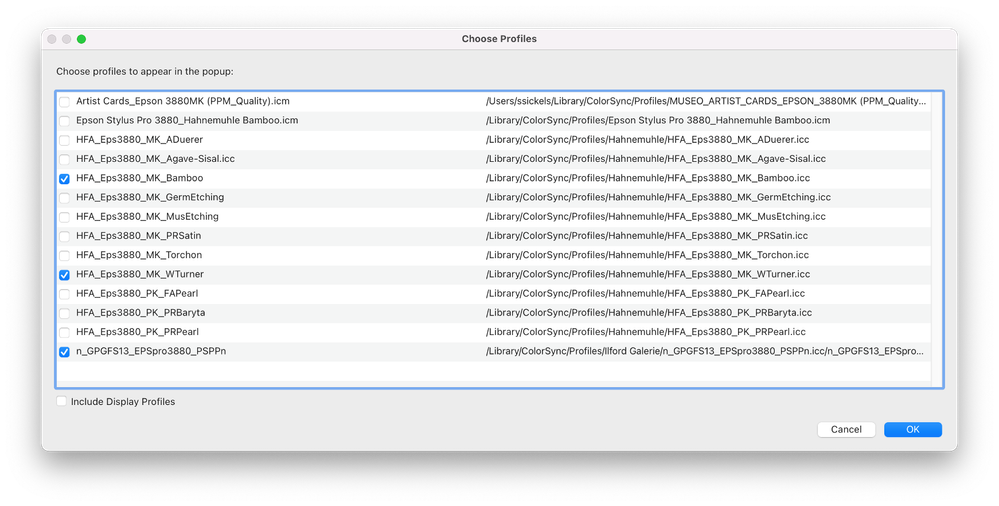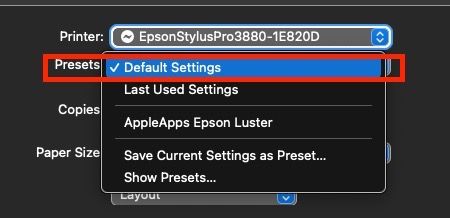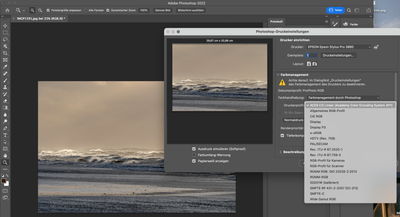Adobe Community
Adobe Community
- Home
- Lightroom Classic
- Discussions
- P: (Mac 11.x) ICC Custom Profiles Are Missing
- P: (Mac 11.x) ICC Custom Profiles Are Missing
Copy link to clipboard
Copied
MacOS Big Sur 11.6.4
Current Lightroom CC
For YEARS my ICC Profiles have been located in user side ColorSync folder and worked fine. No problems ever, when using the Develop Module Soft Proofing and the Print Module Color Management.
Selecting and deSelecting "Other" is not allowing my installed ICC profiles to be used!
Over the past few days I've done a handful of troubleshooting i.e. reinstalling print drivers and downloading different ICC profiles just to see if they will show up.
Any suggestions for a fix?
 2 Correct answers
2 Correct answers
Printer profiles have been broken since macOS Big Sur 11.6.2 It works in 11.6.1 and Monterey 12.
Had the same problem. Just downloaded Big Sur update 11.6.5 today 17th March 2022 and problems with Photoshop and lightroom now all ok. Martyn
Copy link to clipboard
Copied
Printer profiles have been broken since macOS Big Sur 11.6.2 It works in 11.6.1 and Monterey 12.
Copy link to clipboard
Copied
Good lord - I'm in BIG trouble!
So we're waiting on an Apple Fix or Adobe to change something? Is there any sort of work around? Oddly enough, If I download and install other types - some show up and others do not.
Copy link to clipboard
Copied
@Bending Light wrote:
Good lord - I'm in BIG trouble!
So we're waiting on an Apple Fix or Adobe to change something? Is there any sort of work around? Oddly enough, If I download and install other types - some show up and others do not.
@Bending Light wrote:
Good lord - I'm in BIG trouble!
So we're waiting on an Apple Fix or Adobe to change something? Is there any sort of work around? Oddly enough, If I download and install other types - some show up and others do not.
Apple already fixed it in Monterey, but it is unlikely they will fix bugs in an older version of MacOS.
Copy link to clipboard
Copied
I'm a bit confused on what your saying. Are you implying that I'm using an order MacOS version than Monterey, because I'm on Big Sur.
Copy link to clipboard
Copied
You ARE using an older MacOS version. Big Sur is now at 11.6.4 and Monterey is at 12.2.1. Due to this printer issue I upgraged to Monterey and the switch went well
Copy link to clipboard
Copied
Nevermind, I got ahead of myself - so Monterey is the next release. I hope soon!
Copy link to clipboard
Copied
Monterey is the present official release and has been out for quite awhile so you should upgrade
Copy link to clipboard
Copied
I am running Mac Monterey 12.3 and I still can't load my icc profiles into Photoshop. They are all grayed out when I try to. I have done this before and am doing the same steps as last year that worked fine. I have PS CC 2021. I have them in Library/ColorSync/Profiles. The reason I haven't updated PS this year is because crap like this always happens when I update my Mac or PS.
Copy link to clipboard
Copied
I am running Mac Monterey 12.3 and I still can't load my icc profiles into Photoshop. They are all grayed out when I try to.
By @RP23
What do you mean by that? You do not 'load profiles into Photoshop'. You place the profiles in the ColorSync folder, start Photoshop and they should be available. It's possible that they do not show because of a problem, but 'grayed out when you try to load them' sounds like you are trying to do something that is not the correct way.
Copy link to clipboard
Copied
Some -- but not all -- of my printer profiles don't appear in Lightroom's "Choose Profiles" dialog (that I get to either from the Develop module > Softproofing or the Print module > Color Management > Profile > Other). I think this "disappearing" happend when I (rather recently) upgraded my MacOS to Big Sur.
Details:
Here's what I see in the Choose Profiles dialog (and this is the full list that appears; no scrollbar):
There are a whole bunch of ICC profiles that "should" be there, but there are two that I specifically want.
1) ~/Library/ColorSync/Profiles/MUSEO_ARTIST_CARDS_EPSON_3880MK (PPM_Quality).icm
Which you can see here:
My understanding is that any ICC profile in this directory "should" appear in the list.
And 2) /Library/ColorSync/Profiles/Epson Stylus Pro 3880_Hahnemuhle Bamboo.icc, which you can see here:
All of the other Hahnemuhle ICC profiles in this directory (and the one Illford profile) do appear in the list. But with one weird exception: /Library/ColorSync/Profiles/HFA_Eps3880_MK_Agave-Sisal.icc (the second Hahnemuhle profile in the list above), which I added more recently than the others.
Also puzzling (although not a particular concern right now) is that of all the Epson profiles here, Library/Printers/EPSON/InkjetPrinter2/ICCProfiles/Pro3880.profiles/Contents, only the four "Legacy" paper profiles appear in the Choose Profiles pick list. You can see these Epson profiles here:
ALL of these profiles have appeared in my Choose Profiles pick list in the past. It seems like it was my upgrade to Big Sur that caused all these profiles to disappear.
My versions:
- Adobe Photoshop Lightroom Classic 11.1
- MacOS Big Sur 11.6.2
Any ideas?
Copy link to clipboard
Copied
It is a bug in that version of OS X and has been discussed here a number of times. You either need to downgrade a version or upgrade to 12.X as 11.6.3 is still buggy.
Copy link to clipboard
Copied
Thanks, @TheDigitalDog! I've found a bunch of posts where folks didn't know where to put the profiles, but have't seen any mentions of 11.6.3 being buggy. So, thanks! I've got some other software that'll likely break if/when I move to 12.X. But, I want my ICC profiles! 🙂 So, I'll bite the bullet... Many thanks.
Copy link to clipboard
Copied
Yay! That worked! The three missing profiles ("Artist Cards...," "Epson Stylus Pro...," and "HFA_Eps3880_MK_Agave-Sisal.icc") now appear in the pick list.
The Epson profiles (that were actualy squirrled away in an Epson subfolder) no longer appear, but that's just fine. (If I ever want to print on Epson paper, I'll just install "fresh" profiles.) Thanks!!
Copy link to clipboard
Copied
I am not new to printing or solving issues related to magenta casts to prints from LR or Photoshop, but this one has me stumped. I recently had the issue of the missing Epson ICC profiles which could only be solved by upgrading to MacOS 12.2. The profiles that went missing were the Epson Glossy and the Premium Luster profiles. This may have nothing to do with my issue but it was a recent annoyance.
1) When I print using Epson Exhibition Fiber Paper with the ICC profile, the prints come out fine. There isn't a magenta cast.
2) When I switch to Epson Premium Luster with the ICC profile, I get the magenta cast.
3) Now to add more craziness to the mix, if I use Epson Premium Luster paper and choose "Printer Manages Color", I also get the magenta cast. (No ICC profile)
4) If I use the Premium Luster paper and choose the Epson Exhibition Fiber Paper ICC profile, the prints do not have a magenta cast.
I have unistalled/re-installed Epson print drivers/software in addition to upgrading to MacOS 12.2. What should I look at next? Please note that the print settings in Lightroom and Photoshop correctly uses the ICC profile with Photoshop/LR manages colors. I am not double managing profile settings.
Thanks!
Copy link to clipboard
Copied
Start from scratch and make a new, virgin Print Template and configure everything in Lightroom Classic's color management AND the Epson print driver (correctly) for Luster. Test again, any different?
NEVER pick an Epson driver preset, always select Default Settings as seen below in LR:
Lastly, if you test this in Photoshop with Luster, is it OK or not?
Copy link to clipboard
Copied
I always use the Default Settings versus a Print Template. I went back to confirm that this was the case and reprinted. I still have the problem. I also see the magenta cast issue in Photoshop w/Luster ICC profile.
I was able to print on another P800/ MacOS system (at school) but did not see the issue on that printer. While at school, I was able to compare all the prints from my system and the schools under correct even lighting. The thing that really has me thrown is that the exhibition fiber paper and profile are ok.
Other Things:
I have also checked the nozzles on my printer and they appear ok. My cyan ink is getting low and will need to be replaced soon.
Copy link to clipboard
Copied
I went a little farther in LR and toggled all the menus; Page Setup, Print Setting and in the Print Job/Color Management Pane. Now it's working!
Thanks Andy
Copy link to clipboard
Copied
Sorry, I made a mistake. I still have the issue. Disregard the previous message where toggling the menus made a difference.
Copy link to clipboard
Copied
Sorry, I made a mistake. I still have the issue. Disregard the previous message where toggling the menus made a difference. I had the icc profile set to exhibition fiber when I printed after toggling the menus. 🙄
Copy link to clipboard
Copied
My icc printer profile does not show up in the list of "Other" in the Color Management window, even though it is in the Library/ColorSync/Profile folder - both the general and user specific one. Help?
Copy link to clipboard
Copied
If you are using MacOS 11.6.2 or higher than that is the issue. Apple broke ICC printer connections. You have to Upgrade to 12.2.1 or downgrade to 11.6.1.
Copy link to clipboard
Copied
Hi there!
i am using Mac OS 12.2.1 Monterey and i am trying to use my icc profiles, printing with Photoshop 2022.
The profiles don´t show up in the Color Managment.
In the www i didn´t find any answer why the icc profiles in the ColorSync folder are just blank (no color wave image) and no answers yet why the icc profiles don´t show up in the Photoshop drop down menu.
Any idea how to fix this?!
Thanx a lot!
Copy link to clipboard
Copied
Just added this to another thread. It may be of interest here too
Can I add something here that may be of use/interest.
I had problems with ICC Profiles never appearing on my Mac (Monterey on Apple Silicon M1 Pro) when installing an Epson ET-8550 printer. After much searching, and a lot of help from other users, I finally got through to Epson Technical Support who advised that I had to install, as a separate exercise, the printer again from System Preferences. This gave me a duplicate Printer - I could (and did) delete the original one.
I must stress the profiles were not installed, ie they were not visible in ColorSync or in Finder, until I did this exercise.
I've written the steps up here - https://www.dpreview.com/forums/post/65978987
Hope this helps others who have been perplexed by not seeing ICC profiles after installing Epson printers on MacOS (Monterey) on Apple Silicon M1.
Copy link to clipboard
Copied
Had the same problem. Just downloaded Big Sur update 11.6.5 today 17th March 2022 and problems with Photoshop and lightroom now all ok. Martyn
-
- 1
- 2