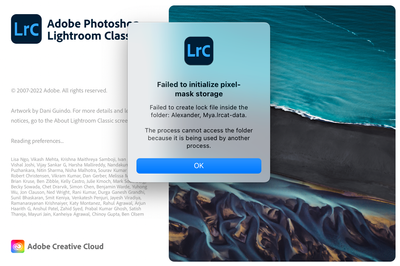- Home
- Lightroom Classic
- Discussions
- Betreff: Import into Lightroom Classic 12 extremel...
- Betreff: Import into Lightroom Classic 12 extremel...
P: (Mac) Ventura Known Issues - Please read before you upgrade your OS
Copy link to clipboard
Copied
If you save your catalog on an external drive or if you are tethering with Nikon products, please read before you update your Mac OS to Ventura (13.x)
https://helpx.adobe.com/lightroom-classic/kb/known-issues.html
 1 Pinned Reply
1 Pinned Reply
The OS issue was discovered in the beta phase for Ventura. Without a release date from Apple, Lightroom Classic was released with a fix that mitigate the OS issue. After Lightroom's release, Apple released the final version of Ventura which mitigated their previous issue. Consequently, now, Lightroom Classic will need an update to function with the changed final version of Ventura. An update for the drive issue should be release soon. Until then, space available, you can move your catalog to th
...Copy link to clipboard
Copied
When I load the picture onto my Mac and then I import it into Lightroom there is no problem. This can't be the solution, as I need the pictures on my external hard drive otherwise I'll use all my diskspace on my Mac.
Copy link to clipboard
Copied
This is a known issue.
https://www.lightroomqueen.com/lightroom-macos-ventura-compatibility/
Copy link to clipboard
Copied
The basic problem is that you are connecting a USB hard drive through a hub. If your drive is USB - C, try connecting it directly to the mini. USB-A is the slowest form transfer you can use. A direct connection is only 5 Mbps. Add a hub and you are constrained even further. You don't say how large your catalog is, or how many photos you have. You also don't specify your memory configuration. All of these factors play into import speed. You also don't tell us how you are importing the images (card reader - type of card, type of reader, how reader is connected, image format and size). While there is a known and well-documented issue with LRC 12, Ventura, and external drives, you indicate your problem predates the install of either LRC 12 and Ventura. I suggest your problem is everything external to your Mac. You need to upgrade your harddrive to something much faster (minimally USB C, preferably Thunderbolt 3/4). Ditto your card reader.
Copy link to clipboard
Copied
Thanks for your answers. I'm not using a USB-Hub, the WD 12 TB external hard drive is directly connected to the USB port of the Mac Mini M1 (not USB-C). Sorry, wrong explanation by myself. I have 8 GB RAM. I never had any Lightroom issues on the MacMini. They just came from nowhere some days ago. My catalog has around 400 photos. I have catalogs that are much larger and never had any issues. I export the photographs from the CF-Card to my external hard disk directly, rename it with "A better finder rename 11" and rate and select the photographs I want to edit with Photomechanic. Then I choose "Edit photos with > Lightroom" in Photomechanic when finally the import dialogue of Lightroom appears. I then import the photographs into Lightroom. As I said, I never had any issues on my Mac Mini with Lightroom. Once they are imported I can edit them without any problems and the export is pretty fast. It's just the import that now takes forever, even if it's just one file. If I copy the pictures on my MacMini, they import as fast as they did before the problems appeared. It's not a permanent solution as I have lots of photojobs with lots of files that I have to store on external hard drives.
Copy link to clipboard
Copied
After you've culled your images in Photomechanic, try exiting Photomechanic and just bring up Lightroom. Import them directly without using PM as an intermediary. If they import faster, your problem may be that having both PM and LR open at the same time may now be too much RAM usage and a lot of page swapping.
Copy link to clipboard
Copied
Nach dem aktuellen Lightroom Classic Update wird der alte Katalog derart zerstört, dass eine Fehlermeldung: Failed to initialize pixelmask storage, Dateiname-v12.ircat.data erzeugt. Eine weitere Nutzung ist nicht mehr möglich.
Apple MacBook Pro M1, Ventura-Betriebssystem
Copy link to clipboard
Copied
known bug, MACOS Ventura and catalog on external drive.
Workaround might be to move catalog to internal drive
Fix is to wait for Adobe to update v12
see:
Copy link to clipboard
Copied
See the folling also.
https://www.lightroomqueen.com/lightroom-macos-ventura-compatibility/
Copy link to clipboard
Copied
HELP! Yesterday my Macbook Pro loaded the new OS- Ventura. Now when I attempt to open Lightroom Classic I get the following dialog box error:
Copy link to clipboard
Copied
Depuis l'installation de MacOS 13 Ventura je n'arrive plus à ouvrir Lightroom Classic
Le message d'erreur est :
Échec de l'initialisation du stockage du masque de pixels
Echec de la création du fichier de verrouillage dans le dossier : Canada 2022-v12.Ircat-data.
Le processus ne peut pas accéder au dossier car il est utilisé par un autre processus.
Copy link to clipboard
Copied
As soon as I try to open Lightroom Classic this message comes out:
Impossible to initialize the mask archive based on pixels.
...???? what does it mean and why?
Copy link to clipboard
Copied
Copy link to clipboard
Copied
A fuzzy notion idea that gets updated regularly would be good: tomorrow? next week? next month? next year?
Copy link to clipboard
Copied
por favor alguem que faça alguma coisa , nao consigo trabalhar , passar os catalogos para desktop nao é solucao demora eternidades para alem do espaco que ocupam , edito casamentos e está o caos instalado
Copy link to clipboard
Copied
LrC start niet op. Op het scherm verschijnt de melding dat de pixelmaskeropslag niet kan worden geïnitialiseerd. Er kan geen vergrendelingsbestand worden gemaakt in de map (de naam van mijn catalogus).lrcat-data. Het lukt mij niet dit op te lossen.
Copy link to clipboard
Copied
This is a known problem. Please take a look here: https://community.adobe.com/t5/lightroom-classic-discussions/p-error-message-failed-to-initialize-pi...
Copy link to clipboard
Copied
There is an update (12.0.1) today that should deal with this.
Copy link to clipboard
Copied
Copy link to clipboard
Copied
I recently bought a tether cable for my Nikon D850. It works fine tethering in Lightroom Classic on my PC. My MAC will not recognize the Nikon D850. Lightroom Classic is version is 12.0.1 and Ventura 13.0.1.
Copy link to clipboard
Copied
This is a known issue. https://community.adobe.com/t5/lightroom-classic-bugs/p-unable-to-import-from-direct-connected-nikon...Adobe has a bug open.
-Nate
Copy link to clipboard
Copied
Also, feel free to upvote the linked bug thread.
Copy link to clipboard
Copied
Hi,
Since last week, I can't tether anymore with Lightroom classic with my Nikon D750. It was working perfectly before (with rosetta emulation mode) . I did update lightroom last week, though, and also my mac system (I am now under Ventura 13.0.1).
Any help? I have tried every single troubleshooting solution provided but nothing is working and I have to tether for work ASAP!
Thanks
Copy link to clipboard
Copied
Tethering is not working on lightroom using Macbook pro M1 Ventura 13.0.1.
Copy link to clipboard
Copied
What camera make/model are you trying tether?
Copy link to clipboard
Copied
D850
Just upgraded to the new MacBook Pro M1.
Iv always tethered to Lightroom when shooting with my last MacBook Pro Catalina. Workflow is quick & easy with tethered.
Find more inspiration, events, and resources on the new Adobe Community
Explore Now